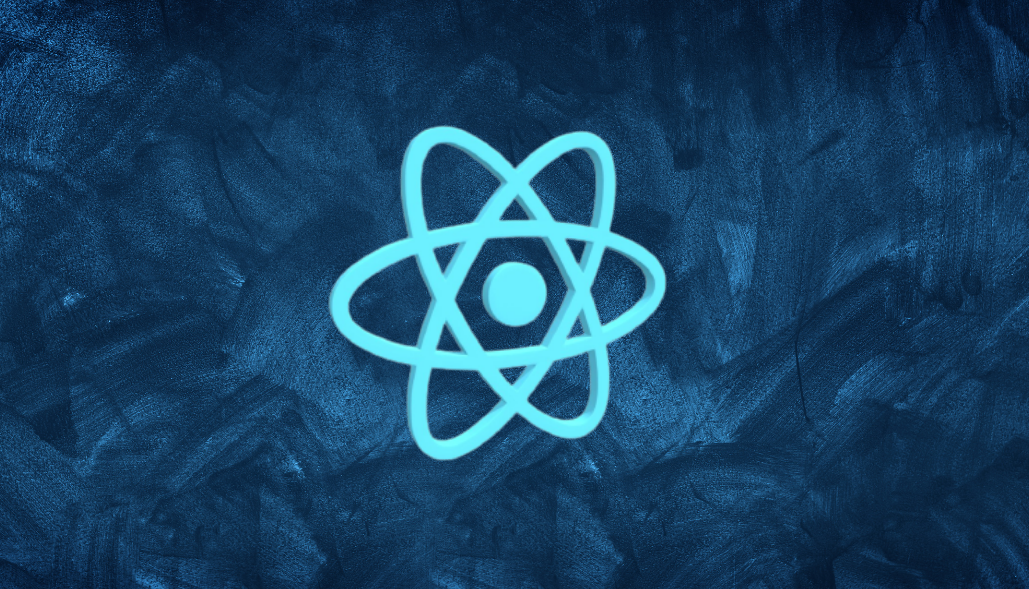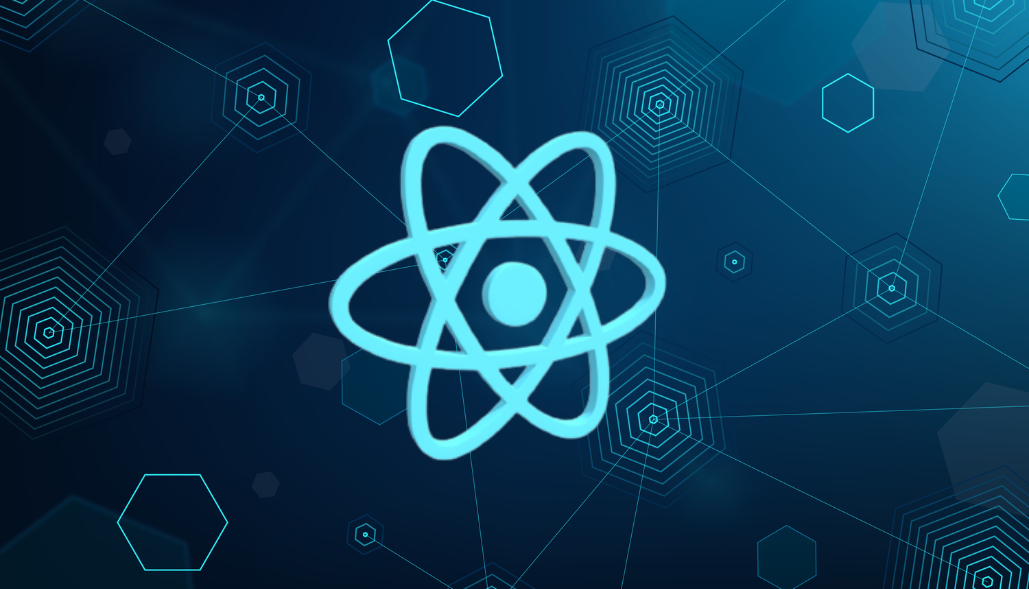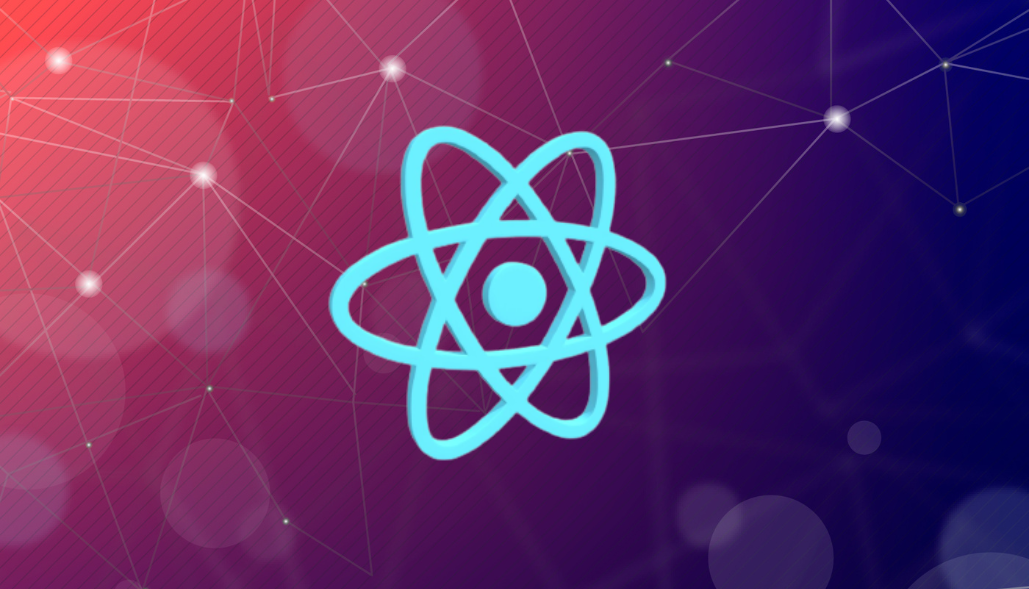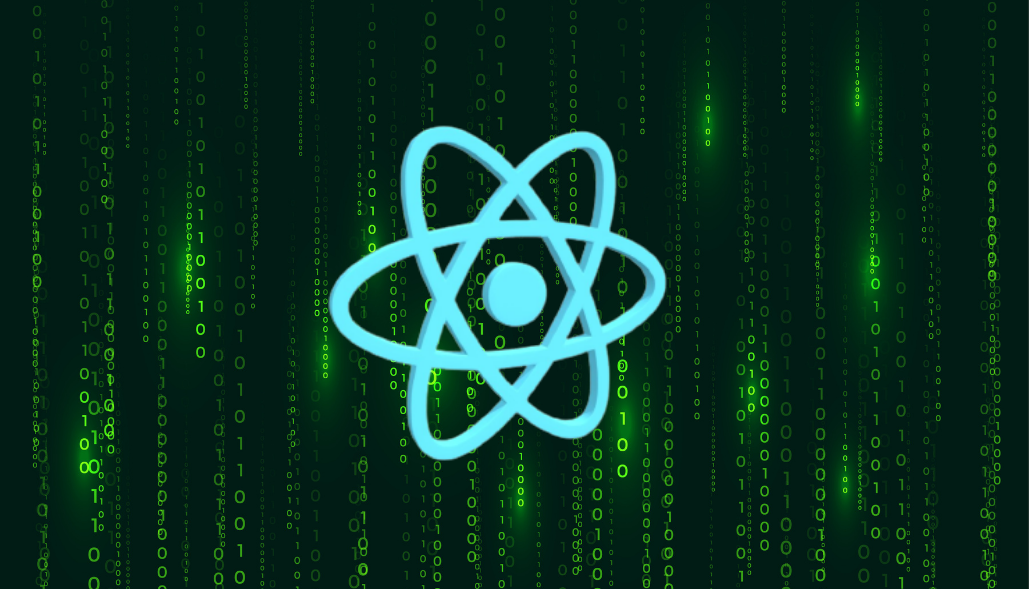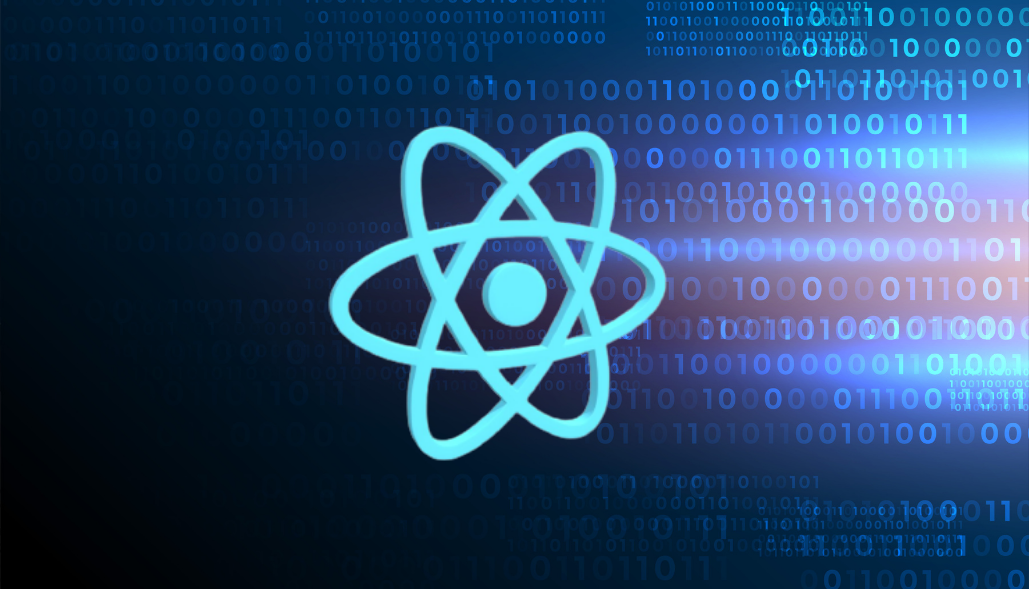Approach 1
To align with your React version 18, ensure that you upgrade to the latest version of react-pdf. For React versions 16.8 and above, it is recommended to use the most recent version of react-pdf.
NOTE:
Determine the recommended React-PDF version based on your React version.
- For React version 16.8 and newer, the recommended React-PDF version is the latest release.
- If using React version 16.3 or newer but less than 16.8, it is recommended to use React-PDF version 5.x.
- If using React version 15.5 or newer but less than 16.3, the recommended React-PDF version is 4.x.
Approach 2
By specifying renderMode=”svg”, you instruct react-pdf to utilize SVG mode for PDF rendering. SVG rendering typically consumes less memory than canvas rendering.
<Document
file={pdfBlob}
onLoadSuccess={onDocumentLoadSuccess}
renderMode="svg" // Set render mode to SVG
// Other props...
>
{/* Other components... */}
</Document>
Moreover, it is recommended to compress large PDFs or those containing image-heavy content to avoid potential errors caused by extended loading times.