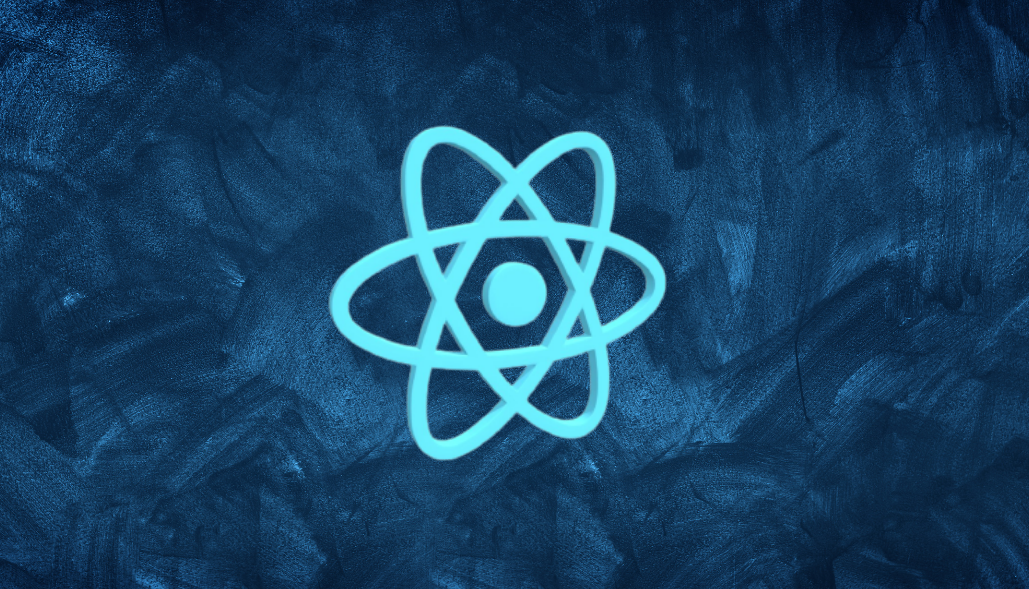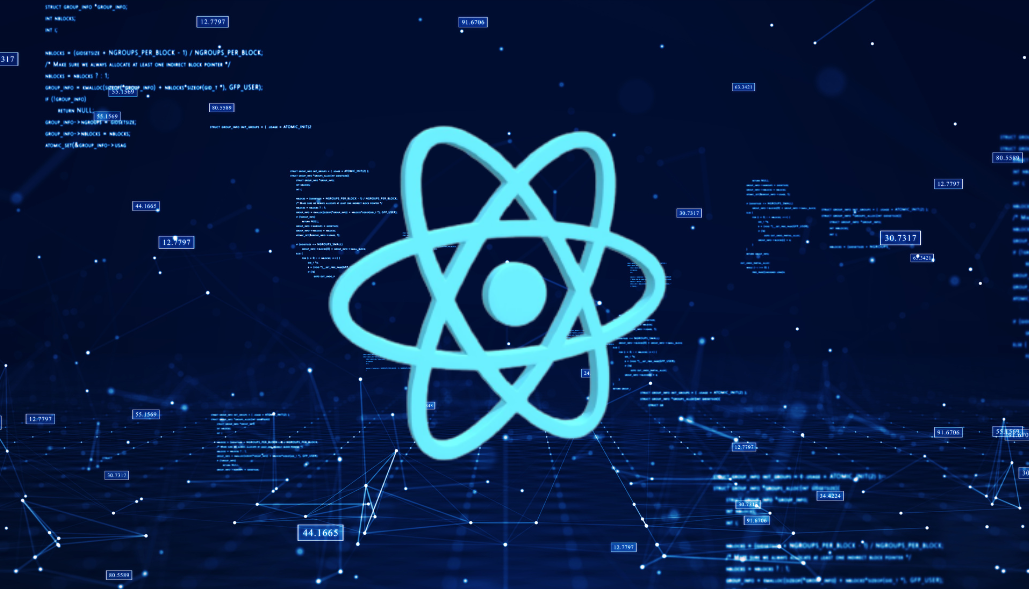Within a Create-React-App (CRA) project setup, the pivotal files index.html and index.js work in collaboration to kickstart the React application.
Index.html:
Functioning as the principal HTML file of your React application, index.html acts as the entry point for your web application. It contains the foundational HTML structure that is initially displayed in the browser. Typically residing inside public/index.html, this file holds the basic HTML layout, including a element tagged with an id attribute, commonly labeled as ‘root’, where the React application integrates.
Example:
<!DOCTYPE html>
<html lang="en">
<head>
<meta charset="utf-8" />
<link rel="icon" href="%PUBLIC_URL%/favicon.ico" />
<meta name="viewport" content="width=device-width, initial-scale=1" />
<meta name="theme-color" content="#000000" />
<meta
name="description"
content="Web site created using create-react-app"
/>
<link rel="apple-touch-icon" href="%PUBLIC_URL%/logo192.png" />
<link rel="manifest" href="%PUBLIC_URL%/manifest.json" />
<title>React App</title>
</head>
<body>
<noscript>You need to enable JavaScript to run this app.</noscript>
<div id="root"></div>
</body>
</html>
index.js:
The index.js file acts as the initial point of entry for your React application coded in JavaScript. Within src/index.js, you typically encounter the code responsible for rendering the root component of your application onto the DOM. It imports necessary modules and components, utilizing ReactDOM.render() to render the primary component, often denoted as App, into the root element specified in index.html.
Example:
import React from 'react';
import ReactDOM from 'react-dom/client';
import './index.css';
import App from './App';
const root = ReactDOM.createRoot(document.getElementById('root'));
root.render(
);
The linkage between index.html and index.js is established through the specification of the id attribute (‘root’) in index.html, accessible via document.getElementById(‘root’) within the React application. This connection is facilitated by ReactDOM.render(), allowing React to dynamically inject components and manage the application’s user interface within the designated HTML element.