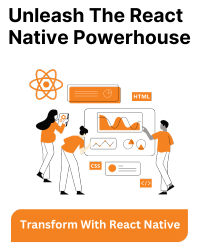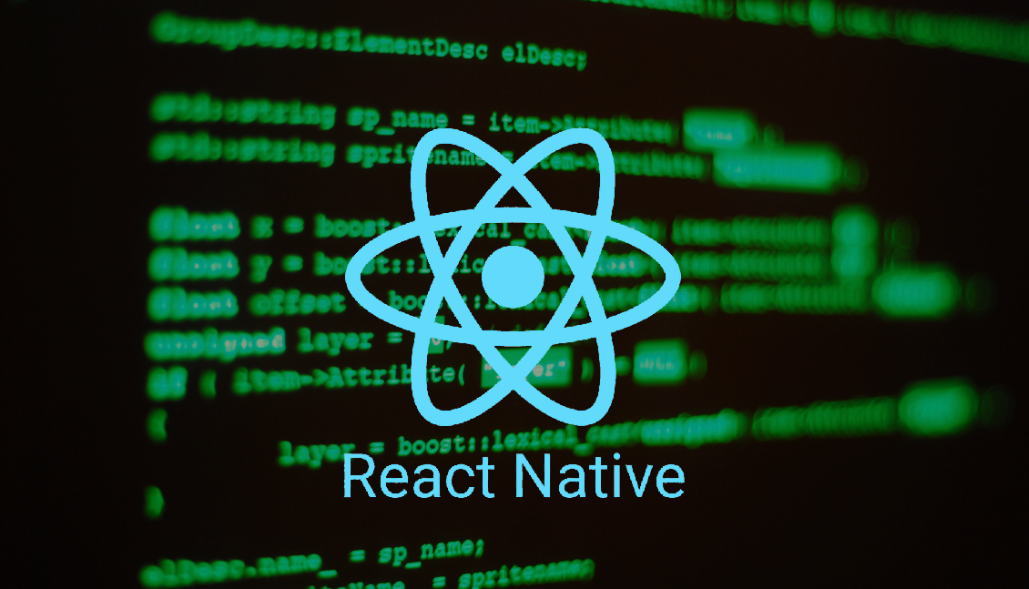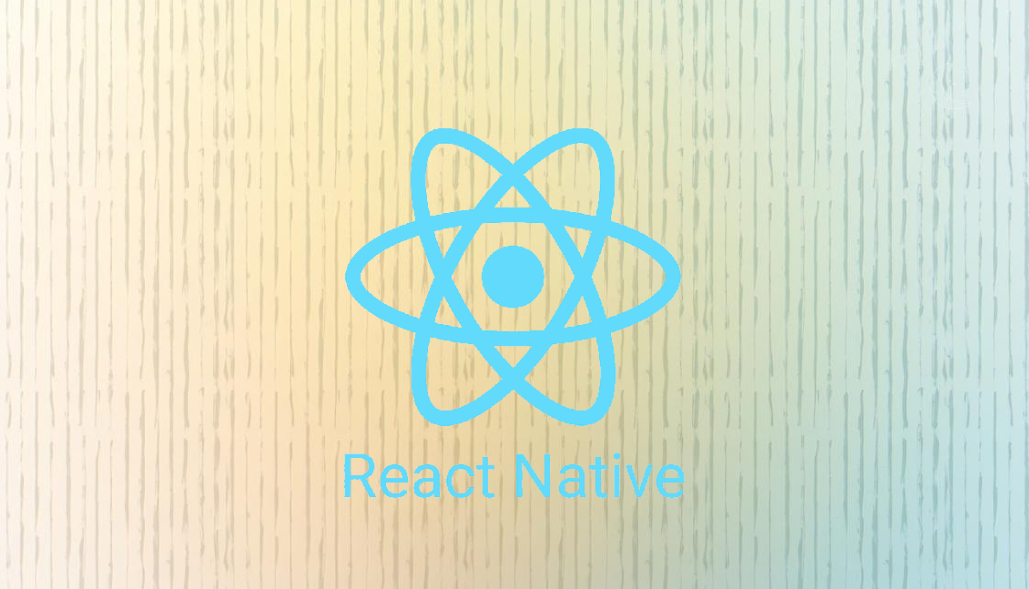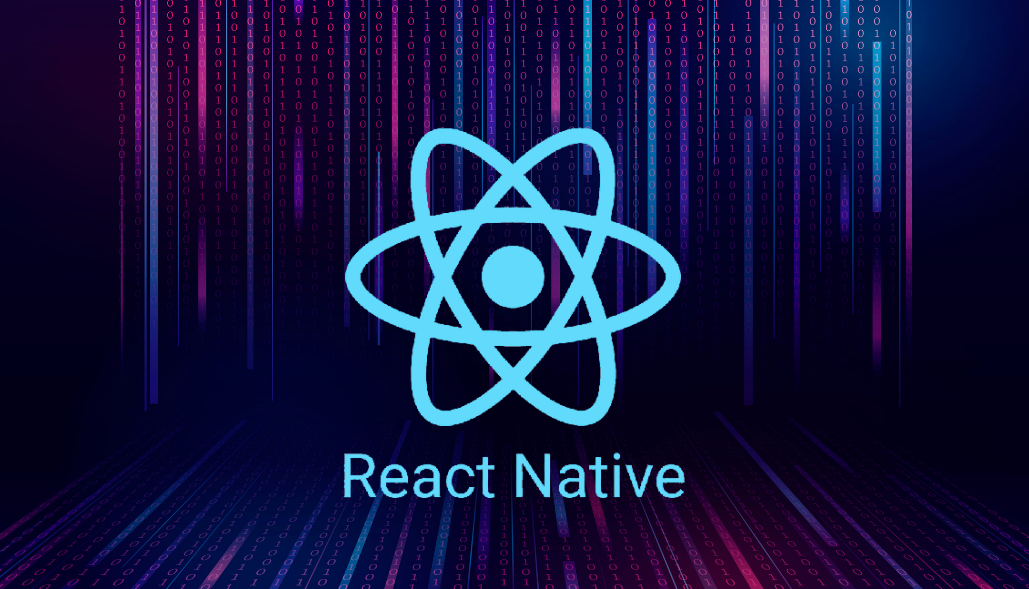Logging in React Native is similar to logging in JavaScript, as React Native uses JavaScript for development. You can use the console to log messages for debugging and monitoring.
Here’s a more detailed look at logging in React Native:
import React, {useEffect} from 'react';
import {View} from 'react-native';
function App(): JSX.Element {
useEffect(() => {
//To log general information, such as variable values or component lifecycle events
console.log('Logging a message');
//Log the values of variables to help understand their current state
const myVariable = 'Hello, world!';
console.log('myVariable:', myVariable);
//Log entire objects to inspect their properties
const myObject = {key: 'value'};
console.log('myObject:', myObject);
//Conditionally log messages based on a condition
const condition = true;
if (condition) {
console.log('Condition is true');
}
//To log warnings. Warnings are displayed in yellow in the console
console.warn('This is a warning');
//To log errors. Errors are displayed in red in the console
console.error('This is an error');
}, []);
return <View />;
}
Output:-
In addition, React Native offers a method to record network requests using the fetch API. You can activate this feature by using a tool such as react-native-debugger.
For apps that are live and running, it’s typical to use external logging services like Sentry, Bugsnag, or Firebase Analytics to record and track errors and user actions.
To prevent slowing down your app, it’s important to remove or turn off console logs in your final app version. You can use tools like babel-plugin-transform-remove-console to automatically remove console logs from your app before it’s released.