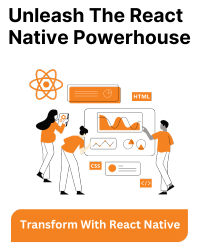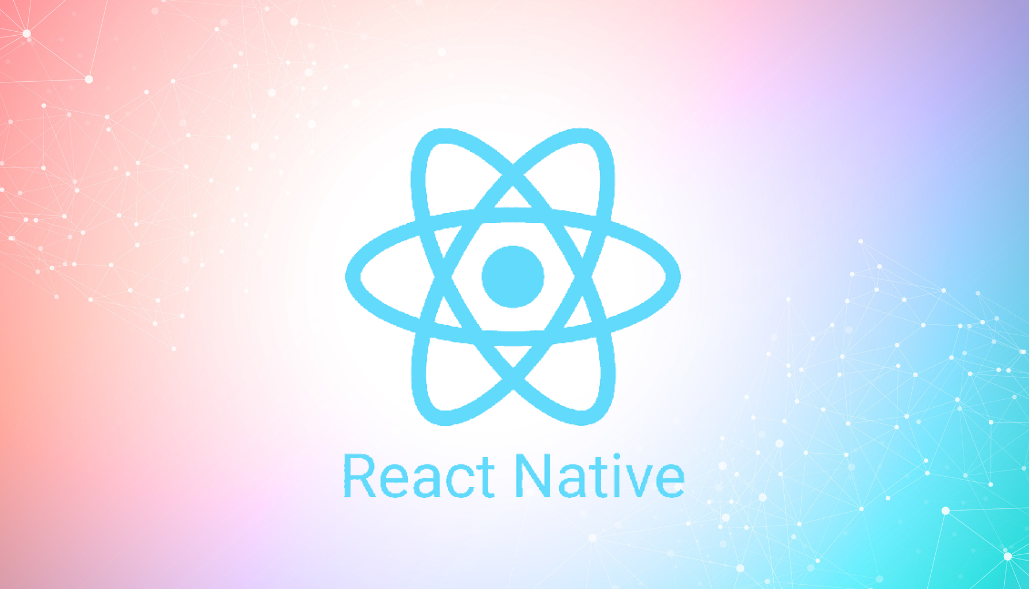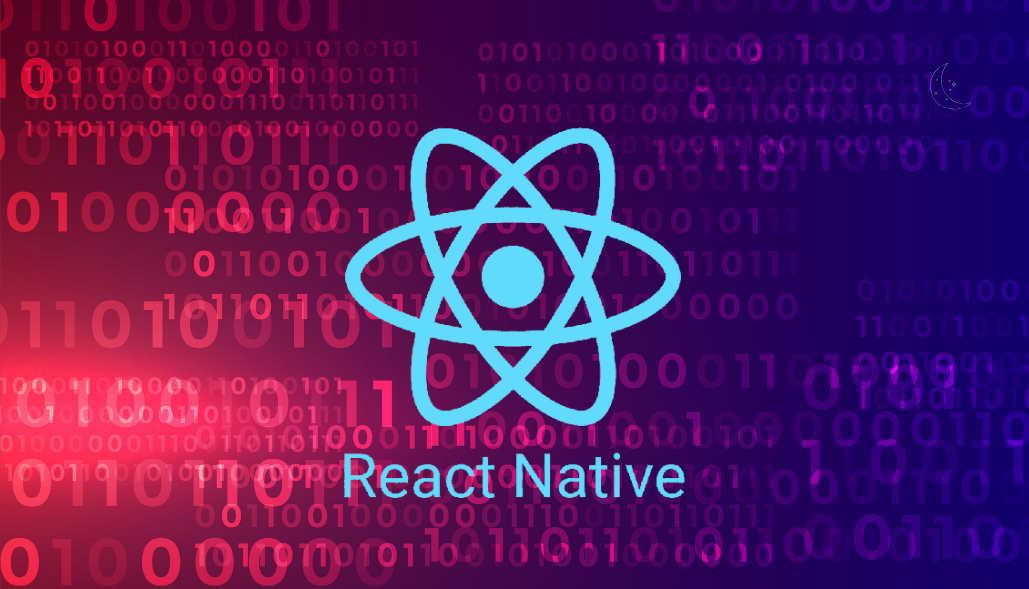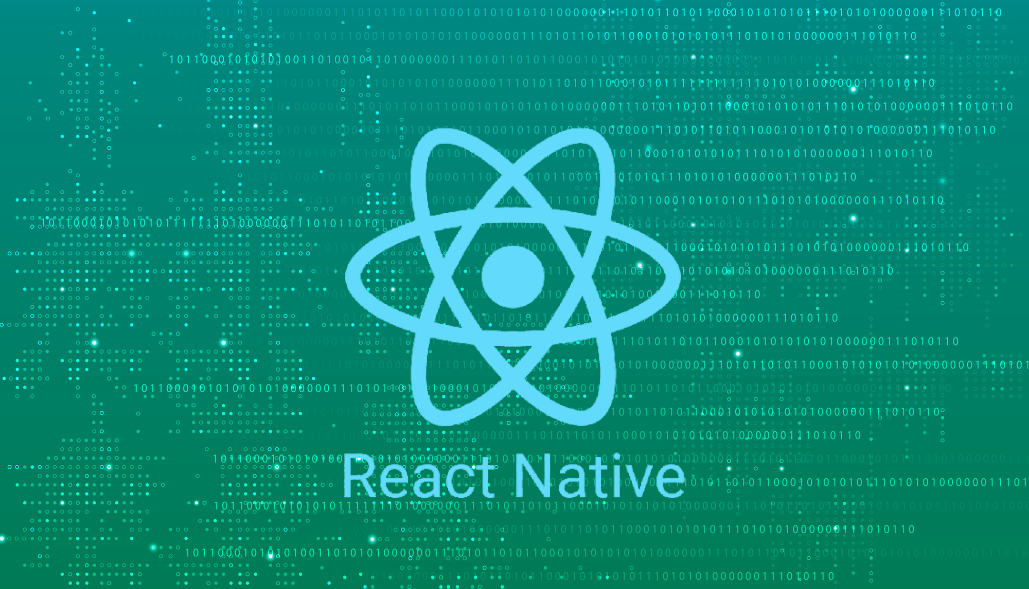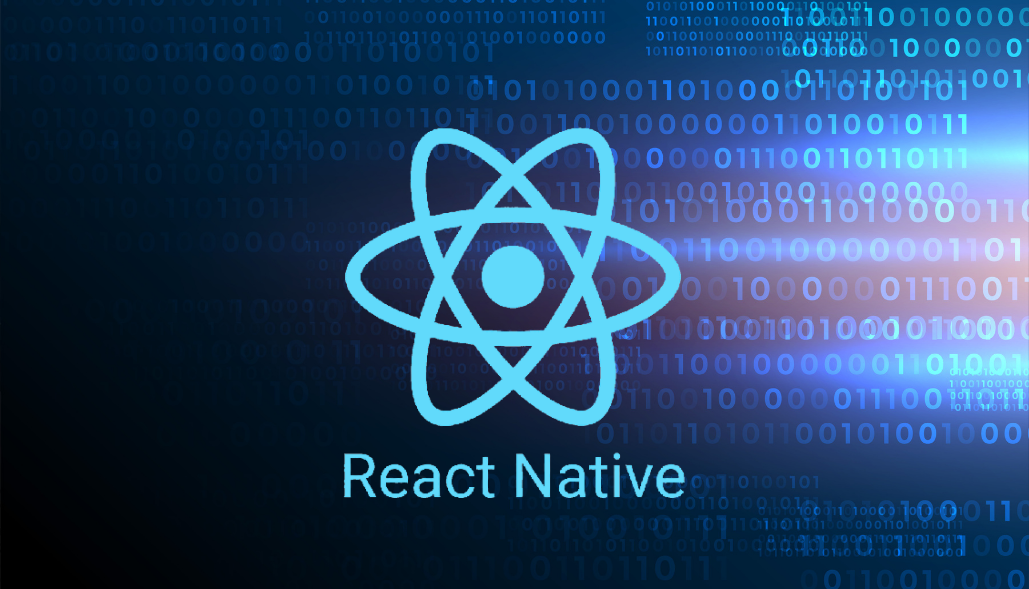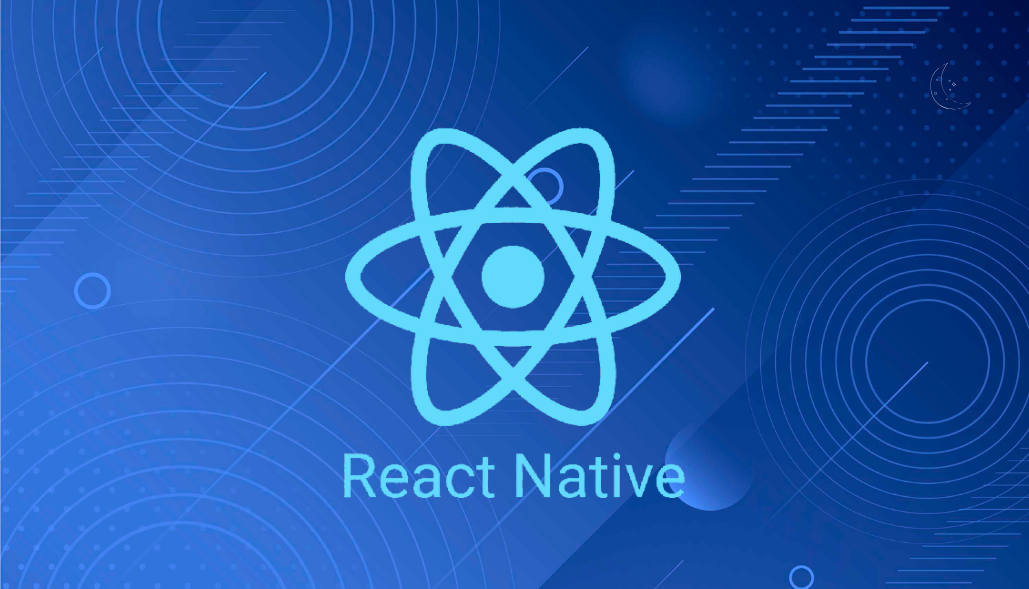The onChange event of the TextInput component works differently in React Native than in a web browser. To obtain the text value directly, use the onChangeText prop rather than event.target.value. Here’s how to change your React Native code to handle this correctly
import React, { useState } from 'react';
import { View, TextInput } from 'react-native';
const App = () => {
const [inputValue, setInputValue] = useState('');
const handleInput = (text) => {
setInputValue(text);
};
return (
<TextInput
value={inputValue}
onChangeText={handleInput}
placeholder="Enter text here"
/>
);
};
export default App;
React Native text input handling is easier using onChangeText, which allows you to access the text value directly instead of interacting with the event object.