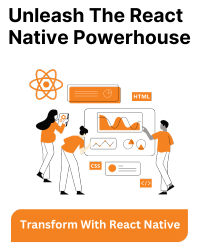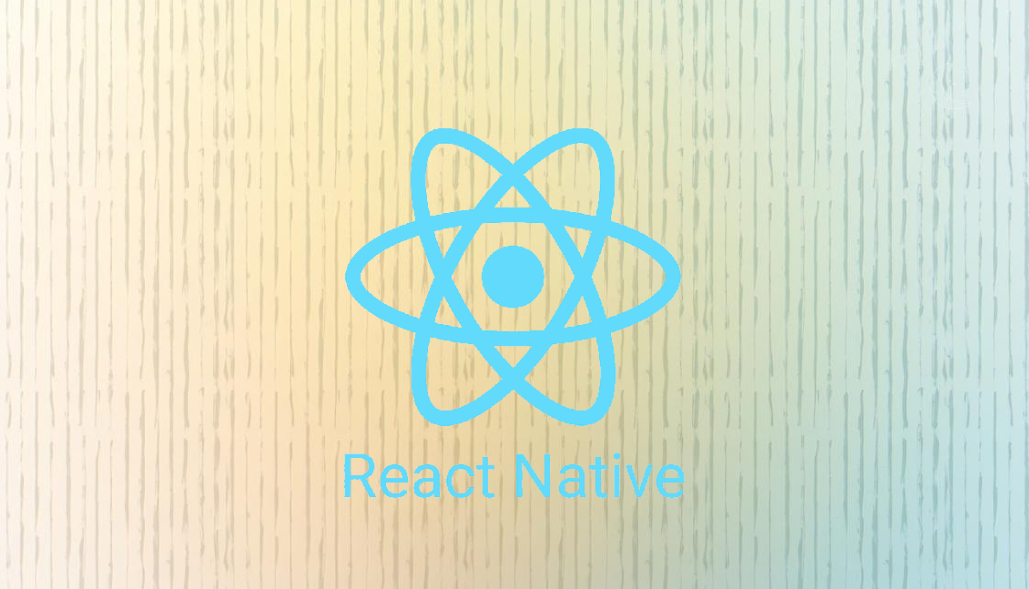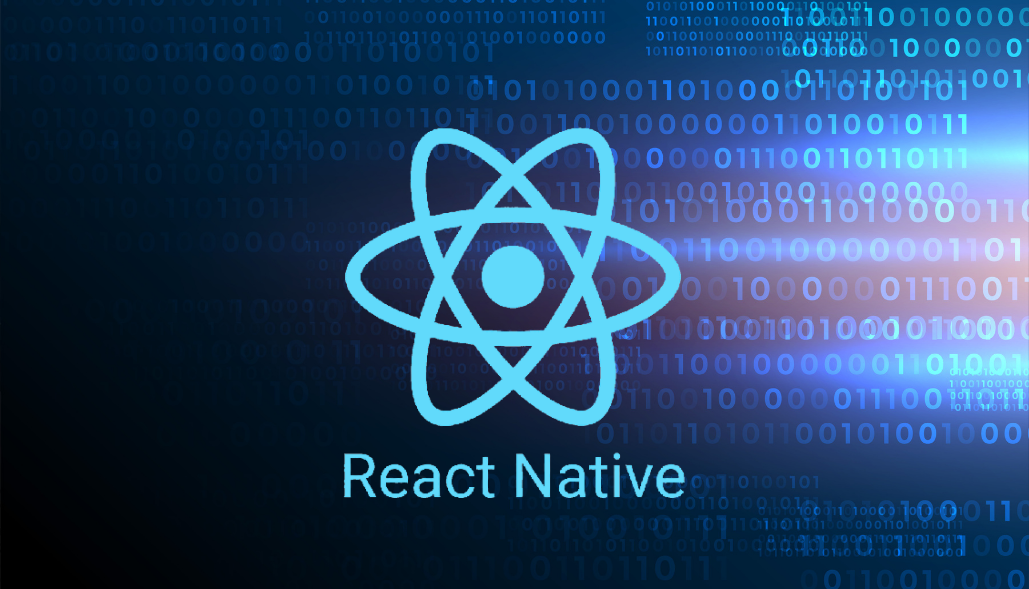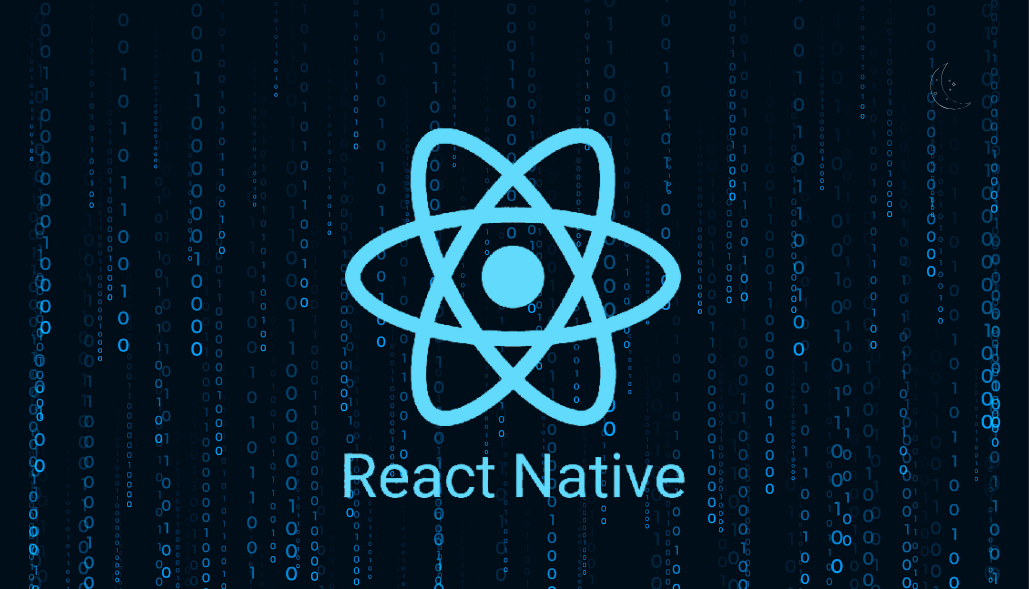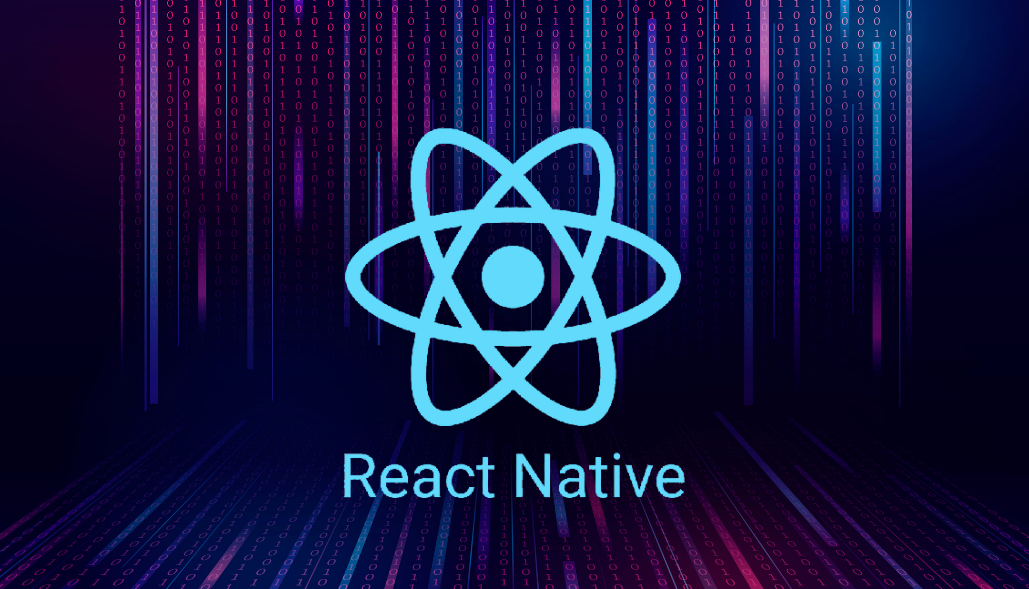Bacancy Technology
Bacancy Technology represents the connected world, offering innovative and customer-centric information technology experiences, enabling Enterprises, Associates and the Society to Rise™.
12+
Countries where we have happy customers
1050+
Agile enabled employees
06
World wide offices
12+
Years of Experience
05
Agile Coaches
14
Certified Scrum Masters
1000+
Clients projects
1458
Happy customers
Artificial Intelligence
Machine Learning
Cloud Services
AWS
Azure
Google Cloud
Salesforce
Microsoft
SAP
March 12, 2024
For autocomplete enable in VS code you need to follow below steps: