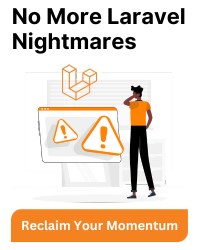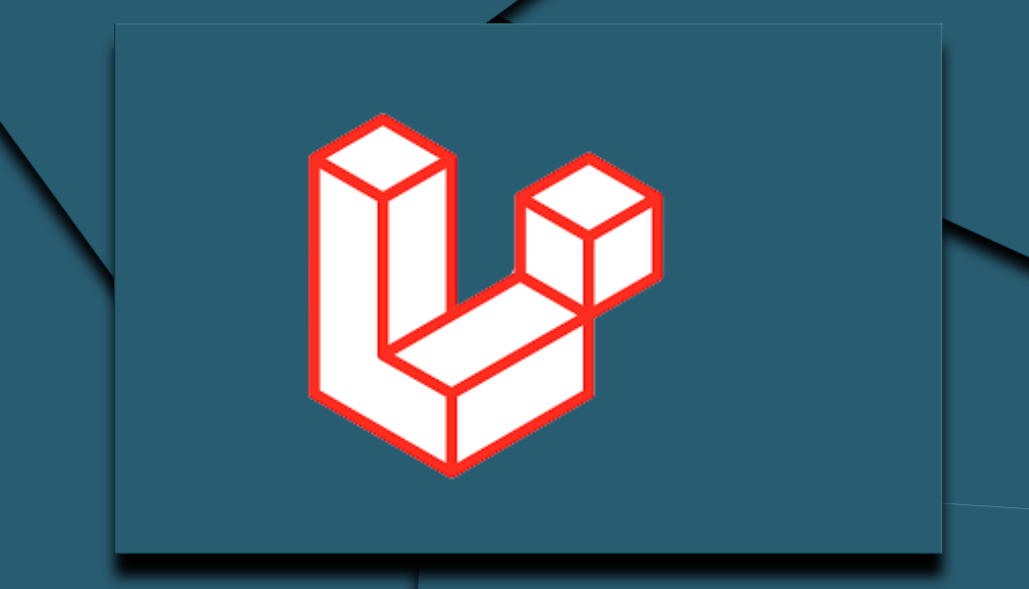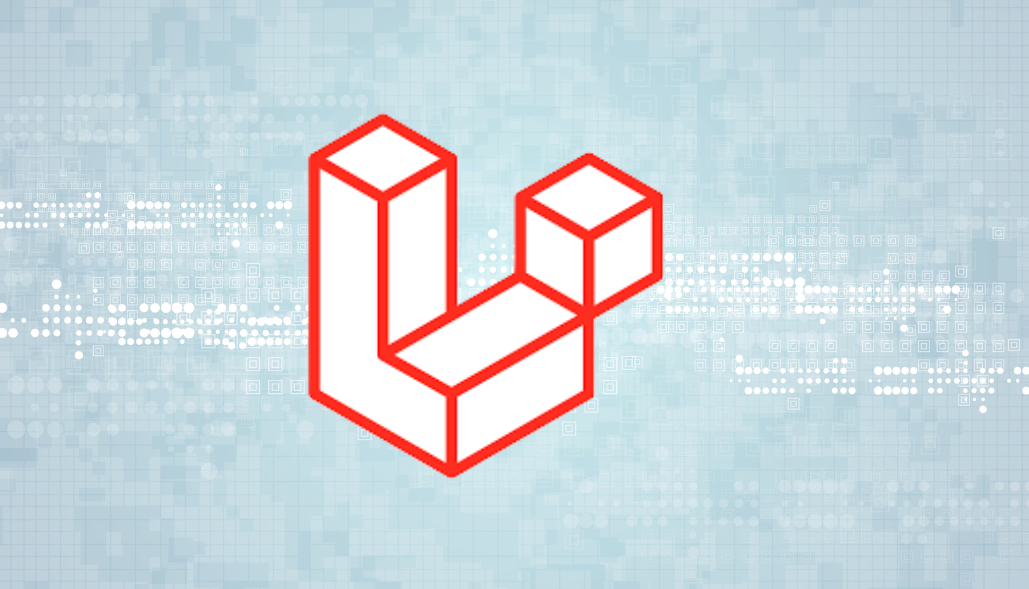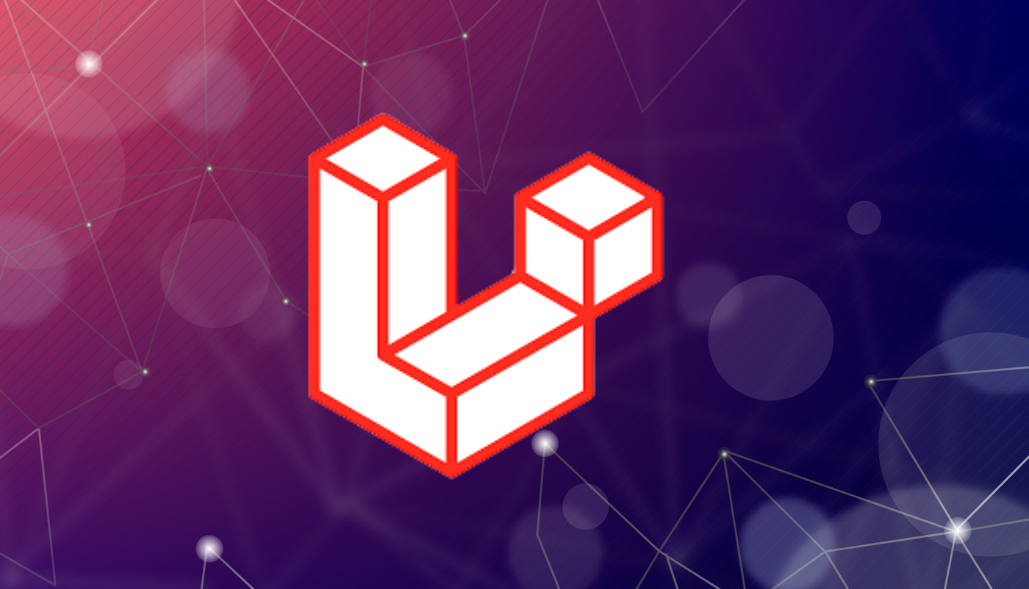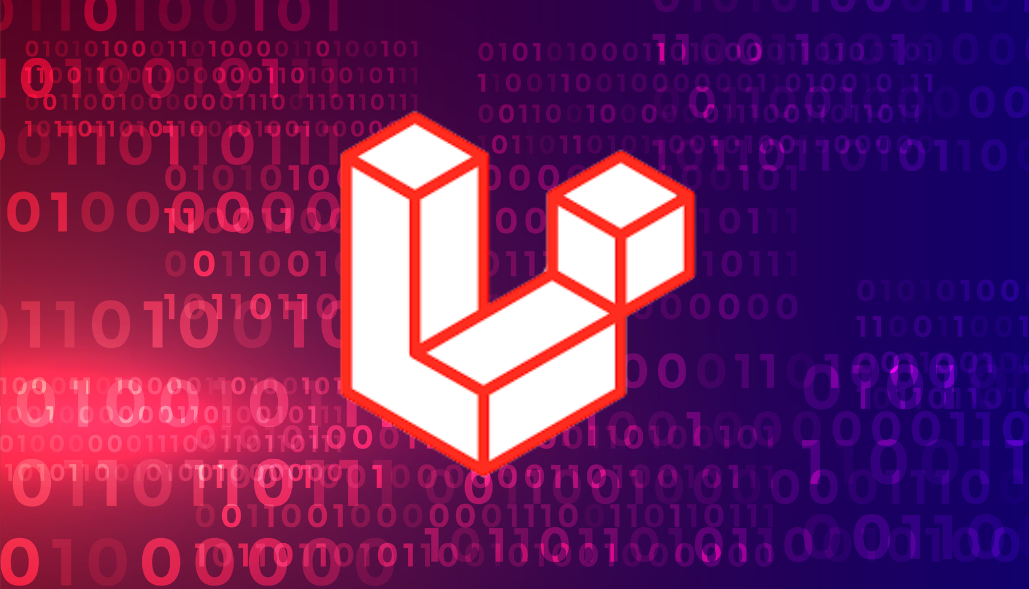Every software development project must prioritize security, and Laravel packages are no exception. Even the safest settings, meanwhile, might occasionally come under attack. A scenario that is especially concerning is when a malicious code or virus is added to a Laravel package that a domain recommends. In order to safeguard your project and your users, we’ll go over how to recognize, respond to, and avoid such assaults in this post.
Detecting the Virus
The first thing to do if you think a virus or piece of malware from a domain has infiltrated your Laravel package is to verify your hypothesis. These are a few such indicators:
Unexpected file changes: Unexpected modifications, such new scripts or updated files, to your package files.
Problems with performance: Reduced server response times or unforeseen resource use.
Unusual outgoing connections: The server or package can try to establish a connection with unidentified domains.
Tool security alerts: Malicious behavior may be detected by web application firewalls, intrusion detection systems, or antivirus software.
To confirm the presence of malware, perform the following checks:
- Run security scans: Use tools like ClamAV, VirusTotal, or other malware scanners on your codebase to detect any threats.
- Review file changes: Check your Laravel package files for unexpected changes, especially in dependencies or scripts.
- Check network traffic: Use tools like netstat or Laravel Telescope to monitor outbound network traffic and connections to suspicious domains.
Steps to Remove the Virus
As soon as you find harmful code or a virus in your Laravel package, you must remove it right away to stop additional harm.
1. Isolate the Environment
Cut off the compromised Laravel package or application from the network to stop the virus from propagating further. Should the problem stem from a third-party software, stop using it right away.
2. Identify the Source
Determine the origin of the malware. Review the domain that suggested the package, and assess whether it is a known malicious domain. Consider:
- Scanning logs to track the point of infection.
- Identifying any compromised packages through Composer or custom code that may have introduced the virus.
3. Clean the Package
To clean your Laravel package:
Remove malicious code: If possible, manually review and delete any malicious files or code snippets from the package.
Reinstall the package: If the package is available through a reliable source like Packagist, remove the current version and reinstall it from a trusted source.
Composer dependency audit: Run composer audit to detect vulnerabilities in dependencies and update any outdated or insecure packages.
4. Patch Vulnerabilities
Identify how the malicious code entered your Laravel environment. It could be through:
An insecure package: Replace any untrustworthy packages with secure alternatives or forks.
Unpatched security flaws: Update Laravel and any other dependencies to the latest versions to patch known vulnerabilities.
5. Restore from a Clean Backup
If the virus is widespread or difficult to eliminate, consider restoring your Laravel package or application from a clean backup. Ensure the backup is from a point in time before the infection occurred.
Preventing Future Attacks
After dealing with the immediate threat, it’s important to take proactive steps to prevent future attacks. Here are some best practices to enhance security for your Laravel package:
1. Use Trusted Sources
Always rely on trusted sources such as Packagist for Laravel packages. Be cautious when using third-party repositories suggested by unknown domains. Verify the authenticity of the package by checking:
- Reputation of the author
- GitHub stars and reviews
- Community discussions or issues raised
2. Enable Code Auditing and Scanning
Integrate static analysis tools like SonarQube, PHPStan, or Laravel’s built-in composer audit to continuously check your codebase and third-party dependencies for vulnerabilities.
3. Keep Dependencies Updated
Regularly update your Laravel version and all package dependencies. Vulnerabilities in outdated packages can be exploited by attackers.
-> Use composer outdated to identify and update old packages.
4. Harden Server Security
Ensure your hosting environment is secure. This includes:
- Regular security updates for your server.
- Use of web application firewalls (WAFs) like Cloudflare or AWS WAF.
- Employing tools like Fail2Ban for intrusion detection.
5. Monitor Your Application
Use Laravel Telescope or other monitoring tools to observe unusual behavior in your application. Set up alerts for:
- Unusual outbound traffic.
- Suspicious file modifications.
- CPU or memory spikes.
6. Regular Backups
Ensure that regular backups of your Laravel application and packages are available. In case of future incidents, you can quickly restore your project from a clean backup.
Conclusion
It’s concerning to learn that a domain has added a virus to your Laravel package, but you can lessen the risk by taking a methodical approach. You can make sure your Laravel application stays safe by figuring out the problem, getting rid of the malicious code, and following security best practices. Since prevention is usually preferable to treatment, make the required safeguards to keep your application safe from assaults in the future. Remain alert, maintain clean code, and only rely on reliable sources when it comes to your packages.