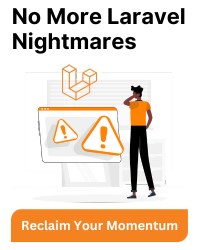Have you ever faced roadblocks when your frontend application tries to chat with your Laravel backend on a different domain? That’s likely a CORS (Cross-Origin Resource Sharing) issue rearing its head. But fear not, Laravel has your back!
Laravel 7 and Above: Built-in Magic
For Laravel versions 7.x and beyond, things are delightfully simple. A built-in Cors middleware handles the heavy lifting. Just peek at the config/cors.php file to customize settings like allowed origins, methods, and headers.
For Reference: Laravel
Earlier Laravel Versions: Custom Middleware
For older Laravel versions, you can craft your own middleware. Imagine a knight guarding your API endpoints, adding the necessary CORS headers to each request. This middleware checks the origin, allows specific methods (GET, POST, etc.), and lets headers like Content-Type and Authorization pass through.
1. Creating the Middleware:
Use the Artisan command to generate a new middleware:
php artisan make:middleware CorsMiddleware
This creates a CorsMiddleware.php file in your app/Http/Middleware directory. Open it and paste the following code:
<?php
namespace App\Http\Middleware;
class CorsMiddleware
{
public function handle($request, Closure $next)
{
return $next($request)
->header('Access-Control-Allow-Origin', '*') // Adjust as needed
->header('Access-Control-Allow-Methods', '*') // Adjust as needed
->header('Access-Control-Allow-Credentials', true) // Adjust as needed
->header('Access-Control-Allow-Headers', 'X-Requested-With,Content-Type,X-Token-Auth,Authorization') // Adjust as needed
->header('Accept', 'application/json');
}
}
2. Registering the Middleware (Global):
In your app/Http/Kernel.php file, add the middleware to the $routeMiddleware property:
protected $routeMiddleware = [
// ... other middleware
'cors' => App\Http\Middleware\CorsMiddleware::class,
];
This registers the middleware globally, affecting all routes.
3. Registering for a Specific Route:
To apply the middleware only to a particular route, use route groups:
Route::group(['middleware' => 'cors'], function () {
Route::get('/api/data', function () {
// Your API logic
});
});
This route group wraps your specific route (/api/data) and applies the cors middleware.
Cautions to Heed:
Security First: Avoid permitting all origins with ‘*’ in allowed_origins for production environments. Only grant access to trusted origins.
Preflight Request Awareness: Browsers send preflight requests (OPTIONS method) for specific requests (like POST) to verify CORS permissions before sending the actual request. Ensure your configuration allows the OPTIONS method.
Remember to adjust the CORS settings (allowed_origins, allowed_methods, etc.) in the middleware or config/cors.php based on your specific needs.
Farewell, CORS Errors!
CORS might seem like a hurdle, but with Laravel’s built-in middleware or a custom solution, you can easily conquer it. Now go forth and build amazing cross-origin applications in Laravel!