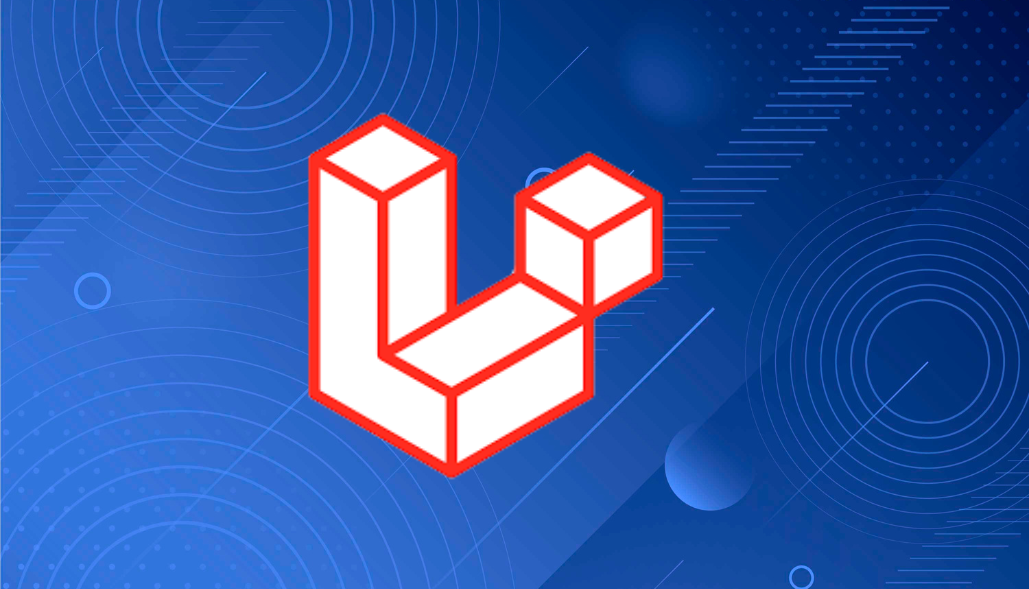The npm packages are development dependencies so you need those only on your machine in order to perform development. When you build it later on using npm run dev or npm run prod, it will get transformed into JS code.
So if you say that the app works on your production server where you want to deploy the app, that means that you have the packages that you use globally accessible on the server, or otherwise it will not work 100%.
So you don’t need to run npm install because that will install all the dependencies along with the devDependencies, so you should use npm install –only=prod (or –only=production) to install only dependencies, and not devDependencies, regardless of the value of the NODE_ENV environment variable.
Note: if you don’t have dependencies in your package.json, then there is no need to do this on the production server.
So, Now let’s discuss more about npm packages, uses and dependencies.
Purpose of npm Packages in Laravel
- Frontend Development: Laravel uses npm packages primarily for frontend development tasks such as compiling JavaScript, CSS, and other assets.
- JavaScript Libraries: Packages like Axios (for HTTP requests), Vue.js (for frontend components), and lodash (utility functions) are commonly used.
Installation Process
- Prerequisites: Ensure Node.js and npm are installed on your system.
- Initialization: Navigate to your Laravel project directory and initialize npm using npm init -y to create a package.json file if one does not exist already.
- Installing Packages: Use npm install package-name to install the desired npm packages. For example, npm install axios installs Axios for making HTTP requests.
Using Laravel Mix
- Configuration: Laravel Mix simplifies asset compilation using webpack. Ensure webpack.mix.js is properly configured with required dependencies and settings.
- Compiling Assets: Run npm run dev or npm run watch to compile assets. npm run dev compiles assets once, while npm run watch monitors changes and recompiles automatically.
Integration with Laravel Blade Views
- Including Assets: Include compiled assets (CSS, JavaScript) in your Blade views using Laravel’s asset helper. For example, link href {{ asset(‘css/app.css’) }} for CSS.
- JavaScript: Include JavaScript files similarly, Link href {{ asset(‘js/app.js’) }} for javascript.
Troubleshooting
- npm Errors: Address common npm issues such as dependencies mismatch, permission errors, or network problems by ensuring proper package versions and permissions.
- Laravel Mix Errors: Check webpack configuration (webpack.mix.js) for syntax errors or misconfigurations affecting asset compilation.
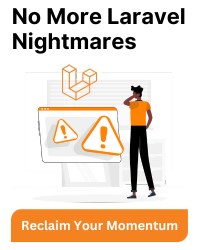
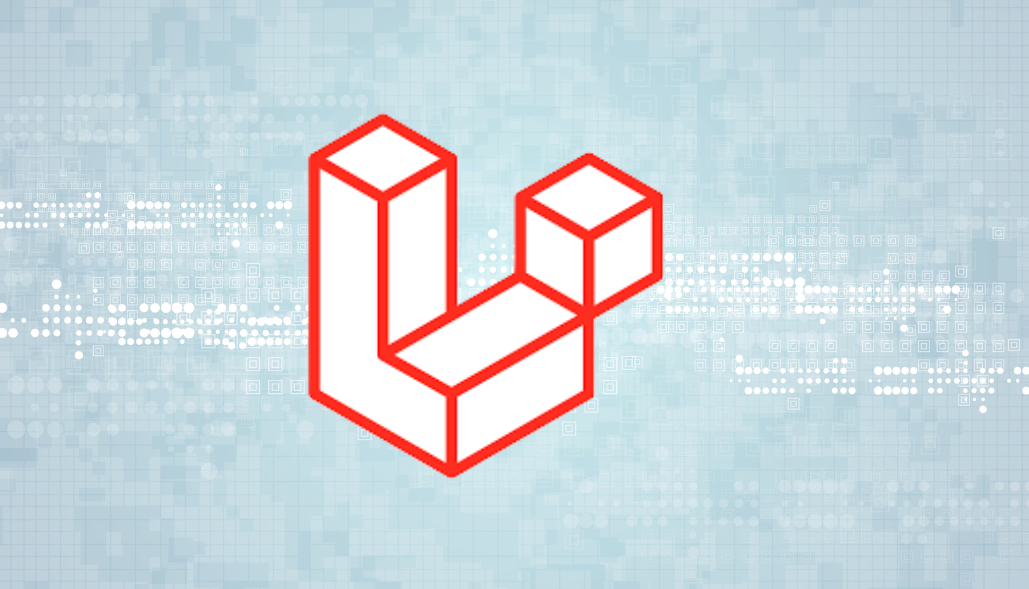

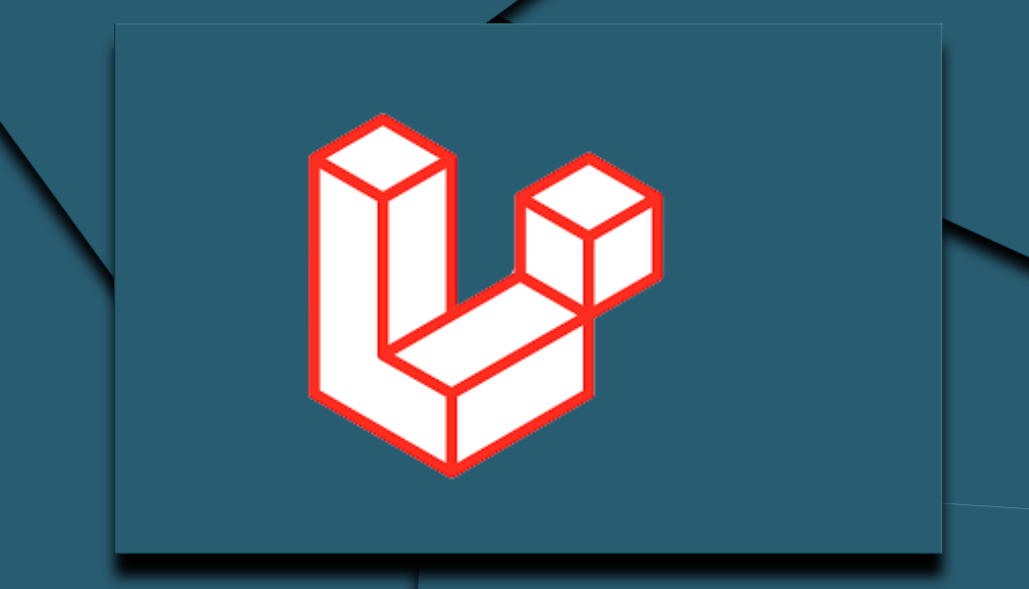

![PDOException SQLSTATE[HY000] [2002]](https://assets.bacancytechnology.com/qanda/wp-content/uploads/2024/06/14112141/PDOException-SQLSTATEHY000-2002.png)