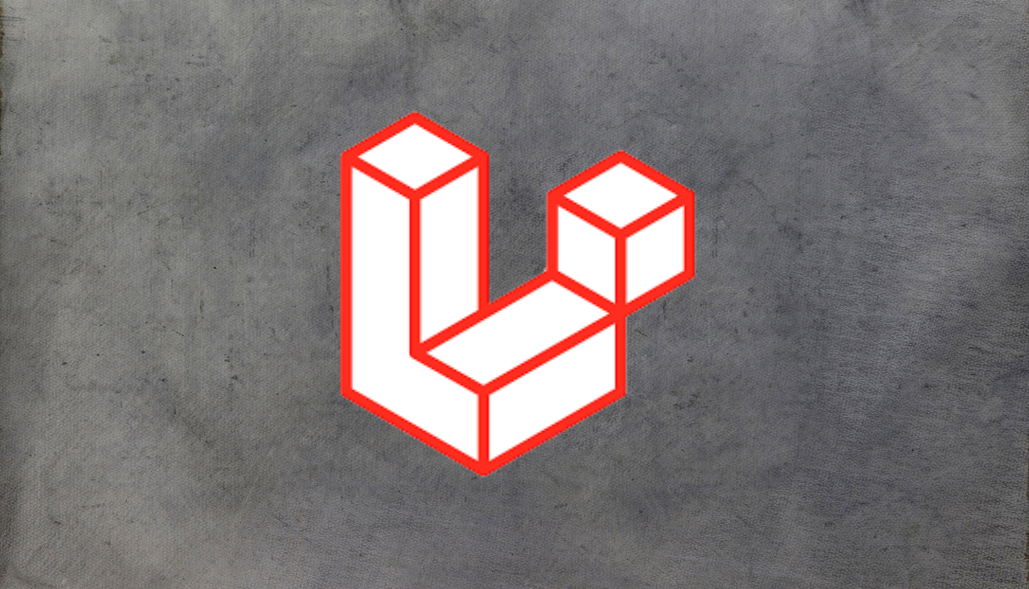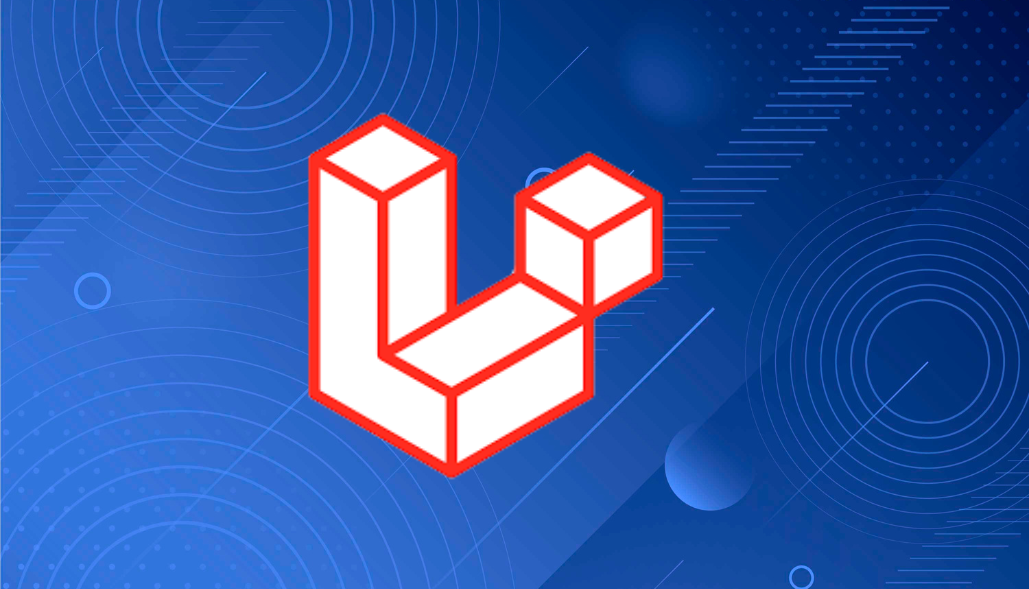One of the most well-liked PHP frameworks, Laravel is renowned for its sophisticated syntax and extensive functionalities. It is typical practice to share and clone repositories using GitHub when working together on a Laravel project. This post will help you through the process of cloning a Laravel project from GitHub, regardless of whether you’re joining an existing project or creating a new environment.
Prerequisites
Make sure the following is setup before we begin cloning a Laravel project:
- Git: For cloning the project from GitHub. Download and install Git here.
- PHP: Laravel requires PHP version 8.0 or later. You can download PHP here.
- Composer: Composer is the dependency manager for PHP. Download Composer here.
- Laravel: While you don’t necessarily need the Laravel installer for cloning an existing project, having it installed may be beneficial for creating new projects. Learn more about it here.
- Database: Ensure that you have a MySQL, PostgreSQL, or any supported database installed and configured.
Step 1: Clone the Repository Locally
To begin, navigate to the GitHub repository that you wish to clone. Once you’re on the project page, do the following steps:
1.1 Get the Clone URL
Click the green “Code” button on the repository page. Copy the given HTTPS URL (if SSH is enabled, you may also use it).
https://github.com/username/repository.git
1.2 Clone the Repository Locally
Open your terminal (or Git Bash on Windows), and navigate to the directory where you want to store the project. Run the following command:
git clone https://github.com/username/repository.git
This will create a new folder called after the repository and clone it. After the URL, add the desired folder name if you wish to clone it into that folder:
git clone https://github.com/username/repository.git your-folder-name
Step 2: Setting Up the Project
Setting up the Laravel environment is necessary after cloning the repository.
2.1 Navigate to the Project Directory
After the cloning is complete, navigate to the project directory:
cd your-folder-name
2.2 Install Dependencies
Composer.json files, which list the required PHP packages, are included with Laravel projects. Use the subsequent command to install these dependencies:
composer install
composer install
2.3 Set Up the .env File
Environment-specific configuration for Laravel, such as database credentials and app settings, is stored in an environment file (.env). It is not usually included in the repository, but there is a file called.env.example.
To create your .env file, run:
cp .env.example .env
2.4 Generate an Application Key
Application keys are needed by Laravel for session management and encryption. The Laravel command-line interface, Artisan, can be used to generate this key:
php artisan key:generate
This command will generate a random key and update your .env file.
2.5 Configure the Database
Using any text editor, open the.env file, and make changes to the database configuration:
DB_CONNECTION=mysql DB_HOST=127.0.0.1 DB_PORT=3306 DB_DATABASE=your_database_name DB_USERNAME=your_database_user DB_PASSWORD=your_database_password
Verify the existence of the database that the.env file specifies. Otherwise, make a fresh one.
Step 3: Run Database Migrations
Running the migrations is necessary to build up the database schema if the project uses a database. Perform the migrations by running the following Artisan command:
php artisan migrate
You may also use the project’s seeders to run them and add sample data to the database:
php artisan db:seed
Step 4: Serve the Application
Now that everything is configured, use Artisan to launch the Laravel development server:
php artisan serve
After the server is started, you can use your browser to access the application at:
http://localhost:8000
Troubleshooting
- Missing Dependencies: Verify that your PHP and Composer versions satisfy the project’s requirements if you run into problems installing dependencies.
- Permission Issues: In order to enable the web server to write files, you might need to change the permissions of the storage and bootstrap/cache directories on some systems.
- Database Connection: Verify that the database server is operating and that the correct database credentials are entered in the.env file.
chmod -R 775 storage
chmod -R 775 bootstrap/cache
Conclusion
It is very easy to clone a Laravel project from GitHub. This tutorial will help you rapidly install dependencies, set up a local development environment, and launch the project. Gaining proficiency in this method will improve the efficiency of your workflow whether you’re working on a team or contributing to an open-source project.
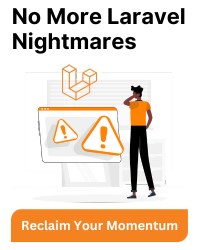


![PDOException SQLSTATE[HY000] [2002]](https://assets.bacancytechnology.com/qanda/wp-content/uploads/2024/06/14112141/PDOException-SQLSTATEHY000-2002.png)