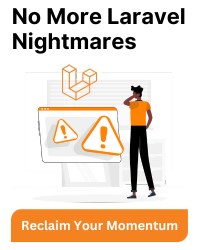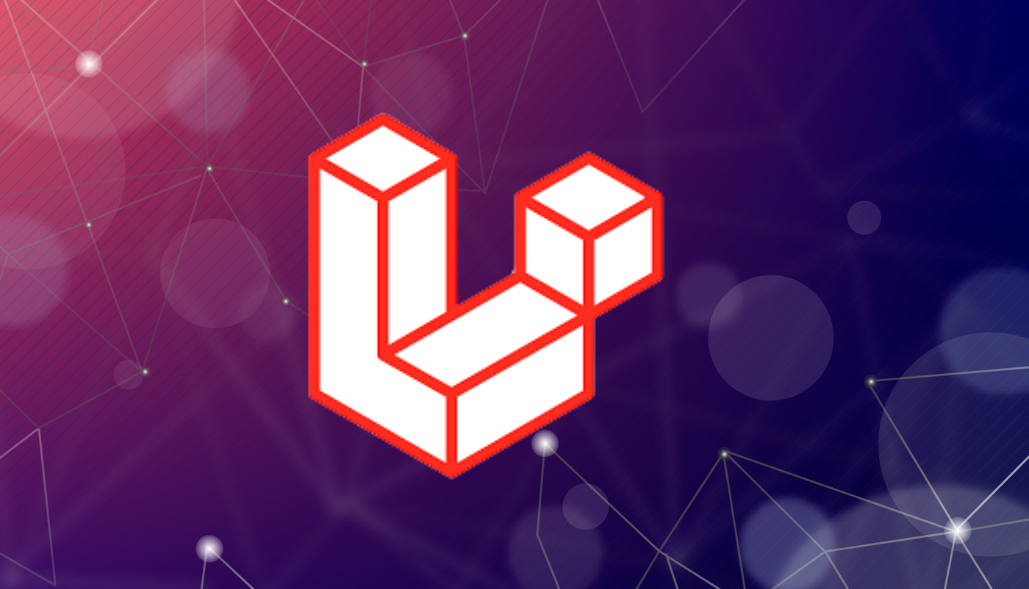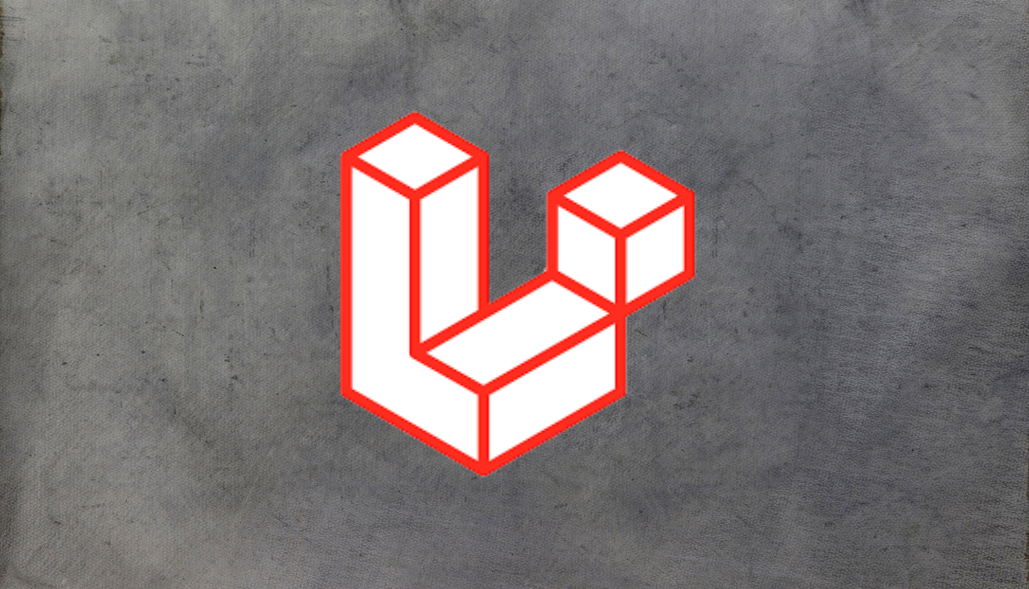Adding the Access-Control-Allow-Origin header to responses in a Laravel 5.3 application using Laravel Passport can help resolve CORS (Cross-Origin Resource Sharing) issues.
CORS issues occur when a web application attempts to make requests to a domain different from the one that served the web page.
Here are the steps and technical notes on how to add this header in a Laravel 5.3 application:
Steps to Add Access-Control-Allow-Origin Header
1. Create Middleware for CORS:
Create a new middleware that will handle the addition of CORS headers.
php artisan make:middleware CorsMiddleware
2. Edit the Middleware:
Open the newly created middleware file app/Http/Middleware/CorsMiddleware.php and add the following code:
namespace App\Http\Middleware;
use Closure;
class CorsMiddleware
{
/**
* Handle an incoming request.
*
* @param \Illuminate\Http\Request $request
* @param \Closure $next
* @return mixed
*/
public function handle($request, Closure $next)
{
$response = $next($request);
$response->headers->set('Access-Control-Allow-Origin', '*');
$response->headers->set('Access-Control-Allow-Methods', 'GET, POST, PUT, DELETE, OPTIONS');
$response->headers->set('Access-Control-Allow-Headers', 'Content-Type, Authorization');
return $response;
}
}
3. Register the Middleware:
Register the middleware in your app/Http/Kernel.php file. Add it to the $middleware array to make it globally available or to the $routeMiddleware array to use it for specific routes.
php artisan make:middleware CorsMiddleware
Or, if you want to use it for specific routes:
protected $routeMiddleware = [ // Other route middleware 'cors' => \App\Http\Middleware\CorsMiddleware::class, ];
4. Use Middleware for Specific Routes:
If you added it to the $routeMiddleware array, you can use it in your routes or controllers:
Route::group(['middleware' => 'cors'], function () {
// Your routes
});
Or in a controller:
public function __construct()
{
$this->middleware('cors');
}
Additional Notes
Options Request Handling: For preflight requests (HTTP OPTIONS), you may need to handle them separately to ensure the CORS headers are properly returned. Add this handling to the middleware:
if ($request->isMethod('OPTIONS')) {
$response->headers->set('Access-Control-Allow-Methods', 'GET, POST, PUT, DELETE, OPTIONS');
$response->headers->set('Access-Control-Allow-Headers', 'Content-Type, Authorization');
return $response;
}
Security Considerations: Allowing all origins with * can pose security risks. It’s better to specify allowed origins if possible.
Debugging: If you encounter issues, use browser developer tools to inspect the network requests and responses to ensure the headers are being set correctly.