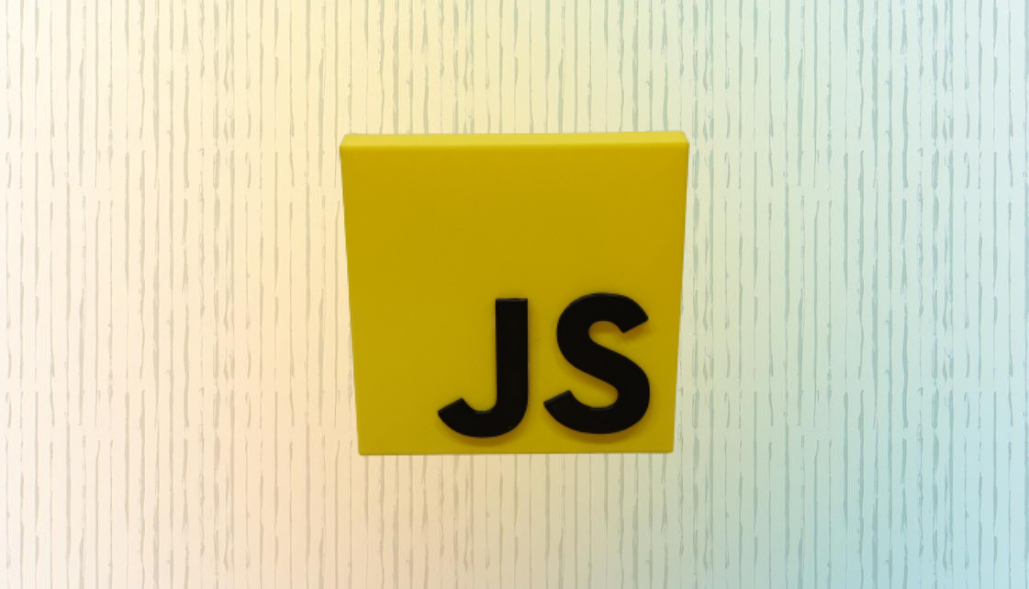To split a number into individual digits in JavaScript, you can convert the number to a string, iterate over each character in the string, and convert each character back to a number. Here’s how you can do it:
// Example number
const number = 123;
// Convert the number to a string
const numberString = number.toString();
// Initialize an array to store the digits
const digits = [];
// Iterate over each character in the string
for (let i = 0; i < numberString.length; i++) {
// Convert the character back to a number and push it to the digits array
digits.push(Number(numberString.charAt(i)));
}
// Now, digits array contains individual digits of the number
console.log(digits); // Output: [1, 2, 3]
Once you have the individual digits in an array, you can perform operations on them as needed. For example, you mentioned adding them together:
// Summing the digits const sum = digits.reduce((accumulator, currentValue) => accumulator + currentValue, 0); console.log(sum); // Output: 6 (1 + 2 + 3)
You can incorporate this logic into your loop to split each number into individual digits and perform operations on them as necessary.