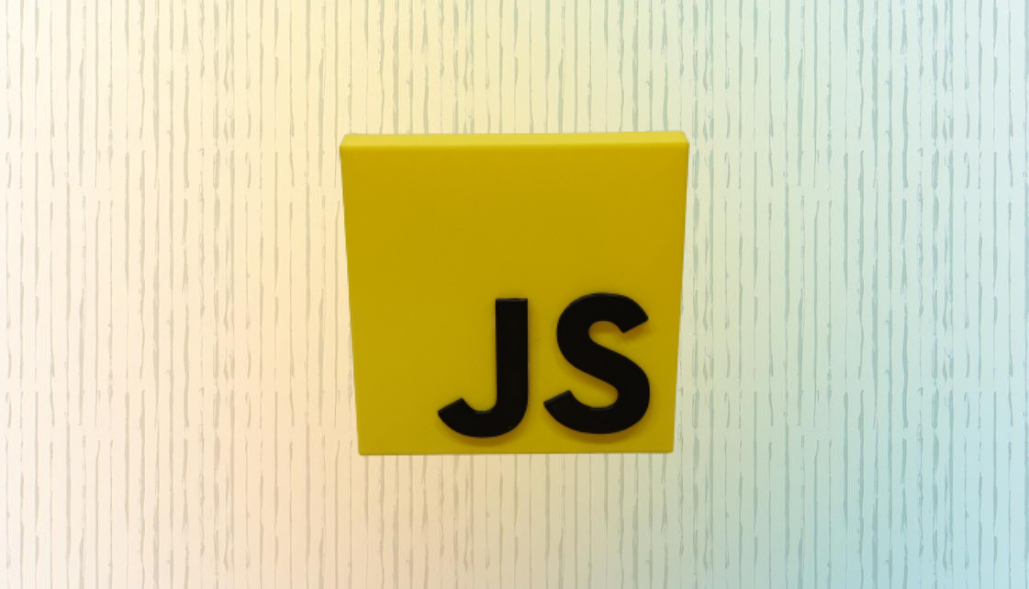To set a time delay in JavaScript, you can use the setTimeout() function. setTimeout() is a built-in function that executes a specified function or a piece of code once after the specified delay. Here’s how you can use it:
// Example of setting a time delay
setTimeout(() => {
// Code to execute after the delay
console.log('Delayed action executed');
}, 2000); // 2000 milliseconds (2 seconds) delay
In this example:
- We use setTimeout() to execute a callback function after a specified delay.
- The first argument to setTimeout() is the callback function to be executed.
- The second argument is the delay time in milliseconds.
- After the specified delay (in this case, 2000 milliseconds or 2 seconds), the callback function will be executed.
You can use setTimeout() to delay the execution of any code or function in your JavaScript program. This is commonly used for animations, asynchronous tasks, or any situation where you need to defer the execution of code.