Method 1: Printf with Formatting
One of the simplest ways to print the variables of a struct is to use the fmt.Printf function along with format specifiers. This method allows you to control the format of the output.
Here’s an example of how you can print a struct’s variables using Printf:
package main
import (
"fmt"
)
type Person struct {
FirstName string
LastName string
Age int
}
func main() {
person := Person{
FirstName: "John",
LastName: "Doe",
Age: 30,
}
fmt.Printf("Name: %s %s\n", person.FirstName, person.LastName)
fmt.Printf("Age: %d\n", person.Age)
}
In this example, we define a Person struct and use Printf to print the individual fields with appropriate formatting.
OUTPUT:
Name: John Doe
Age: 30
Method 2: %+v for Structs
Go’s fmt package provides a convenient %+v format verb specifically designed for printing structs. It prints the struct’s field names along with their values.
package main
import (
"fmt"
)
type Person struct {
FirstName string
LastName string
Age int
}
func main() {
person := Person{
FirstName: "John",
LastName: "Doe",
Age: 30,
}
fmt.Printf("%+v\n", person)
}
Using %+v simplifies the process and is especially useful for debugging because it displays both field names and values.
OUTPUT:
{FirstName:John LastName:Doe Age:30}
Method 3: Spew for Complex Structs
When working with complex structs or deeply nested data structures, the github.com/davecgh/go-spew/spew package can be incredibly helpful. It provides a more detailed and readable representation of complex data.
First, you need to install the package using go get github.com/davecgh/go-spew/spew. Then, you can use it to print structs like this:
package main
import (
"github.com/davecgh/go-spew/spew"
)
type Person struct {
FirstName string
LastName string
Age int
}
func main() {
person := Person{
FirstName: "John",
LastName: "Doe",
Age: 30,
}
spew.Dump(person)
}
OUTPUT:
(main.Person) {
FirstName: (string) (len=4) “John”,
LastName: (string) (len=3) “Doe”,
Age: (int) 30
}
Using spew is especially beneficial when dealing with complex data structures, as it provides a detailed representation, including nested fields and their values.
Conclusion
Printing struct variables in the console in Go is a common task when debugging or logging information about your program’s data. The methods described in this blog post, whether using Printf, %+v formatting, or the spew package, offer various options for displaying struct fields based on your specific needs. Choose the one that best suits your requirements for readability and debugging convenience.


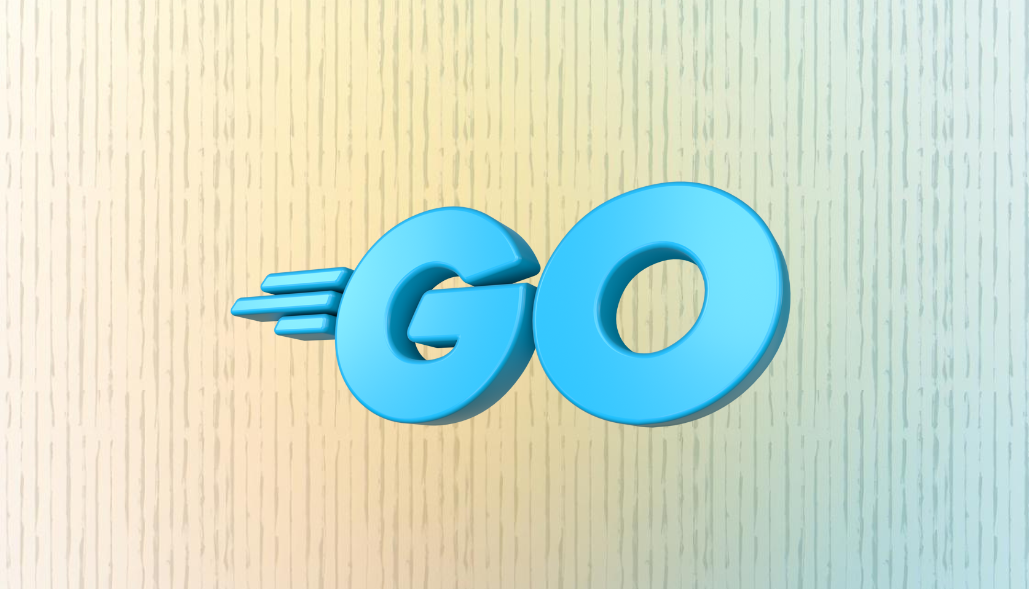

![convert from []byte to int in Go](https://www.bacancytechnology.com/qanda/wp-content/uploads/2023/09/convert-from-byte-to-int-in-Go.png)

