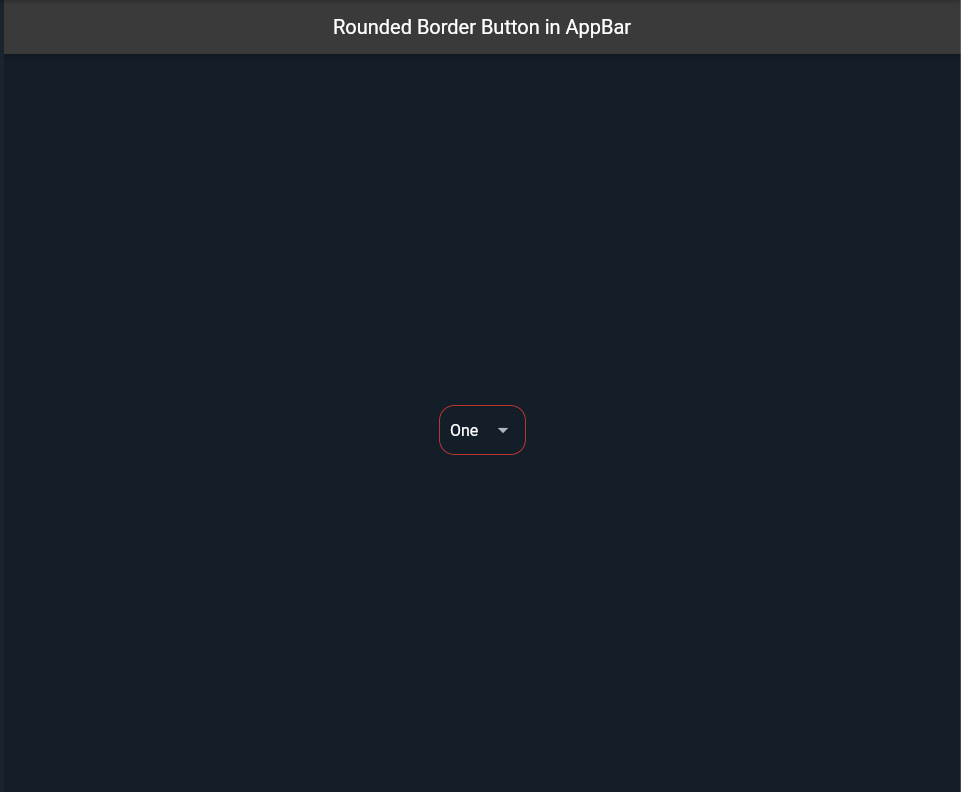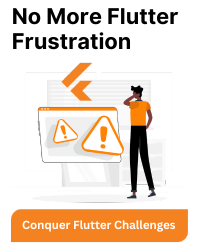There are multiple ways to do this
Solution 1: You need to specify the side: property. By default, it is BorderSide.none.
decoration: ShapeDecoration(
shape: RoundedRectangleBorder(
side: BorderSide(width: 1.0, style: BorderStyle.solid),
borderRadius: BorderRadius.all(Radius.circular(5.0)),
),
),
Solution 2: Use the DropdownButtonHideUnderline widget and then wrap it with OutlineInputBorder.
InputDecorator(
decoration: const InputDecoration(border: OutlineInputBorder()),
child: DropdownButtonHideUnderline(
child: DropdownButton(
...
),
),
),
Below is the code snippet for demonstrating.
import 'package:flutter/material.dart';
const Color darkBlue = Color.fromARGB(255, 18, 32, 47);
void main() {
runApp(MyApp());
}
class MyApp extends StatelessWidget {
@override
Widget build(BuildContext context) {
return MaterialApp(
theme: ThemeData.dark().copyWith(
scaffoldBackgroundColor: darkBlue,
),
debugShowCheckedModeBanner: false,
home: Scaffold(
body: Center(
child: RoundedBorderDropdown(),
),
),
);
}
}
class RoundedBorderDropdown extends StatelessWidget {
final List<String> _dropdownValues = [
"One",
"Two",
"Three",
"Four",
"Five"
]; //The list of values we want on the dropdown
@override
Widget build(BuildContext context) {
return Scaffold(
appBar: AppBar(
title: Text('Rounded Border Button in AppBar'),
),
body: Center(
child: Container(
padding: EdgeInsets.symmetric(horizontal: 10.0),
decoration: BoxDecoration(
borderRadius: BorderRadius.circular(15.0),
border: Border.all(
color: Colors.red, style: BorderStyle.solid, width: 0.80),
),
child: DropdownButtonHideUnderline(
child: DropdownButton(
items: _dropdownValues
.map((value) => DropdownMenuItem(
child: Text(value),
value: value,
))
.toList(),
onChanged: ( value) {},
isExpanded: false,
value: _dropdownValues.first,
),
),
),
));
}
}
Output: