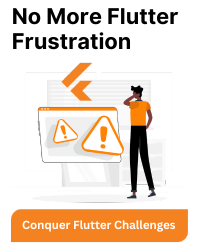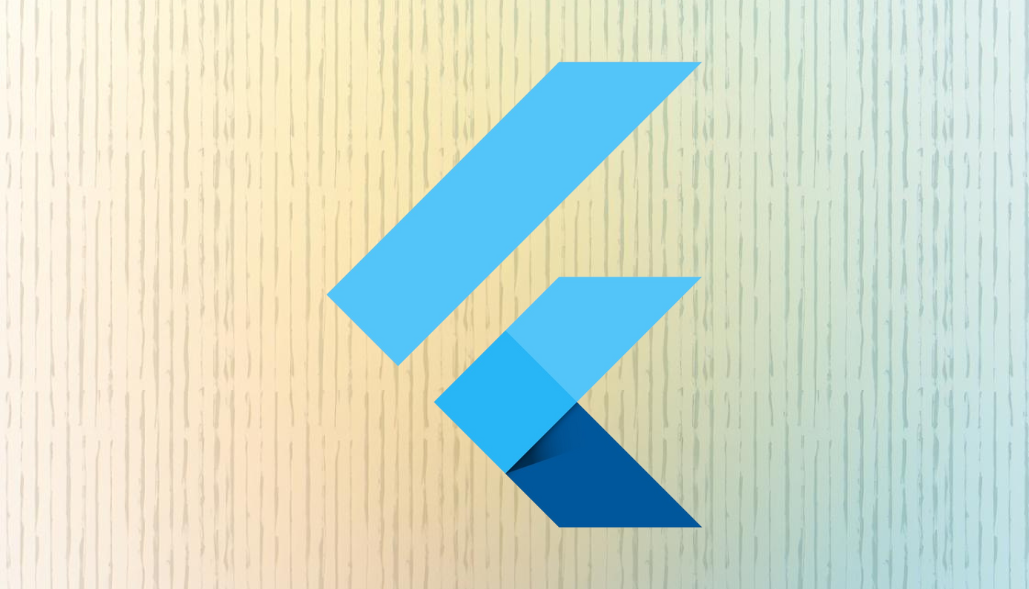To open a web browser with a URL in Flutter, you can use the url_launcher package. Here’s how you can do it:
1. Add url_launcher to pubspec.yaml:
dependencies: url_launcher: ^6.1.14
2. Import the package:
import 'package:url_launcher/url_launcher.dart';
3. Launch URL:
Future_launchURL() async { final Uri url = Uri.parse('https://flutter.dev'); if (await canLaunchUrl(url)) { await launchUrl(url); } else { throw 'Could not launch $url'; } }
4. Call the function:
ElevatedButton(
onPressed: _launchURL,
child: Text('Open Flutter Website'),
)
iOS Configuration (if needed):
Add this to your Info.plist:
LSApplicationQueriesSchemes https http
Android Configuration (if needed):
Add this to AndroidManifest.xml: