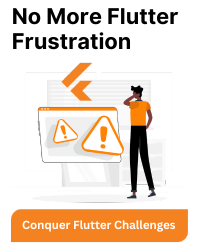Using DefaultTabController
DefaultTabController.of(context).index We can get the current tab index.
Using a custom TabController
If you created a TabController manually, either pass it down to the widget that needs the index or use a GlobalKey:
final _tabController = TabController(length: 3); // Pass to a widget: MyWidget(tabController: _tabController); // Use a GlobalKey: GlobalKey<TabBarState> _tabKey = GlobalKey(); int currentIndex = _tabKey.currentState.index;
Read the index property
Use the currentIndex value to perform actions based on the selected tab:
int currentIndex = _tabController.index;
Use the index
Use the currentIndex value to perform actions based on the selected tab:
if (currentIndex == 0) {
// Perform actions for the first tab
} else if (currentIndex == 1) {
// Perform actions for the second tab
}
Additional considerations
Listening to tab changes:
Use the addListener method on TabController to get notified when the tab index changes:
_tabController.addListener(() {
int currentIndex = _tabController.index;
// Perform actions based on the new index
});