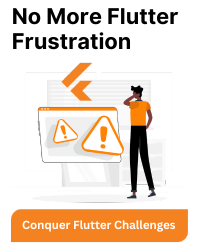> Using Future.delayed(Duration()) we can wait for specific duration.
Example 1 :
We create a custom class in which we implement timer features.
import 'dart:async';
class CustomTimer {
int _seconds;
bool _isRunning = false;
Timer? _timer;
CustomTimer(this._seconds);
int get seconds => _seconds;
void start() {
_isRunning = true;
_timer = Timer.periodic(const Duration(seconds: 1), (timer) {
if (_seconds > 0) {
_seconds--;
} else {
_timer?.cancel();
_isRunning = false;
}
});
}
}
Now we add unit test related code and use this CustomTimer class inside unit test file.
import 'dart:async';
import 'package:flutter_test/flutter_test.dart';
import '../test_class/custom_timer.dart';
void main() {
group('Timer Tests', () {
test("Testing timer", () async {
CustomTimer timer = CustomTimer(10); // Start with 10 seconds
int startTime = timer.seconds;
timer.start();
// Wait for 2 seconds
await Future.delayed(const Duration(seconds: 2));
// Check if the timer's seconds are within an expected range
expect(timer.seconds, inInclusiveRange(startTime - 2, startTime - 1));
});
});
}
In above example, we can expect seconds is inInclusiveRange(startTime – 2 , startTime – 1) after delaying 2 seconds.
Output
admin@Mac-mini-3 testing % flutter test
00:01 +1: All tests passed!