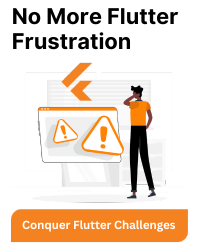In Flutter, we can change the height and width of a TextField widget using the decoration property and its contentPadding attribute.
Also we can adjust height and width using the SizedBox widget, by wrapping TextField inside it.
Eg. 1 :
const Center(
child: SizedBox(
width: 200.0,
child: TextField(
decoration: InputDecoration(
contentPadding: EdgeInsets.symmetric(
vertical: 25.0,
horizontal: 10.0,
),
border: OutlineInputBorder(),
hintText: 'Enter text here',
),
),
),
),
Output:

Eg. 2 :
const Center(
child: SizedBox(
width: 200.0,
height: 30,
child: TextField(
decoration: InputDecoration(
contentPadding: EdgeInsets.symmetric(horizontal: 10.0),
border: OutlineInputBorder(),
hintText: 'Enter text here',
),
),
),
),
Output: