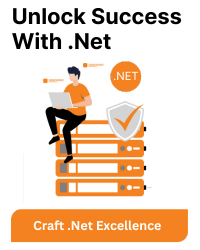You can run specific tests from the command line using the `dotnet test` command and options to filter the tests you want to execute. Here are a few methods to run individual or selected tests:
1. Using the `–filter` option:
You can filter which tests to run by using the fully qualified name, category, or trait of the tests.
Here’s how:
Run a specific test by fully qualified name:
dotnet test --filter "FullyQualifiedName~Namespace.ClassName.MethodName"
Example:
dotnet test --filter "FullyQualifiedName~MyNamespace.MyTests.MyTestMethod"
2. Run by Display Name:
If the test names are unique, you can match part of the test name using a simpler filter:
dotnet test --filter "TestName~MyTestMethod"
3. Filter by Category/Trait:
If your tests are categorized using traits, you can filter them based on category or trait:
dotnet test --filter "Category=UnitTests"
4. Run Specific Test Class or Namespace:
You can run all tests within a specific class or namespace using:
dotnet test --filter "Namespace.ClassName"
Example:
dotnet test --filter "MyNamespace.MyTests"
How do I run multiple specific tests using `dotnet test`?
To run multiple tests, you can specify multiple filters using logical operators (`&` for AND, `|` for OR). However, this is usually done by running separate commands for each specific test, or grouping them by common categories/traits when applicable.
Can I run tests by their line number?
there is no direct way to run tests by specifying a line number. However, you can run tests based on their fully qualified names or other traits as mentioned above.