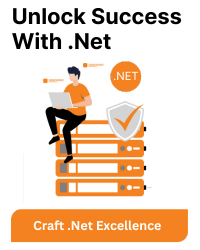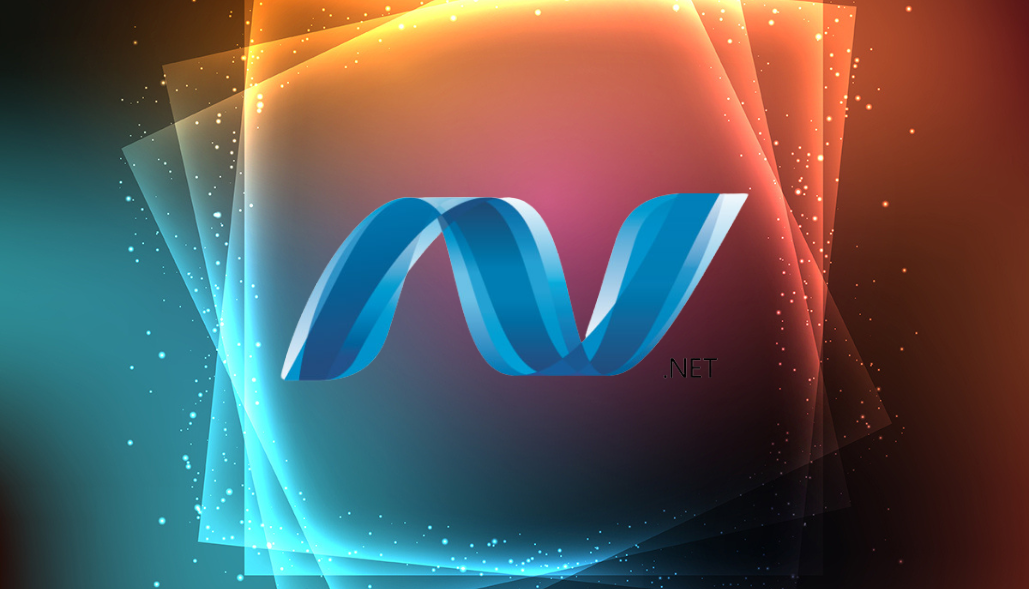.NET Fiddle is also known as dotnetfiddle.net. it is an online code editor and compiler for the .NET framework. It provides a convenient and interactive environment for writing, compiling, and running C# and other .NET language code snippets.
Overview
.NET Fiddle is an online development tool designed to simplify code experimentation, prototyping, and sharing of .NET code. It offers a web-based Integrated Development Environment (IDE) for C# and other .NET languages. Users can write, compile, and execute code directly in the browser, making it a valuable tool for learning, teaching, code testing, and sharing.
Benefits
- Convenience: .NET Fiddle eliminates the need to set up a local development environment. You can write and run .NET code in a web browser without installing any software.
- Shareability: You can easily share code snippets and projects with others by providing a link to your fiddle. This makes it a valuable tool for code collaboration and troubleshooting.
- Experimentation: It’s a great platform for experimenting with C# and .NET concepts, algorithms, and libraries without the overhead of creating a full project.
- Learning: .NET Fiddle is a useful resource for students and educators who want to teach or learn C# and .NET. It provides an interactive way to understand code behavior.
- Quick Debugging: You can quickly test and debug code snippets to identify issues and troubleshoot problems.
Limitations
- Statelessness: As mentioned in your previous question, .NET Fiddle is stateless. Each time you input code, the entire code is re-executed, which may not be suitable for some scenarios.
- Limited Scope: While .NET Fiddle is great for code snippets, it may not be ideal for developing complex applications with multiple files and dependencies.
- Privacy: Be cautious when working with sensitive data, as .NET Fiddle is a public platform, and your code may be visible to others.
Common Use Cases
- Code Prototyping: Quickly prototype ideas and test algorithms in C# and .NET without setting up a local development environment.
- Educational Tool: It’s a useful tool for teaching and learning C# and .NET concepts.
- Code Sharing: Share code examples, troubleshoot issues, and collaborate with others by providing a link to your fiddle.
- Testing and Debugging: Use .NET Fiddle for testing and debugging code to understand how different code snippets behave.
Example:
Here’s a simple example of using .NET Fiddle to write and run a C# code snippet:
csharp
using System;
public class Program
{
public static void Main()
{
Console.WriteLine("Hello, .NET Fiddle!");
}
}
You can copy and paste this code into .NET Fiddle, and it will execute in the browser, displaying “Hello, .NET Fiddle!” as the output.
Remember that .NET Fiddle is an excellent tool for small code experiments, but for more extensive projects or applications, a full-fledged development environment is typically required.
Why Does Random Number Generated Keep Changing in Dotnetfiddle / .NET Fiddle?
When you create a new Random object without specifying a seed, it uses the current time as the seed by default. Since the loop in your program executes quickly, it reinitializes the Random object with a new seed each time, resulting in a different sequence of random numbers.
To fix this issue and make sure that the random number doesn’t change in each iteration of the loop, you should move the initialization of the Random object outside the loop. Here’s the modified code:
using System;
using System.Collections.Generic;
public class Program
{
public static void Main()
{
Random r = new Random(); // Initialize the Random object once outside the loop
int Winner = r.Next(1, 10);
bool win = false;
while (win == false)
{
Console.WriteLine("Welcome to the game!! Please guess a number between 0 and 10. It is " + Winner + " to win!");
int Guess = int.Parse(Console.ReadLine());
if (Guess == Winner)
{
Console.WriteLine("Well done! " + Guess + " is correct!!");
win = true;
}
else if (Guess > Winner)
{
Console.WriteLine("Guess lower!!");
}
else if (Guess < Winner)
{
Console.WriteLine("Guess higher!!");
}
}
}
}
By moving the Random object initialization outside the loop, you ensure that it uses the same seed throughout the program’s execution, giving you a consistent random number for each game.