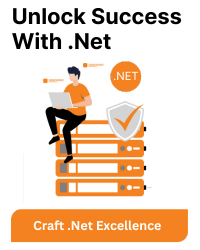Understanding the Error:
This error indicates that the system cannot locate or execute the dotnet command, essential for running .NET Core applications and tools.
Common Causes:
- Missing or Incorrect .NET SDK Installation:
- The .NET SDK might not be installed or installed incorrectly.
- The PATH environment variable might not include the path to the dotnet executable.
- Environment Variable Issues:
- Incorrect configuration of environment variables like PATH or DOTNET_ROOT.
- Permissions Problems:
- Lack of execute permissions for the dotnet executable.
- Shell Configuration Conflicts:
- Issues with shell configurations (e.g., ZSH on macOS) might interfere with command execution.
- Conflicting Software:
- Other software might be interfering with .NET Core’s functionality.
Troubleshooting Steps:
- Verify .NET SDK Installation:
- Check if the SDK is installed by running dotnet –info in a terminal. If not installed, download and install the latest SDK from dotnet.microsoft.
- Check PATH Environment Variable:
- Ensure the path to the dotnet executable (usually under /usr/local/share/dotnet/x64 or a similar directory) is included in your PATH variable.
- Address Shell Configuration Issues:
- If using ZSH, create a symlink to the dotnet executable: ln -s /usr/local/share/dotnet/x64/dotnet /usr/local/bin/dotnet
- Check File Permissions:
- Verify that the dotnet executable has execute permissions.
- Resolve Conflicting Software:
- Temporarily disable antivirus or other software that might interfere with .NET Core.
- Inspect Installation Logs:
- Review installation logs for clues about potential issues.
- Seek Community Assistance:
- Consult online forums or communities for further troubleshooting advice.
Additional Tips:
- Restart your terminal or IDE after making changes to environment variables.
- If using multiple .NET SDK versions, ensure the correct one is in your PATH.
Consider using tools like which dotnet or where dotnet to verify the location of the executable.