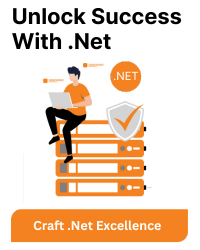Problem
The user is facing issues with configuring “dotnet format” for a .NET 5 project within a subfolder. The initial attempt to use “dotnet format –include” in the lint-staged configuration resulted in a failure with the error “Could not find a MSBuild project file or solution file.” Subsequent attempts to specify the solution file led to further errors, including “Unrecognized command or argument” when dealing with empty lines and multiple tabs.
Cause
The user was using the –include option, which only formats files in the current directory and its subdirectories. This did not format the entire project.
Resolution
- Check the dotnet format version: Ensure that the dotnet format version is at least v5.1.22507, as the user may face issues with older versions.
- Update lint-staged configuration: Modify the lint-staged configuration in package.json to use the correct dotnet format command. For recent versions, use “dotnet format
” where solution.slnf is the solution filter file. - Handle whitespace issues: If encountering errors related to empty lines and multiple tabs, review the code for potential whitespace-related problems, ensuring proper formatting.
- Verify command syntax: Double-check the syntax of the dotnet format command and make sure it aligns with the recommended usage for the specified version.
What is “dotnet format” in the first place?
dotnet format is a command-line tool in the .NET ecosystem designed to enforce consistent code formatting within a project. It helps maintain a standardized code style across different files and ensures that code adheres to specified guidelines. The tool is particularly useful for large codebases with multiple contributors, as it automates the process of formatting and helps prevent inconsistencies.
Key features of dotnet format include:
- Automatic Code Formatting: “dotnet format” automatically applies formatting rules to C# code files, making it easier to read and maintain.
- Integration with MSBuild: The tool integrates with MSBuild, allowing it to understand project structures and apply formatting consistently across the entire solution.
- Lint-Staged Integration: It can be configured to work with tools like lint-staged, enabling developers to format code automatically as part of the pre-commit or pre-push checks.
- Customization: Developers can customize formatting rules and options to align with the specific coding standards and preferences of a project.
- By using “dotnet format”, development teams can foster codebase consistency, enhance collaboration, and streamline the code review process by minimizing formatting-related discussions.