1. Behavior of dotnet build Command:
Unlike the .NET Framework, where building an executable project produces runnable output, the product of dotnet build in .NET Core isn’t immediately deployable to other machines.
The output of dotnet build lacks certain essential components, such as localization DLLs, runtime folders, etc., rendering it insufficient for direct deployment.
2. Compatibility with Target Machine:
To deploy the output of dotnet build on a target machine, the .NET Core runtime must be installed on that machine.
Having the .NET Core runtime installed ensures compatibility and enables the execution of the application built with dotnet build.
3. Addressing Missing Components:
To ensure the completeness of the deployment package, additional steps are necessary after executing dotnet build.
Including essential components like localization DLLs and runtime folders can be achieved through supplementary processes or tools, such as publishing the application.
4. Using Publishing for Deployment:
Publishing the application, rather than relying solely on dotnet build, ensures that all required components are included in the output.
The dotnet publish command bundles the application along with its dependencies and necessary files, producing a deployable package suitable for various environments.
5. Customizing Output with Parameters:
While dotnet build itself doesn’t offer parameters to customize the output extensively, certain configurations can be adjusted during the build process.
To control the contents of the output folder, consider utilizing the –output parameter to specify a custom output directory and organize the generated files accordingly.
6. Managing Configuration Files:
Concerns regarding the proliferation of runtimeconfig.json files can be addressed by selectively including specific configuration files in the output.
Utilize filtering mechanisms or post-processing techniques to manage and streamline the presence of configuration files in the deployment package.
7. Best Practices for Deployment Automation:
Establishing an automated deployment process enhances efficiency and reliability.
Integrate deployment scripts or tools into the development workflow to automate tasks such as building, publishing, and deploying .NET Core applications seamlessly.
Conclusion
Deploying .NET Core web applications involves more than just executing the dotnet build command. Understanding the requirements of the target environment, managing dependencies, and optimizing the deployment process are integral aspects of successful application deployment. By incorporating best practices, leveraging supplementary tools like dotnet publish, and customizing build configurations, developers can streamline the deployment process and ensure the robust and compatibility of their applications across different platforms.
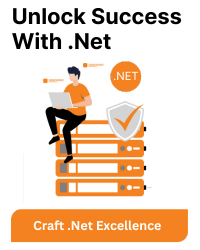



![[_usr_share_dotnet_host_fxr] Folder Does Not Exist](https://www.bacancytechnology.com/qanda/wp-content/uploads/2024/02/usr_share_dotnet_host_fxr-Folder-Does-Not-Exist.png)

