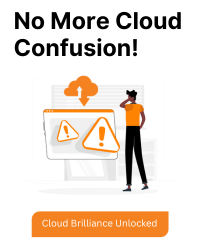Converting a CloudFormation template to Terraform code can be a manual process because there is no automated tool that can perfectly translate between the two, given the differences in their syntax and features. However, you can follow these steps to guide you through the conversion process:
Step-by-Step Guide
1. Understand the CloudFormation Template:
- Identify all the resources, parameters, mappings, conditions, and outputs in the CloudFormation template.
- Note down the AWS services and resource types being used.
2. Set Up Your Terraform Environment:
- Install Terraform if you haven’t already.
- Create a new directory for your Terraform configuration files.
- Initialize the directory by running terraform init.
3. Create Terraform Configuration Files:
- Create a main configuration file, typically named main.tf.
- You might also create separate files for variables (variables.tf), outputs (outputs.tf), and provider configuration (provider.tf).
4. Translate CloudFormation Resources to Terraform:
- For each resource in the CloudFormation template, find the corresponding resource in the Terraform AWS provider documentation.
- Translate the CloudFormation resource properties to Terraform resource arguments.