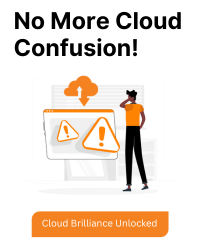To add or change a return URI (redirect URI) in Google Cloud Console for OAuth 2.0, follow these steps:
1. Open your project in GCP
2. Navigate to OAuth Consent panel
- Click on “APIs & Services” then “OAuth consent screen”
- Make sure your OAuth consent is properly configured
3. Navigate to Credential menu
- Then locate the Oauth Client ID which you have to modify from the Credential list.
- Then Select the client and edit it.
4. Edit the Authorized Redirect URLs
- In the Authorized redirect URIs section, add a new URI or the existing URI.