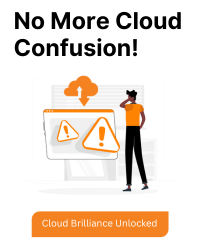To verify a domain for Google Cloud Functions, you do not need to perform any additional verification, as Google automatically verifies the domains of Cloud Functions. When you create a Cloud Function, the domain is automatically generated and verified by Google. However, if you want to use a custom domain, you can set it up through the Google Cloud Console or by following the tutorial provided in the search results.
To invoke a Cloud Function using the provided URL, you need to have the `cloudfunctions.functions.invoke` permission. You can use tools like `curl` to call the function by providing the URL of your function. For example, to invoke a function using `curl`, you can use the following command:
curl -H "Authorization: Bearer $(gcloud auth print-identity-token)" \ https://FUNCTION_URL
Replace `FUNCTION_URL` with the URL of your function, which can be found in the Cloud Functions page of the Google Cloud Console or by running the `gcloud functions describe` command.
Remember that unverified apps are limited to up to 100 users. To authenticate for invocation, you can assign a role to your Cloud Functions user account that contains the `cloudfunctions.functions.invoke` permission.