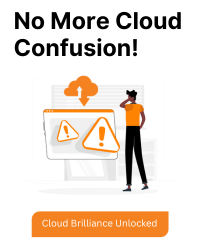1. What is the problem with Amazon CloudFront not reflecting S3 updates?
The issue occurs when S3 metadata (e.g., Content-Type) is updated, but CloudFront continues serving cached content with outdated metadata, like application/x-mp4 instead of video/mp4. CloudFront serves the old cached version even after manual updates or running a cron job.
2. Why is CloudFront showing outdated metadata?
CloudFront caches both the content and metadata (like Content-Type) at its edge locations. Once cached, CloudFront will continue serving this stale data until:
- The cache expires (based on TTL settings).
- Cache invalidation is manually triggered.
3. How can I ensure CloudFront reflects the S3 updates?
a. Manually Invalidate CloudFront Cache
-> AWS Console Steps:
- Open CloudFront in AWS.
- Select your distribution.
- Go to the Invalidations tab and create an invalidation for the updated files (e.g., /path/to/video.mp4).
-> AWS CLI Example:
aws cloudfront create-invalidation \
--distribution-id YOUR_DISTRIBUTION_ID \
--paths "/path/to/video.mp4"
b. Use Proper Cache-Control Headers
Ensure S3 objects have correct Cache-Control headers to define how long objects should be cached by CloudFront. Example:
Cache-Control: max-age=60
c. Automate Invalidation in Cron Job
Update your cron job script to include CloudFront cache invalidation each time it updates metadata.
4. What are the best practices to avoid this issue?
- Use Content Versioning
- Automate Invalidation
- Set Correct TTL