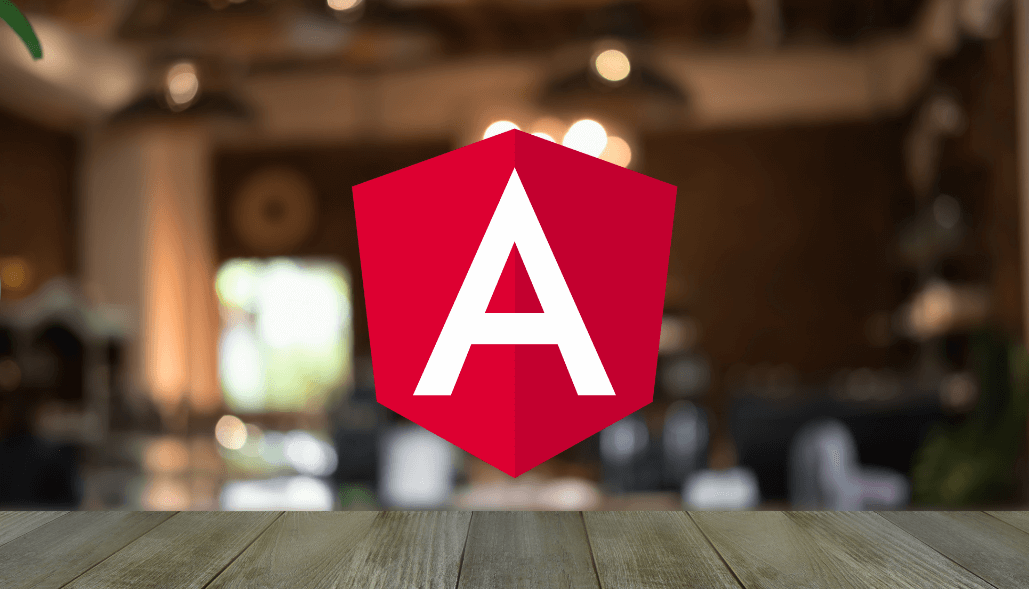In Angular, you have various options to refresh specific data or values within a component upon button click without triggering a full component reload. Here are some common approaches:
1) Template Expressions and Directives:
We can use conditional expressions and directives like *ngIfor *ngFor to control the visibility or content based on updated data. We can update this data on button click events in the component.
Example :-
component.ts
showContent = false;
onClick() { this.showContent = true; }
HTML file
<button (click)="onClick()">Show Content</button>
<p *ngIf="showContent">Refreshed content</p>
Strength:
- They enable efficient updates to the DOM only when necessary, making applications more responsive and performant.
- They can be combined with other directives, interpolation, and expressions to create complex conditional rendering logic.
Weakness :
- Excessive use of *ngIf can lead to complex and potentially fragile template logic. Consider alternative approaches like structural directives, components, or services for complex scenarios.
- Using a large number of conditionals to iterate mIght cause performance issues in certain scenarios.
2) Component Inputs and Outputs:
If the data to be refreshed resides in a child component, emit an event from the child using @Output decorator and handle it in the parent using @Input decorator. Update the relevant data within the child component in response to the button click and emit the refreshed data.
component.ts file // Child component (event emitter) @Output() dataChanged = new EventEmitter(); onClick() { this.dataChanged.emit(refreshedData); } // Parent component (input binding) @Input() childData: any; refreshChildData() { this.childData.value = refreshedValue; }
Strength :
- They enable components to share data efficiently, especially when the data flow is unidirectional (parent to child). This is useful for passing configuration data, user actions, or updates from child to parent.
- Components become more independent and easier to maintain.
Weakness :
- Excessive use of event emitters can lead to complex communication chains, making debugging and understanding data flow challenging. Consider alternative approaches like services or shared state management for complex scenarios.
- As applications grow, managing numerous event emitters and their interactions can become difficult.
3) Manual Change Detection:
Angular’s change detection will automatically detect changes in local variables and re-render the affected parts of the template where those variables are bound.Rare cases where automatic change detection doesn’t work (asynchronous operations)
Use ChangeDetectorRef.detectChanges() sparingly and cautiously to manually trigger change detection.
Example :-
Component.ts file
import { Component, ChangeDetectorRef } from '@angular/core';
@Component({
selector: 'app-my-component',
templateUrl: './my-component.html',
styleUrls: ['./my-component.css'],
changeDetection: ChangeDetectionStrategy.OnPush, // Use OnPush for better
})
export class MyComponent {
counter = 0;
incrementOutsideAngular() {
// Simulate external data update (e.g., from WebSocket)
setTimeout(() => {
this.counter++; }, 1000);
}
handleClick()
{ // Example of asynchronous operation (promise)
const promise = new Promise((resolve) => {
setTimeout(() => {
this.counter = 20; // Update component state
resolve();
}, 2000); });
promise.then(() => {
// Manually trigger change detection after the promise resolves
this.ref.detectChanges();
});
}
constructor(private ref: ChangeDetectorRef) {}
}
The incrementOutsideAngular() method simulates an external data update that happens outside Angular’s change detection cycle. We use setTimeout to delay the increment by 1 second.
In the handleClick() method, we create a promise that updates the counter after 2 seconds. Inside the promise then() callback, we call this.ref.detectChanges() to manually trigger change detection and reflect the updated value in the UI.
Strength:
Only use if absolutely necessary.
Weakness :
Can lead to performance issues if overused.
4) Services and Observables:
For shared data across multiple components, consider using a service with a BehaviorSubject or Observable. Update the data within the service upon button click and components subscribing to the observable will automatically receive updates.
Create a BehaviorSubject or Observable in a shared service to hold data. Components subscribe to the stream and automatically update when data changes.
Example :-
Service.ts file
// Shared service:
@Injectable({ providedIn: 'root' })
export class DataService {
private dataSubject = new BehaviorSubject({});
data$ = this.dataSubject.asObservable();
updateData(newData) {
this.dataSubject.next(newData);
}
}
// Component subscribing:
constructor(private dataService: DataService) {
this.dataService.data$.subscribe(data => this.componentData = data);
}
Strength :
Flexible, data becomes reactive throughout the app.
Weakness :
Slightly more complex to set up.