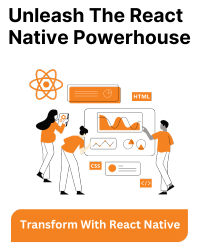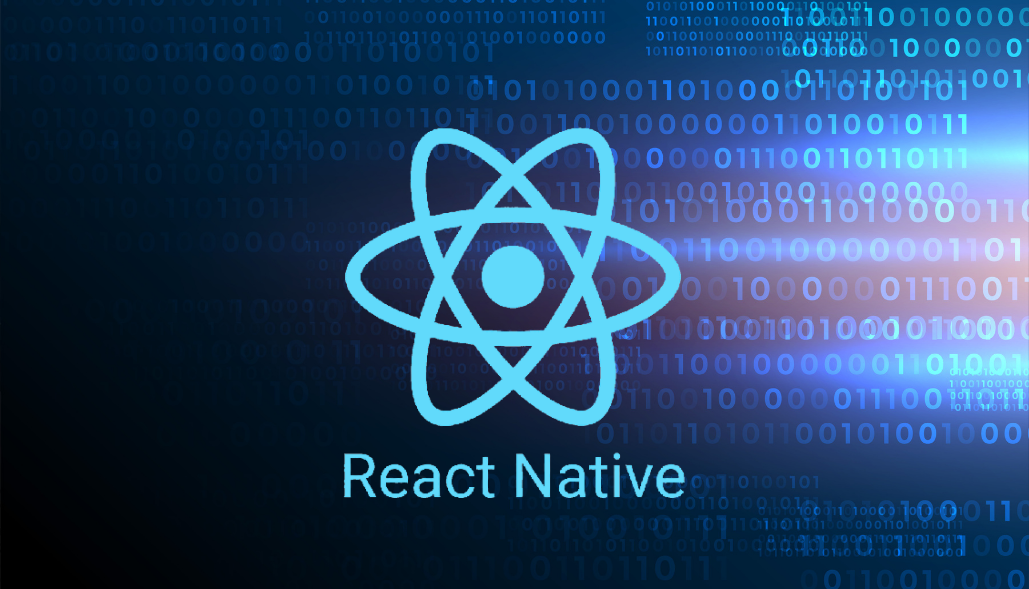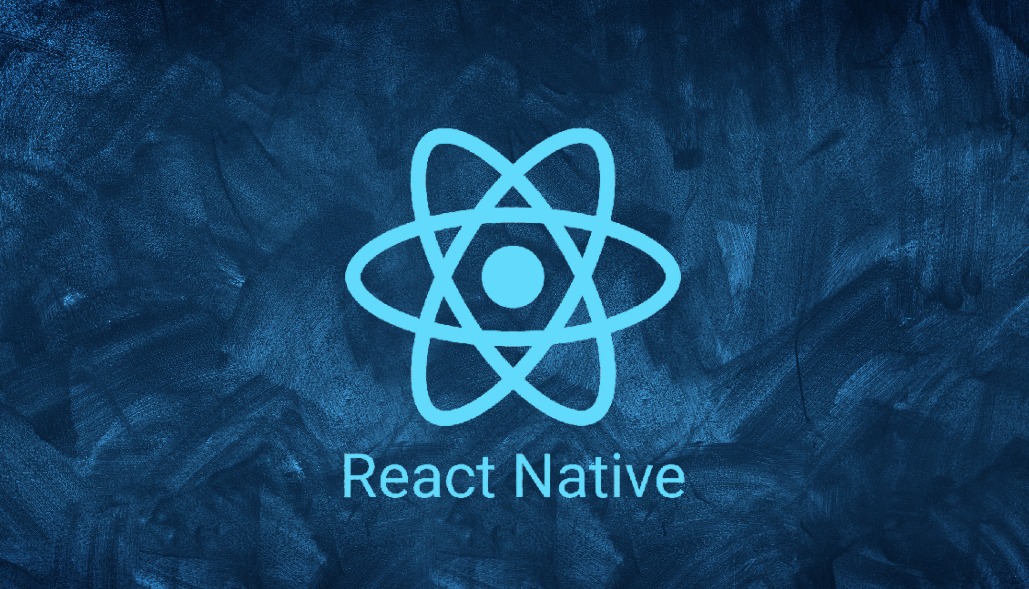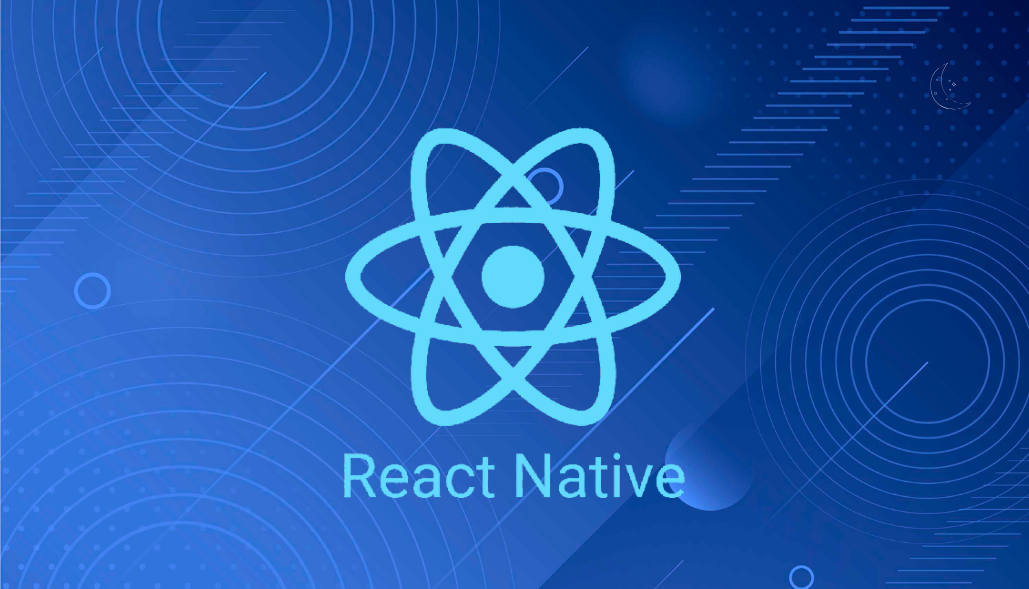Installing the required dependencies
npm install socket.io-client
Connecting with React Native: You can import socket.io-client in your React Native application and use this to create a connection with your server. ( App.js file )
import React, { useEffect } from 'react';
import SocketIOClient from 'socket.io-client'; // import socket.io as SocketIOClient
const App = () => {
useEffect(() => {
const socket = SocketIOClient('your-server-url');
socket.on('connect', () => {
console.log('Connected to server');
});
return () => {
socket.disconnect();
};
}, []);
return (
After connecting, you can define which actions your application should perform in response to particular messages from the server or certain events.
// Inside the useEffect hook in your React Native component
socket.on('event_channel', (message) => {
console.log('Received message from event_channel:', message);
// Update state or trigger some action in your app here.
});
// Sending messages
socket.emit('event_channel', 'Message update to server!');