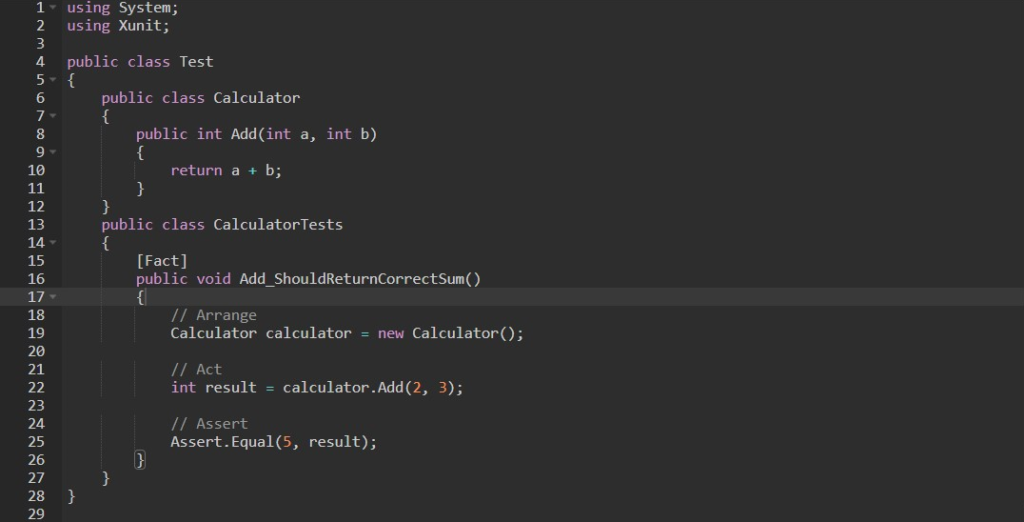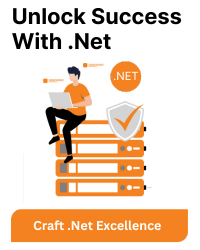Understanding the Error
- The error dictates that, while running tests using XUnit, all tests are being skipped without any error message.
- This problem occurs both on Ubuntu 20.04 and Windows 10. A test project for XUnit is created using the “dotnet new xunit” command and successfully restored the project using “dotnet restore”.
- However, when the tests are run with “sudo dotnet test”, all tests are marked as skipped.
- The test run output shows that one test file was found, and it indicates that the test passed, but no specific test information is provided. The issue is with tests being skipped, and there is no additional error message or detail about why the tests are being skipped.
Troubleshooting
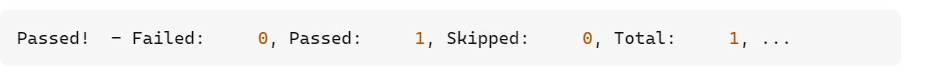
- The reported issue of xUnit skipping all tests without error is actually a misunderstanding.
- The test run output clearly indicates that one test was passed, with zero tests being skipped. The confusion arises from the proximity of the “Passed” and “Skipped” information in the output.
- Upon closer examination, it becomes evident that the tests are indeed passing successfully, and the perceived problem is just an optical illusion.
Understanding XUnit test results
- To illustrate the usage of XUnit, consider below piece of code in C#,
- Arrange: Set up any necessary objects and prepare the test scenario. In this case, we create an instance of the Calculator class.
- Act: Invoke the method you want to test. Here, we call the Add method with the values 2 and 3.
- Assert: Verify that the method produces the expected result. We use Assert.Equal to check if the result is equal to the expected sum, which is 5 in this case.
- Passed: Indicates that the test has been executed successfully without any failures.
- Failed: Highlights the number of tests that encountered failures or errors during execution. The details of the failures are typically provided in the output.
- Skipped: Signifies tests that were intentionally skipped. This could be due to certain conditions or attributes specified in the test code.
- Total: Represents the overall count of tests executed, including those that passed, failed, or were skipped.
- Understanding these response results becomes crucial for effective test result analysis.
- In the reported issue above, the output displayed “Passed! – Failed: 0, Passed: 1, Skipped: 0, Total: 1,” indicating that one test was executed and passed successfully, with no skipped tests.
- It’s important to note that xUnit’s clear and concise reporting helps developers quickly assess the health of their test suite and identify any issues that need attention.
Understanding XUnit response
When running tests, xUnit categorizes test outcomes into different types, and these are reflected in the test run summary. The key response results include: