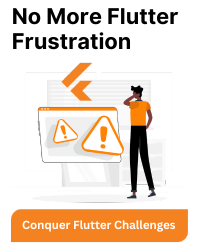Bacancy Technology
Bacancy Technology represents the connected world, offering innovative and customer-centric information technology experiences, enabling Enterprises, Associates and the Society to Rise™.
12+
Countries where we have happy customers
1050+
Agile enabled employees
06
World wide offices
12+
Years of Experience
05
Agile Coaches
14
Certified Scrum Masters
1000+
Clients projects
1458
Happy customers
- About Us
-
Services
-
AI/ML
- AI Consulting
- Generative AI
- AI Development
- Computer Vision
- NLP
- AI And ML Services
- LLM Development
- Adaptive AI
- ML Consulting
- Deep Learning
- Tensorflow Development
- ML Development
Artificial Intelligence
Machine Learning
-
Platforms
- Salesforce Customization
- Salesforce Implementation
- Salesforce Integration
- Salesforce Development
- Salesforce Consulting
- Salesforce Appexchange
- Salesforce CPQ
- Salesforce Data Migration
- Salesforce Managed Services
- Salesforce Staff Augmentation
- Salesforce App Development
- Salesforce Classic To Lightning Migration
- Salesforce Service Cloud
- Salesforce Marketing Cloud
- Salesforce Sales Cloud
- Salesforce Commerce Cloud
- Salesforce Financial Services Cloud
- Salesforce Support
- Microsoft Dynamics Consulting
- Dynamics 365 Implementation
- Dynamics 365 Integration
- Dynamics 365 Customization
- Microsoft Dynamics 365 Support
- SAP Consulting
Salesforce
Microsoft
SAP
- Industries
- Technologies
- Hire Talent
- Portfolio
- Contact Us
- book a 30 min call
January 5, 2024
Pod Install Not Installing Pods in Flutter App
Here are some steps you can take:
1. Check internet connectivity:
-> Cocoapods need internet access to download the pods. Make sure you have a stable internet connection.
2. Make sure you’re in the right directory:
-> Run pod install inside the ios directory of your Flutter project, not the root directory.
3. Update CocoaPods:
-> Run sudo gem update cocoapods to upgrade to the latest version.
4. Clean and reinstall pods:
- Run cd ios to navigate to the ios directory.
- Run flutter clean to clean the Flutter build cache.
- Run the below command
rm -Rf ios/Pods, rm -Rf ios/.symlinks, rm -Rf ios/Flutter/Flutter.framework, rm -Rf ios/Flutter/Flutter.podspec, flutter pub get, cd ios and pod deintegrate
- Run pod install again to reinstall the pods.
5. Check the Podfile.lock:
There might be inconsistencies between the Podfile and Podfile.lock. Try deleting the Podfile.lock and running pod install again.
6. Check for errors in the pod install output:
-> The pod install output might reveal specific errors causing the pods not to install. Look for keywords like “invalid syntax,” “missing requirement,” or “pod incompatible” and address them accordingly.