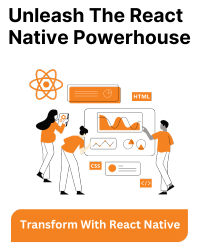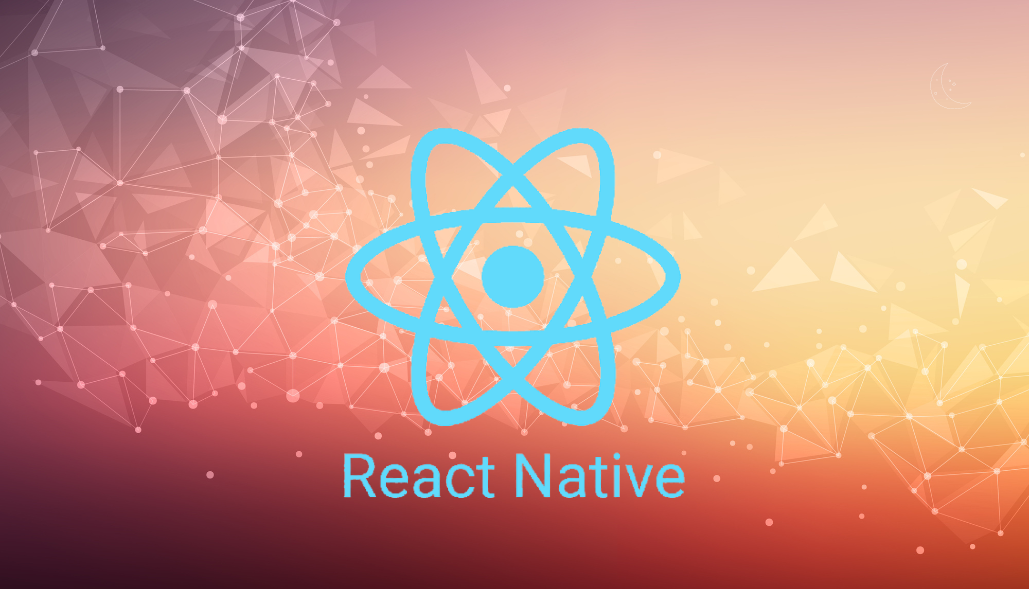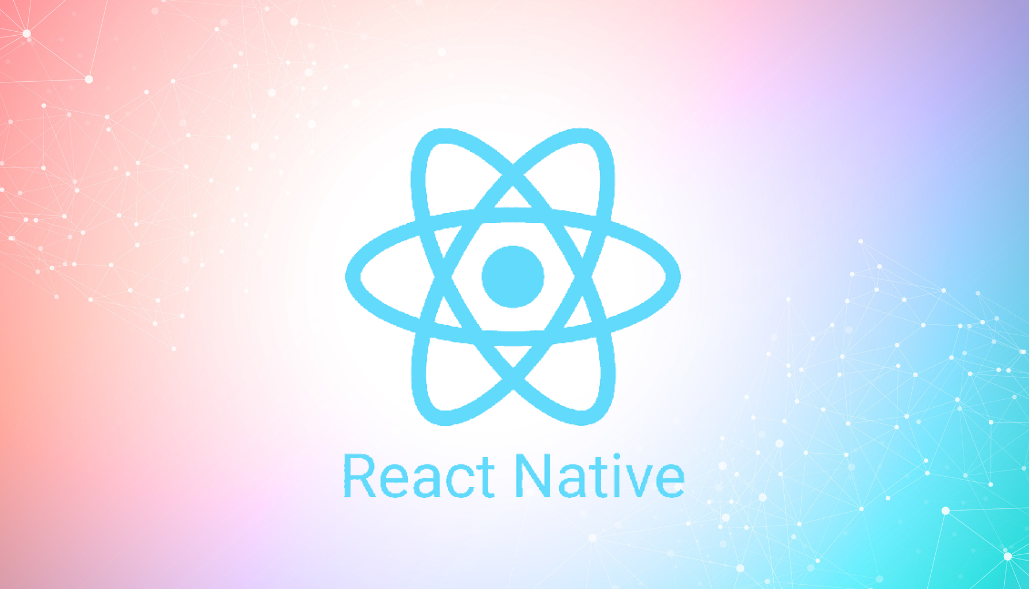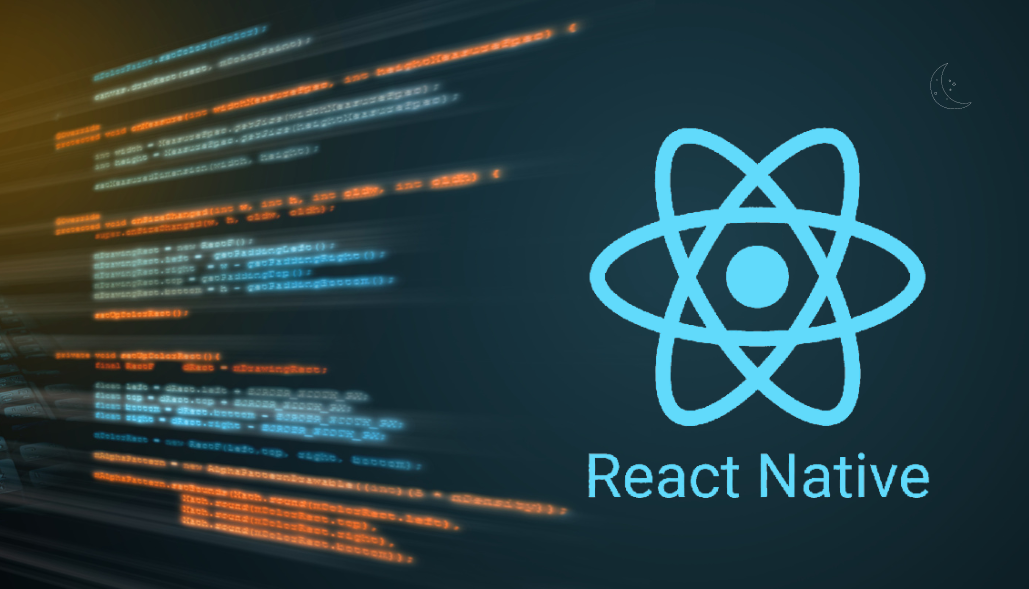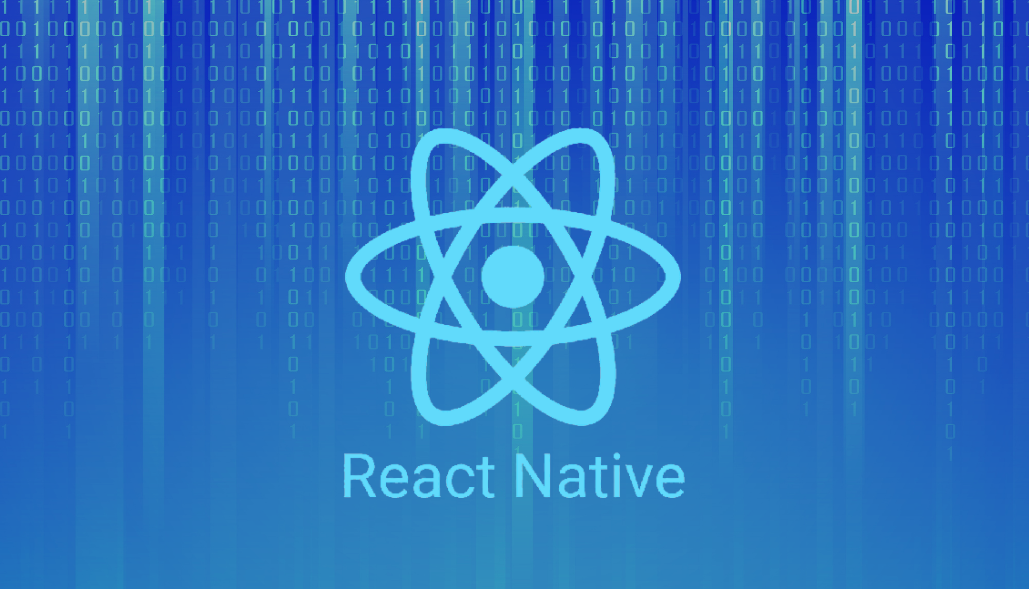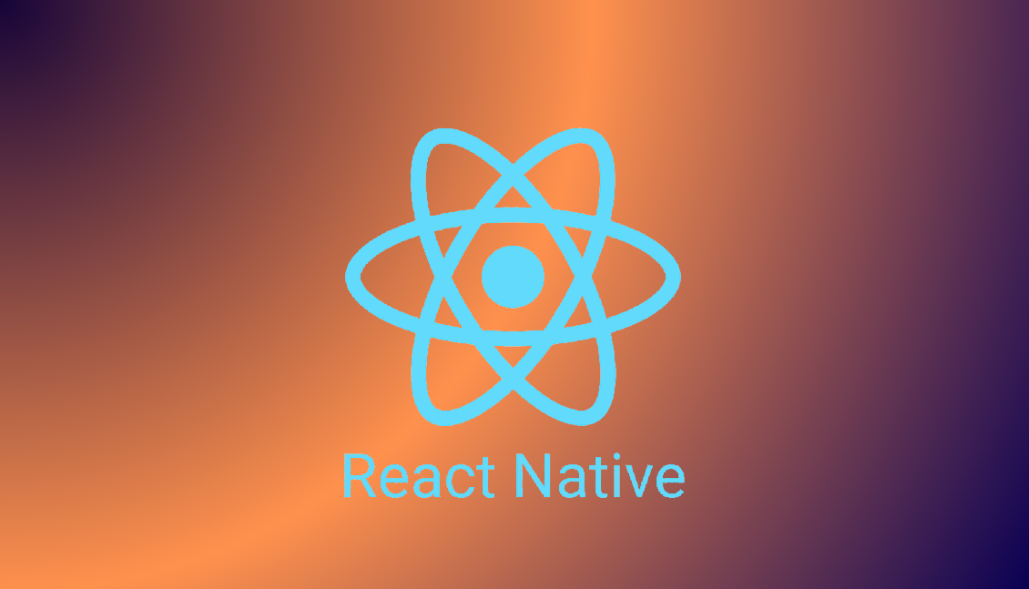Bacancy Technology
Bacancy Technology represents the connected world, offering innovative and customer-centric information technology experiences, enabling Enterprises, Associates and the Society to Rise™.
12+
Countries where we have happy customers
1050+
Agile enabled employees
06
World wide offices
12+
Years of Experience
05
Agile Coaches
14
Certified Scrum Masters
1000+
Clients projects
1458
Happy customers
- About Us
-
Services
-
AI/ML
- AI Consulting
- Generative AI
- AI Development
- Computer Vision
- NLP
- AI And ML Services
- LLM Development
- Adaptive AI
- ML Consulting
- Deep Learning
- Tensorflow Development
- ML Development
Artificial Intelligence
Machine Learning
-
Platforms
- Salesforce Customization
- Salesforce Implementation
- Salesforce Integration
- Salesforce Development
- Salesforce Consulting
- Salesforce Appexchange
- Salesforce CPQ
- Salesforce Data Migration
- Salesforce Managed Services
- Salesforce Staff Augmentation
- Salesforce App Development
- Salesforce Classic To Lightning Migration
- Salesforce Service Cloud
- Salesforce Marketing Cloud
- Salesforce Sales Cloud
- Salesforce Commerce Cloud
- Salesforce Financial Services Cloud
- Salesforce Support
- Microsoft Dynamics Consulting
- Dynamics 365 Implementation
- Dynamics 365 Integration
- Dynamics 365 Customization
- Microsoft Dynamics 365 Support
- SAP Consulting
Salesforce
Microsoft
SAP
- Industries
- Technologies
- Hire Talent
- Portfolio
- Contact Us
- book a 30 min call
December 4, 2023
How to Pass Data Between Child and Parent in React Native?
To update the parent state from a child component in React-Native, you can create a function in the parent component that updates the state. Then, pass this function to the child component as a prop. When the child component needs to update the parent state, it can call this prop function.
const Child = ({ onUpdate }) => {
return (
<TouchableOpacity onPress={onUpdate.bind(this, "Child Data")}>
<Text>{"Press here for update!"}</Text>
</TouchableOpacity>
)
}
const Parent = () => {
/** State */
const [data, setData] = useState()
/** State Handler */
const onChildPress = (childData) => setData(childData)
return (
<View>
<Text>{`Parent data: ${data}`}</Text>
<Child onUpdate={onChildPress} />
</View>
)
}