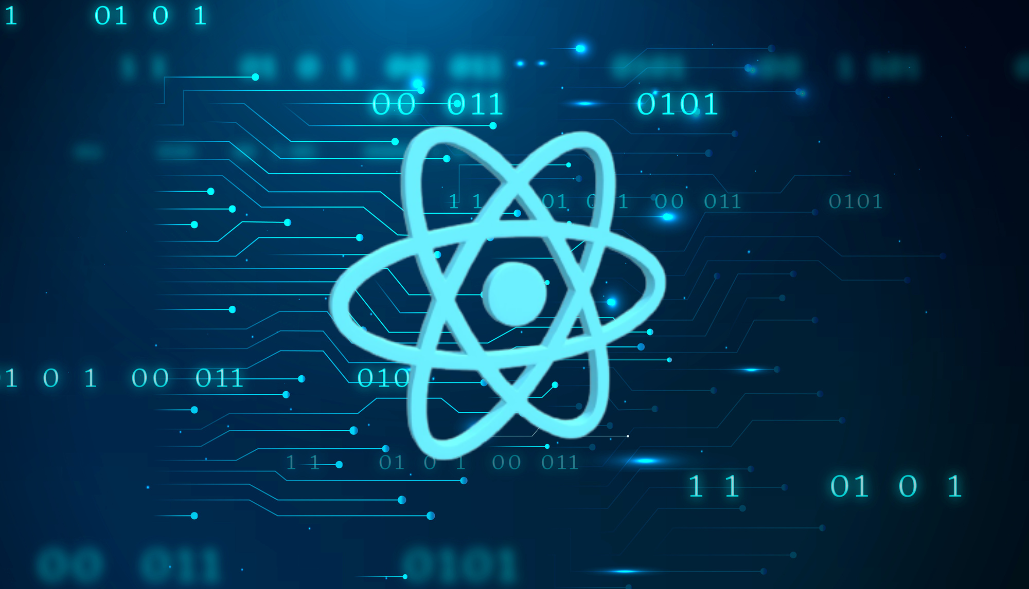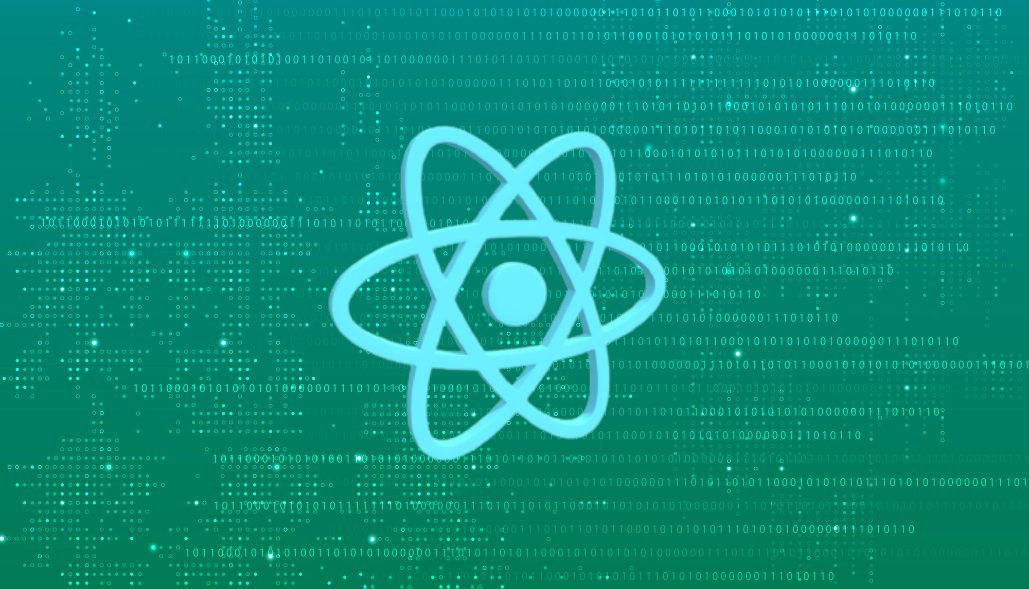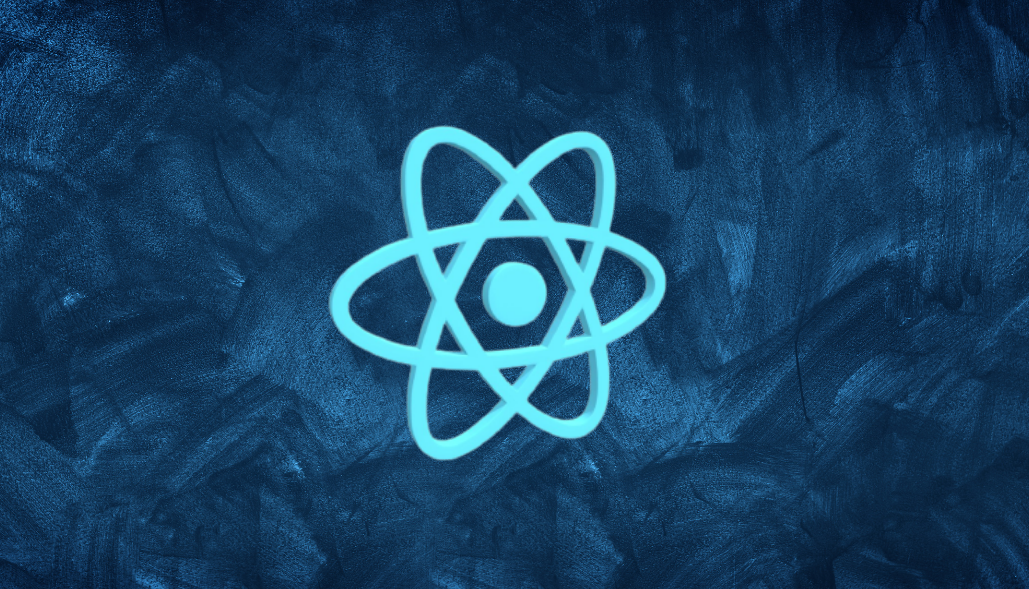Bacancy Technology
Bacancy Technology represents the connected world, offering innovative and customer-centric information technology experiences, enabling Enterprises, Associates and the Society to Rise™.
12+
Countries where we have happy customers
1050+
Agile enabled employees
06
World wide offices
12+
Years of Experience
05
Agile Coaches
14
Certified Scrum Masters
1000+
Clients projects
1458
Happy customers
- About Us
-
Services
-
AI/ML
- AI Consulting
- Generative AI
- AI Development
- Computer Vision
- NLP
- AI And ML Services
- LLM Development
- Adaptive AI
- ML Consulting
- Deep Learning
- Tensorflow Development
- ML Development
Artificial Intelligence
Machine Learning
-
Platforms
- Salesforce Customization
- Salesforce Implementation
- Salesforce Integration
- Salesforce Development
- Salesforce Consulting
- Salesforce Appexchange
- Salesforce CPQ
- Salesforce Data Migration
- Salesforce Managed Services
- Salesforce Staff Augmentation
- Salesforce App Development
- Salesforce Classic To Lightning Migration
- Salesforce Service Cloud
- Salesforce Marketing Cloud
- Salesforce Sales Cloud
- Salesforce Commerce Cloud
- Salesforce Financial Services Cloud
- Salesforce Support
- Microsoft Dynamics Consulting
- Dynamics 365 Implementation
- Dynamics 365 Integration
- Dynamics 365 Customization
- Microsoft Dynamics 365 Support
- SAP Consulting
Salesforce
Microsoft
SAP
- Industries
- Technologies
- Hire Talent
- Portfolio
- Contact Us
- book a 30 min call
November 8, 2023
Custom styling in react-pro-sidebar with SCSS
For react-pro-sidebar versions above 1.0.0-alpha.7, you can implement the following approach:
import { Sidebar, ProSidebarProvider, sidebarClasses } from 'react-pro-sidebar';
function CustomSidebar() {
return <ProSidebarProvider>
<Sidebar
rootStyles={{
[`.${sidebarClasses.container}`]: {
height: "100vh"
},
}}
>
</Sidebar>
</ProSidebarProvider>
}
export default CustomSidebar;
For react-pro-sidebar versions between 1.0.0-alpha.1 and 1.0.0-alpha.7 , it’s necessary to apply styling using CSS-in-JS, particularly with styled components.
For react-pro-sidebar versions below or equal to 0.7.1, the following solution will work:
1. Create a custom.scss file where you can customize the sidebar styles using SASS variables. You can override various SASS variables to define your own styles according to your preferences.
// Define your custom SASS variables
$sidebar-width: 500px;
$sidebar-height: 100vh;
@import ‘~react-pro-sidebar/dist/scss/styles.scss’;
.pro-sidebar {
height: $sidebar-height;
}
2. Import the custom.scss file in your React component
import './custom.scss';
Prerequisites:
- Make sure you have installed node-sass to support SASS in your project.
- If you had previously included ‘react-pro-sidebar’ CSS by using the statement import ‘react-pro-sidebar/dist/css/styles.css’; , make sure to remove this import to avoid conflicts with your customized SCSS style.