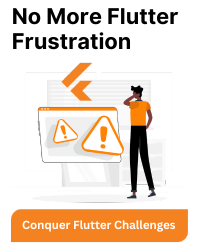Bacancy Technology
Bacancy Technology represents the connected world, offering innovative and customer-centric information technology experiences, enabling Enterprises, Associates and the Society to Rise™.
12+
Countries where we have happy customers
1050+
Agile enabled employees
06
World wide offices
12+
Years of Experience
05
Agile Coaches
14
Certified Scrum Masters
1000+
Clients projects
1458
Happy customers
- About Us
-
Services
-
AI/ML
- AI Consulting
- Generative AI
- AI Development
- Computer Vision
- NLP
- AI And ML Services
- LLM Development
- Adaptive AI
- ML Consulting
- Deep Learning
- Tensorflow Development
- ML Development
Artificial Intelligence
Machine Learning
-
Platforms
- Salesforce Customization
- Salesforce Implementation
- Salesforce Integration
- Salesforce Development
- Salesforce Consulting
- Salesforce Appexchange
- Salesforce CPQ
- Salesforce Data Migration
- Salesforce Managed Services
- Salesforce Staff Augmentation
- Salesforce App Development
- Salesforce Classic To Lightning Migration
- Salesforce Service Cloud
- Salesforce Marketing Cloud
- Salesforce Sales Cloud
- Salesforce Commerce Cloud
- Salesforce Financial Services Cloud
- Salesforce Support
- Microsoft Dynamics Consulting
- Dynamics 365 Implementation
- Dynamics 365 Integration
- Dynamics 365 Customization
- Microsoft Dynamics 365 Support
- SAP Consulting
Salesforce
Microsoft
SAP
- Industries
- Technologies
- Hire Talent
- Portfolio
- Contact Us
- book a 30 min call
August 24, 2023
Flutter Splash Screen Got a Black Screen at First Launch
An issue in the below code is that the code produces a black screen because the splash screen is removed with the FlutterNativeSplash.remove() command before the app is ready to be built. In this case, the reason the app is not ready to be built is because if the await Future. Delayed, but in another app, the same effect could be caused by waiting for resources to load, waiting for a server response, etc.
void main() {
WidgetsBinding widgetsBinding = WidgetsFlutterBinding.ensureInitialized();
FlutterNativeSplash.preserve(widgetsBinding: widgetsBinding);
HttpOverrides.global = new MyHttpOverrides();
runApp(const MyApp());
}
Solution
It is important to remove the splash screen only when the screen is ready to be built. The example app in this package shows a good way to implement this. For the simplistic example above, the black screen can be removed simply by moving the FlutterNativeSplash.remove() after the delay to the point where the app is ready to be built:
Future<void> main() async {
WidgetsBinding widgetsBinding = WidgetsFlutterBinding.ensureInitialized();
FlutterNativeSplash.preserve(widgetsBinding: widgetsBinding);
await Future.delayed(const Duration(milliseconds: 3000), () {});
FlutterNativeSplash.remove();
runApp(const MyApp());
}
Github Closed issue mentioned the solution for the same issue by the owner of this library.