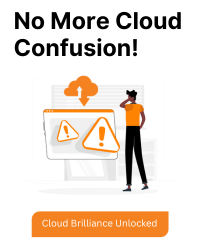To Resolve this issue, please follow the below steps.
- Download google-cloud-sdk.tar.gz, and unzip it. Place the unzipped folder whenever you want (I’ve placed it in the macOS Applications folder).
- Go to the folder:
cd /Applications/google-cloud-sdk - Install the package:
./install.sh - While running the installation:
Modify profile to update your $PATH and enable shell command completion? Do you want to continue (Y/n)?
y - By default, the executable will modify the .bash_profile file, but after installation, if you execute gcloud –version and the command is not found, reinstall the package and replace .bash_profile with ~/.profile.
- Restart the terminal.