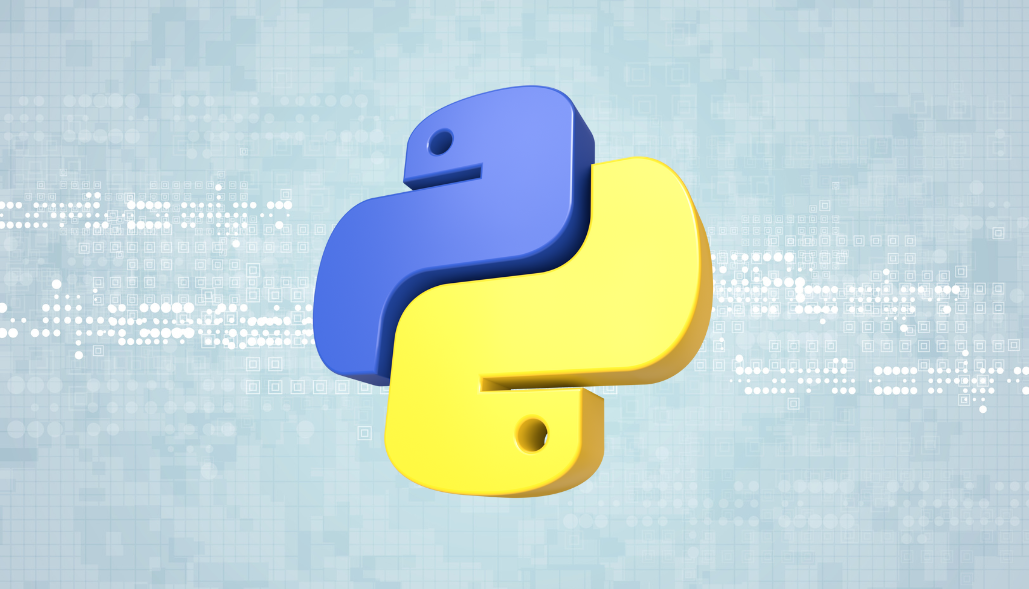Introduction:
Deleting a file or folder kind task in Python is a relatively easy task that can be accomplished using the built-in library. This library provides a range of functions for interacting with the operating system, including deleting files and folders. In this post, we’ll go through the step-by-step process of deleting a file or folder in Python.
Step 1:
Import the os module
To use the os module in Python, you need to import it into your script. You can do this using the import keyword, as shown below:
import os
Step 2: Specify the path to the file or folder
Next, you need to specify the path to the file or folder that you want to delete. This can be done using either an absolute or relative path. An absolute path specifies the full path to the file or folder on the file system, while a relative path specifies the path relative to the current working directory.
For example, to specify the path to a file named “example.txt” located in the current working directory, you can use the following code:
flle_path = "example.txt"
To specify the path to a folder named “example_folder” located in the current working directory, you can use the following code:
folder _path = "example.folder"
Step 3: Check if the file or folder exists
Before deleting a file or folder, it’s a good idea to check if it actually exists. You can do this using the `os.path.exists()` function, which returns `True` if the specified path exists and `False` otherwise.
For example, to check if the file specified by `file_path` exists, you can use the following code:
if os.path.exists (f1le _path): # file exists else: # file does not exist
Similarly, to check if the folder specified by `folder_path` exists, you can use the following code:
if os.path.exists (folder _path): # folder exists else: # folder does not exist
Step 4: Delete the file or folder.
Once you’ve confirmed that the file or folder exists, you can delete it using the `os.remove()` or `os.rmdir()` functions. The `os.remove()` function is used to delete a file, while the `os.rmdir()` function deletes a folder. Note that `os.rmdir()` can only delete empty folders; if you want to delete a folder and its contents, you must use the `shutil` module instead.
For example, to delete the file specified by `file_path`, you can use the following code:
if os.path.exists (file_path) :
os.remove (file_path)
print("File deleted successfully.")
else:
print("The file does not exist.")
Similarly, to delete the empty folder specified by `folder_path`, you can use the following code:
if os.path.exists (folder_path):
os.rmdir(folder_path)
print("Folder deleted successfully.")
else:
print "The folder does not exist.")
In Conclusion:
Deleting a file or folder in Python is a straightforward process that can be accomplished using the built-in os module. By following the steps outlined above, you can easily delete files and folders from your Python scripts.