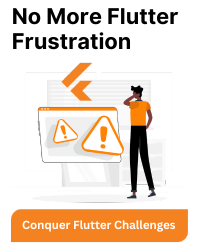Bacancy Technology
Bacancy Technology represents the connected world, offering innovative and customer-centric information technology experiences, enabling Enterprises, Associates and the Society to Rise™.
12+
Countries where we have happy customers
1050+
Agile enabled employees
06
World wide offices
12+
Years of Experience
05
Agile Coaches
14
Certified Scrum Masters
1000+
Clients projects
1458
Happy customers
- About Us
-
Services
-
AI/ML
- AI Consulting
- Generative AI
- AI Development
- Computer Vision
- NLP
- AI And ML Services
- LLM Development
- Adaptive AI
- ML Consulting
- Deep Learning
- Tensorflow Development
- ML Development
Artificial Intelligence
Machine Learning
-
Platforms
- Salesforce Customization
- Salesforce Implementation
- Salesforce Integration
- Salesforce Development
- Salesforce Consulting
- Salesforce Appexchange
- Salesforce CPQ
- Salesforce Data Migration
- Salesforce Managed Services
- Salesforce Staff Augmentation
- Salesforce App Development
- Salesforce Classic To Lightning Migration
- Salesforce Service Cloud
- Salesforce Marketing Cloud
- Salesforce Sales Cloud
- Salesforce Commerce Cloud
- Salesforce Financial Services Cloud
- Salesforce Support
- Microsoft Dynamics Consulting
- Dynamics 365 Implementation
- Dynamics 365 Integration
- Dynamics 365 Customization
- Microsoft Dynamics 365 Support
- SAP Consulting
Salesforce
Microsoft
SAP
- Industries
- Technologies
- Hire Talent
- Portfolio
- Contact Us
- book a 30 min call
May 31, 2023
To Crop an Image in the Desired Format
To crop the image, we will use two widgets,
- AspectRatio
- Container
first, we will use AspectRatio Widget.
Now, after we have defined the desired size, we can use the “decoration” property of the container and give it a BoxDecoration.
Now apply your image to “image”
Note – you can use fit as per your need,
Here i don’t want to compromise with the image width so i have used “fit : BoxFit.fitWidth”
image: DecorationImage(
fit: BoxFit.fitWidth,
alignment: FractionalOffset.topCenter,
image: NetworkImage('https://pixabay.com/photos/crimson-rosella-parrot-bird-animal-7947000/'),
)
So our complete code with aspect ratio would be,
AspectRatio(
aspectRatio: 487 / 451,
child: Container(
decoration: const BoxDecoration(
image: DecorationImage(
fit: BoxFit.fitWidth,
alignment: FractionalOffset.topCenter,
image: NetworkImage('https://pixabay.com/photos/crimson-rosella-parrot-bird-animal-7947000/'),
)
),
),
),