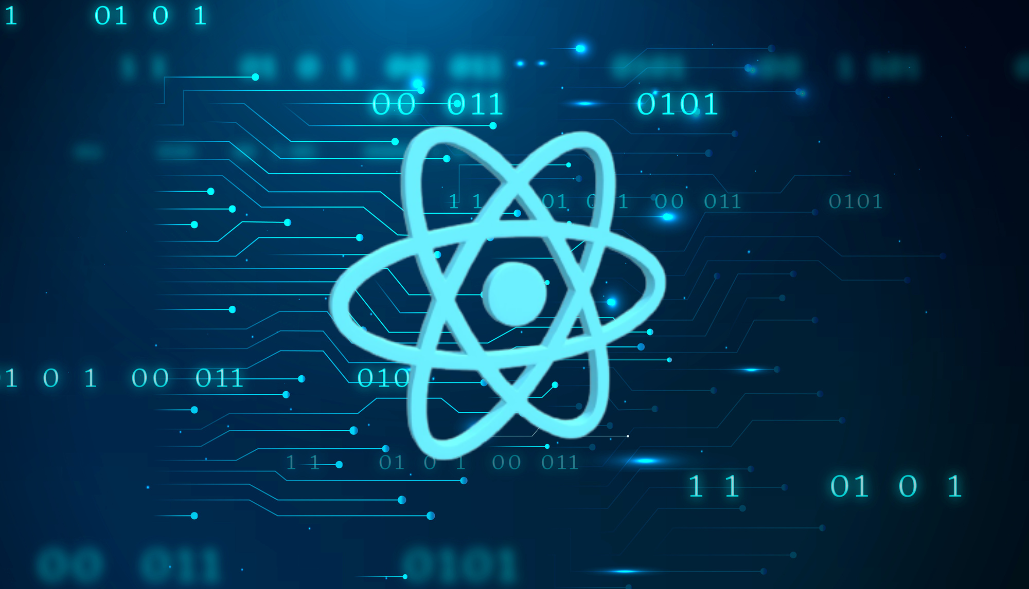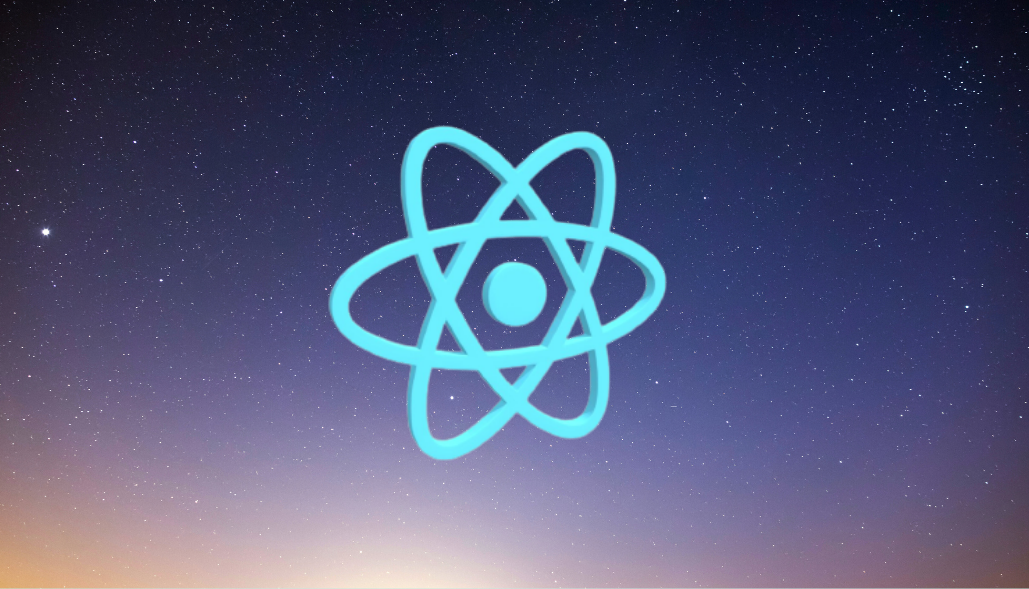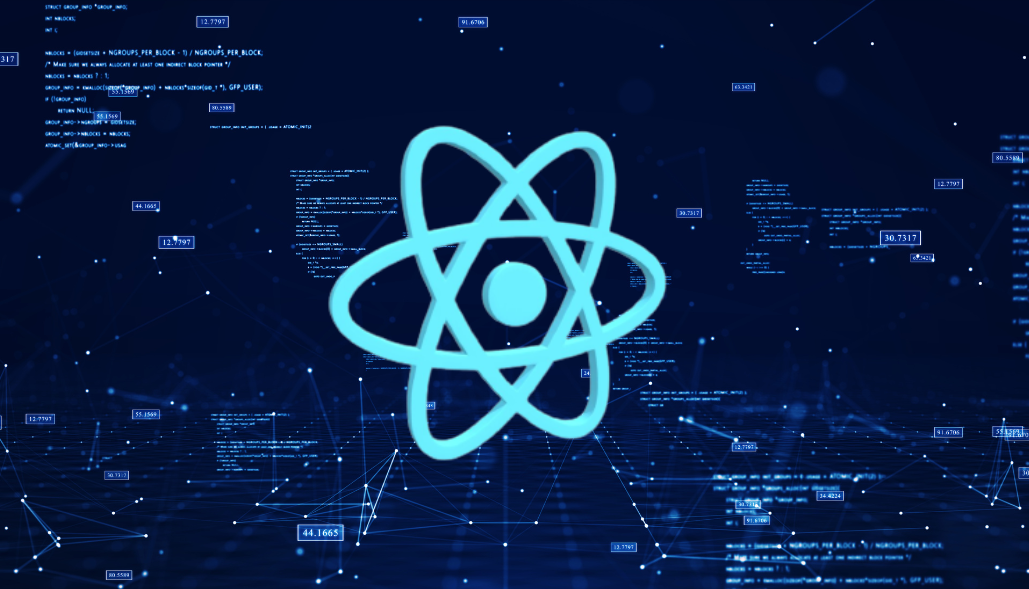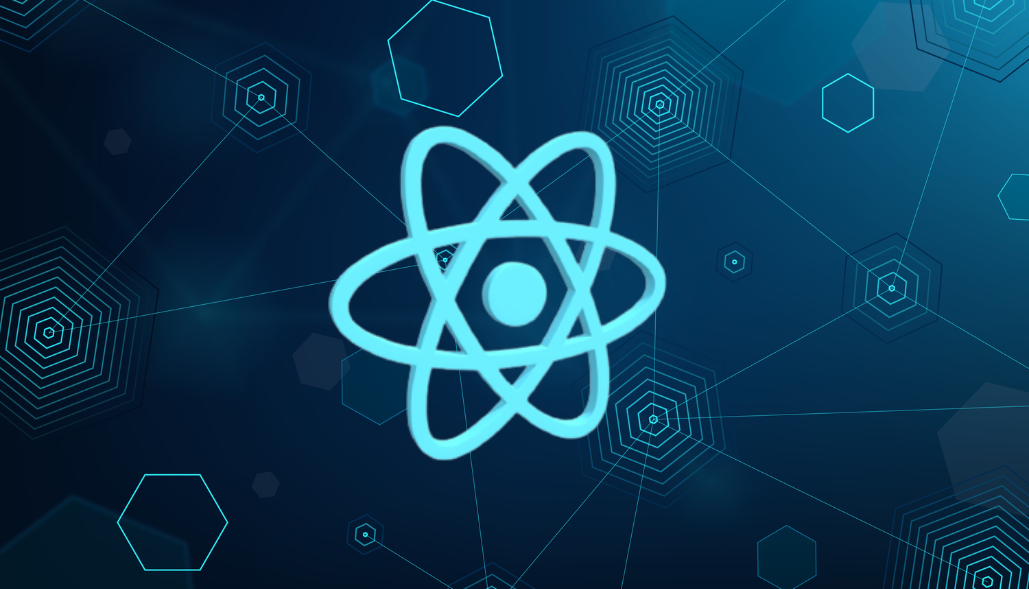Path alias conflicts in a PNPM monorepo built using Next.js are successfully resolved by this method. The steps are broken down as follows:
1. To transpile shared packages, use next-transpile-modules.
Install the package:
pnpm add next-transpile-modules
Update the next.config.js in your Next.js app to include the shared packages for transpilation:
const withTM = require('next-transpile-modules')(['@yourcompany/shared-package']);
module.exports = withTM({
// Your existing Next.js configuration
});
This guarantees that the Next.js build process appropriately transpiled the shared code.
2. Specify Distinct Package Names
Every package within your monorepo needs to have a distinct name specified within it.
{
"name": "@yourcompany/shared-package",
"version": "1.0.0"
}
This name scheme facilitates simpler path management and helps prevent conflicts.
3. Configure TypeScript path aliases
Define the alias in the root of tsconfig.json and bind it across packages.json:
For the shared package (@yourcompany/shared-package), add a relative path in the consuming app’s tsconfig.json:
{
"compilerOptions": {
"baseUrl": ".",
"paths": {
"@yourcompany/shared-package/*": ["../../packages/shared-package/src/*"]
}
}
}
4. Ensure Correct Path Resolution During Compilation
- Use relative paths in tsconfig.json for kind inference and route resolution throughout both development and build time.
- This lets in TypeScript to resolve imports as it should be without issues during builds.
Via combining next-transpile-modules with particular bundle names and proper TypeScript direction aliases:
- The shared code is transpiled correctly within the Next.js app build process.
- TypeScript resolves paths accurately, ensuring proper type checking and inference.
- Monorepo maintenance is simplified with clear package naming and consistent aliasing.
This method is powerful and aligns well with quality practices for dealing with shared code in a monorepo using next.js.