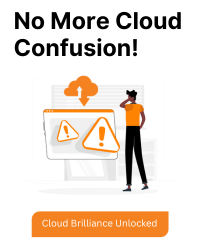In your docker-compose.yml, define the SolrCloud services. You’ll typically have:
- A ZooKeeper service (required for SolrCloud coordination).
- One or more Solr instances (nodes) that connect to ZooKeeper to form the SolrCloud cluster.
Here’s an example docker-compose.yml for a basic setup:
version: '3'
services:
zookeeper:
image: zookeeper:3.6
ports:
- "2181:2181"
environment:
ZOO_MY_ID: 1
ZOO_SERVERS: server.1=zookeeper:2888:3888
Solu1:-
image: solr:8.11
ports:
- "8983:8983"
environment:
SOLR_CORE_CONF: solrconfig.xml
SOLR_HEAP: 512m
SOLR_JAVA_MEM: "-Xmx1g -Xms1g"
SOLR_OPTS: "-DzkHost=zookeeper:2181 -DnumShards=2"
depends_on:
- zookeeper
entrypoint:
- docker-entrypoint.sh
- solr-precreate
- gettingstarted
Solu2:-
image: solr:8.11
ports:
- "8984:8983"
environment:
SOLR_CORE_CONF: solrconfig.xml
SOLR_HEAP: 512m
SOLR_JAVA_MEM: "-Xmx1g -Xms1g"
SOLR_OPTS: "-DzkHost=zookeeper:2181 -DnumShards=2"
depends_on:
- zookeeper
entrypoint:
- docker-entrypoint.sh
- solr-precreate
- gettingstarted
In this example:
zookeeper service uses the zookeeper:3.6 image.
solr1 and solr2 services use the solr:8.11 image, connect to ZooKeeper (zookeeper:2181), and define their configurations (SOLR_CORE_CONF, SOLR_HEAP, SOLR_JAVA_MEM, SOLR_OPTS).
Start SolrCloud: Navigate to the directory containing your docker-compose.yml file and run: