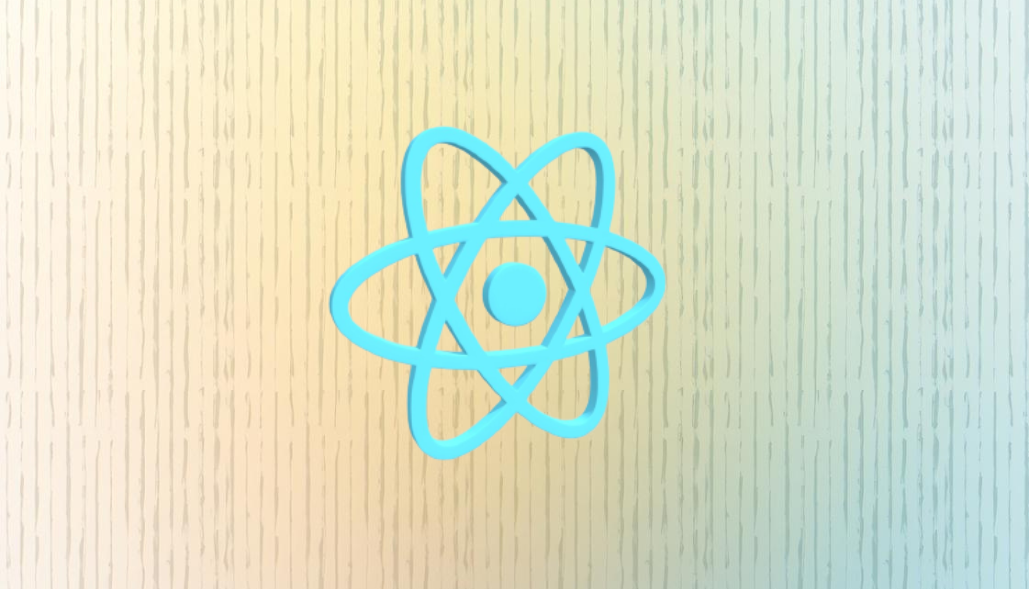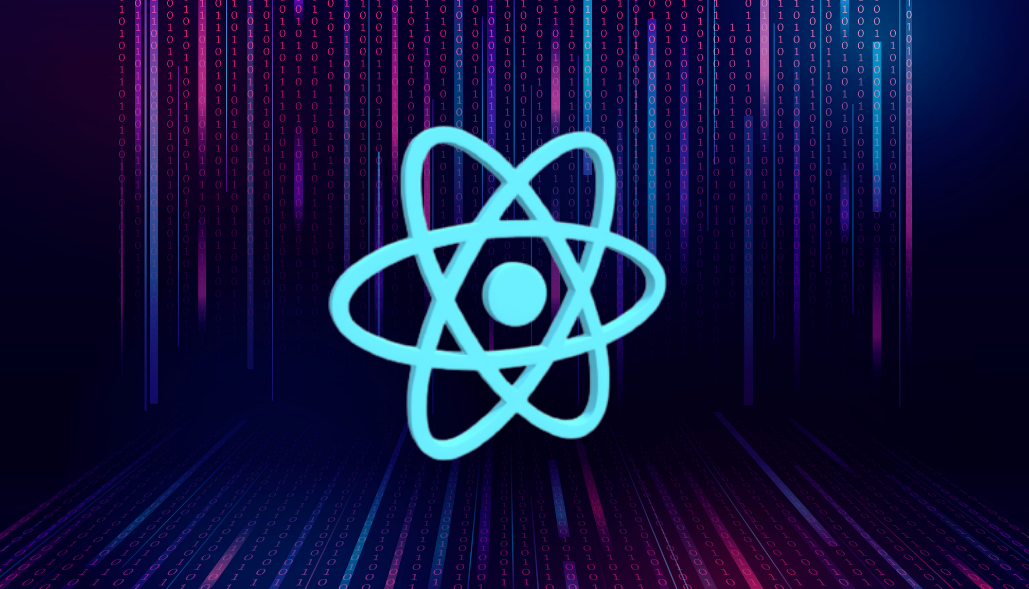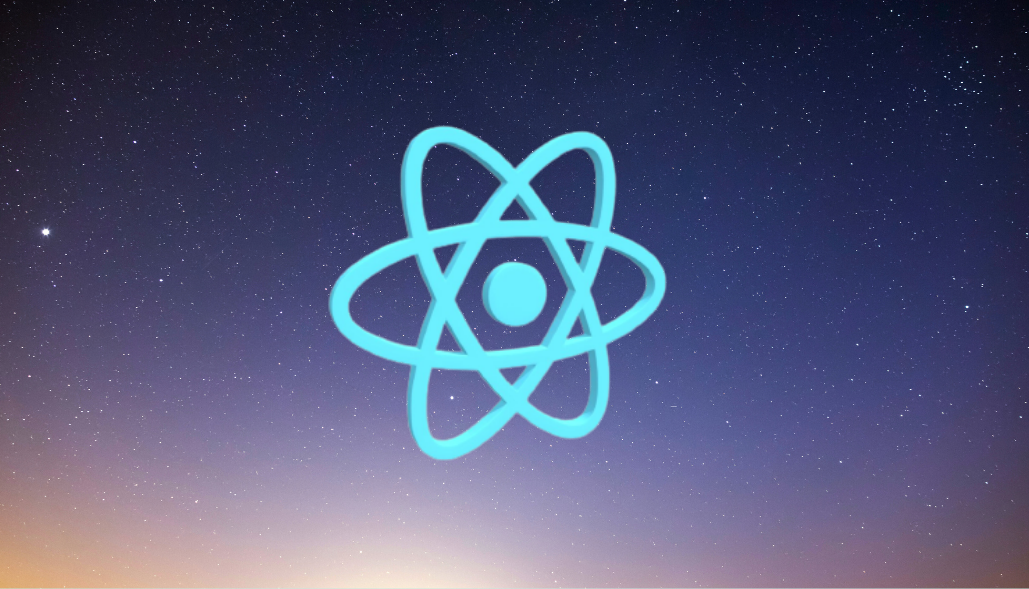Bacancy Technology
Bacancy Technology represents the connected world, offering innovative and customer-centric information technology experiences, enabling Enterprises, Associates and the Society to Rise™.
12+
Countries where we have happy customers
1050+
Agile enabled employees
06
World wide offices
12+
Years of Experience
05
Agile Coaches
14
Certified Scrum Masters
1000+
Clients projects
1458
Happy customers
- About Us
-
Services
-
AI/ML
- AI Consulting
- Generative AI
- AI Development
- Computer Vision
- NLP
- AI And ML Services
- LLM Development
- Adaptive AI
- ML Consulting
- Deep Learning
- Tensorflow Development
- ML Development
Artificial Intelligence
Machine Learning
-
Platforms
- Salesforce Customization
- Salesforce Implementation
- Salesforce Integration
- Salesforce Development
- Salesforce Consulting
- Salesforce Appexchange
- Salesforce CPQ
- Salesforce Data Migration
- Salesforce Managed Services
- Salesforce Staff Augmentation
- Salesforce App Development
- Salesforce Classic To Lightning Migration
- Salesforce Service Cloud
- Salesforce Marketing Cloud
- Salesforce Sales Cloud
- Salesforce Commerce Cloud
- Salesforce Financial Services Cloud
- Salesforce Support
- Microsoft Dynamics Consulting
- Dynamics 365 Implementation
- Dynamics 365 Integration
- Dynamics 365 Customization
- Microsoft Dynamics 365 Support
- SAP Consulting
Salesforce
Microsoft
SAP
- Industries
- Technologies
- Hire Talent
- Portfolio
- Contact Us
- book a 30 min call
July 16, 2024
Material React Table with Searchable Dropdown
To add a searchable dropdown functionality to the “State” column in your Material React Table using the Autocomplete component from Material-UI, you can follow these steps. Here’s how you can update your code to replace the MenuItem dropdown with the Autocomplete component:
- Import the necessary components from Material-UI: Ensure you import Autocomplete and TextField from @mui/material.
- Update the columns definition: Modify the columns definition to use the Autocomplete component for the “State” column.
Here’s the updated code:
import { useMemo } from 'react';
import {
MaterialReactTable,
} from 'material-react-table';
import { Autocomplete, TextField, MenuItem } from '@mui/material';
const Example = () => {
const states = ['California', 'Texas', 'New York', 'Florida', 'Illinois']; // Example states array
const columns = useMemo(
() => [
// Other columns...
{
accessorKey: 'state',
header: 'State',
Edit: ({ row }) => (
<Autocomplete
options={states}
autoComplete
renderInput={(params) => <TextField {...params} label="State" />}
onChange={(event, value) => {
row._valuesCache['state'] = value;
}}
/>
),
},
],
[states]
);
return (
<MaterialReactTable
columns={columns}
data={[]} // Your data here
// Other props...
/>
);
};
export default Example;
In this updated code, the Autocomplete component is used to provide a searchable dropdown for the “State” column. The onChange event handler updates the row’s state value when a new state is selected from the dropdown. This allows users to search for and select a state from the list of options.
By incorporating the Autocomplete component from Material-UI, you can enhance the user experience with a searchable dropdown menu in your table.