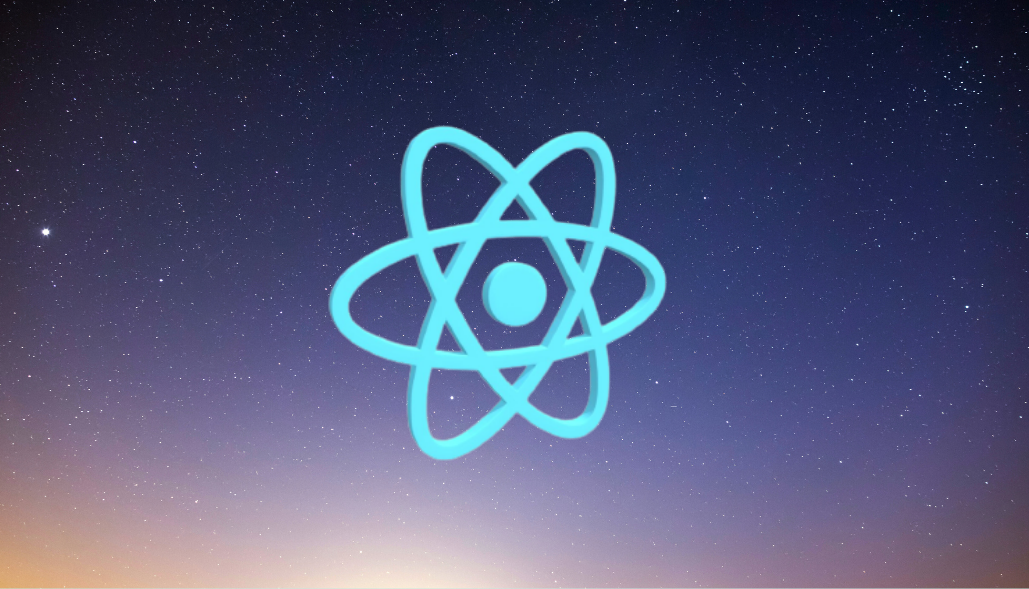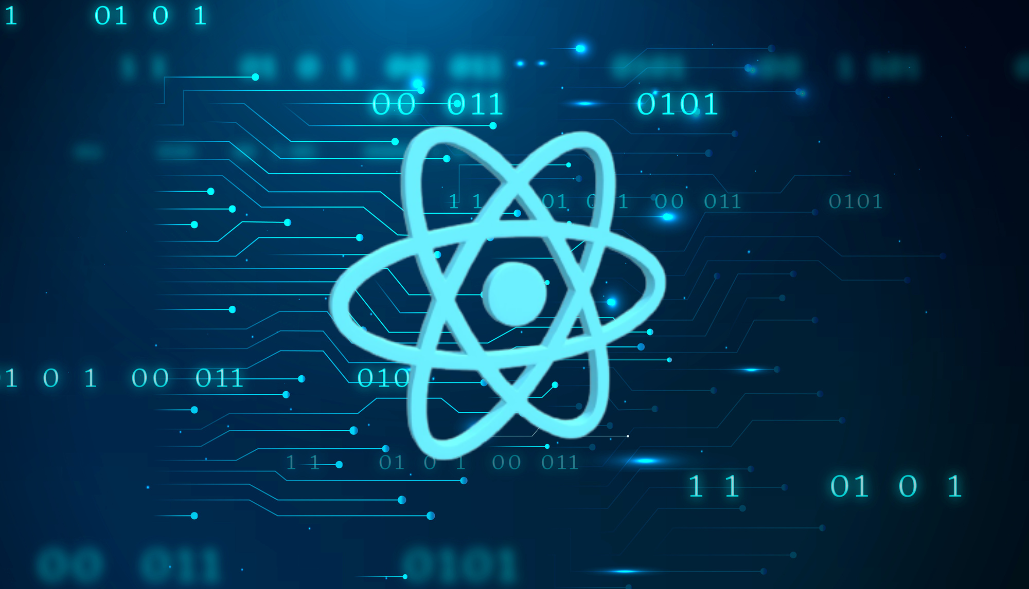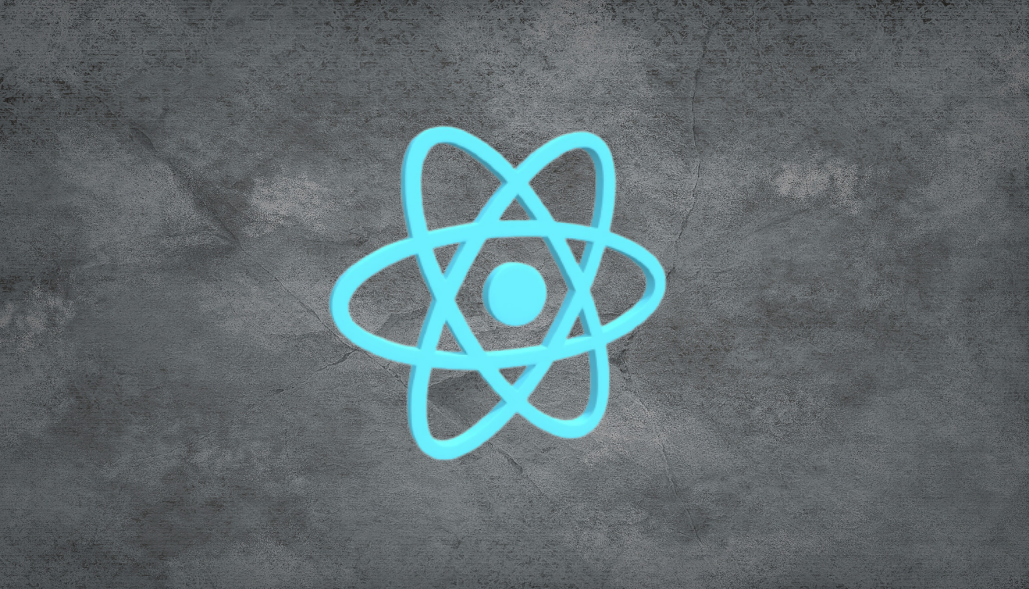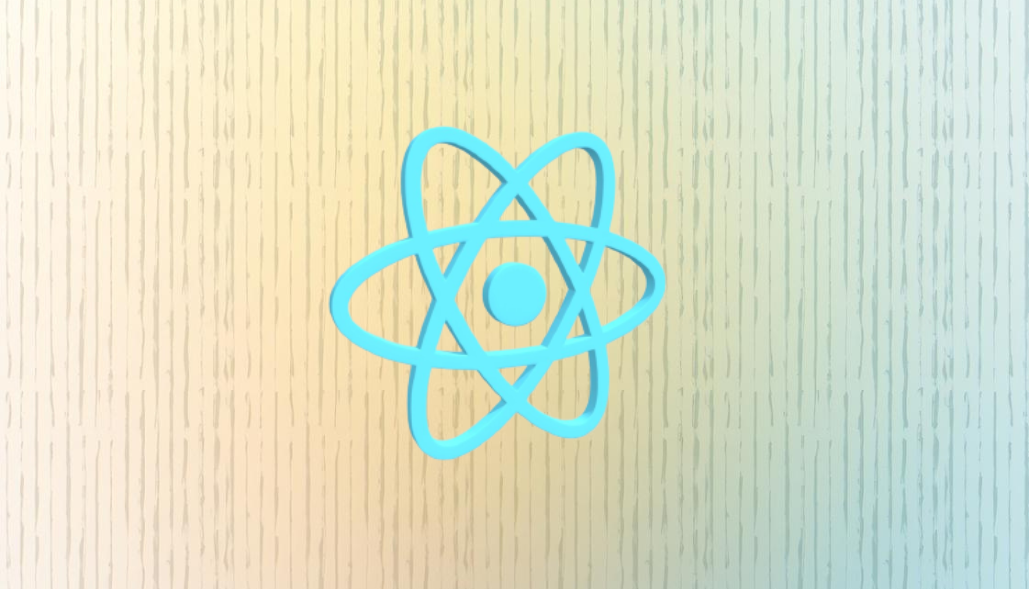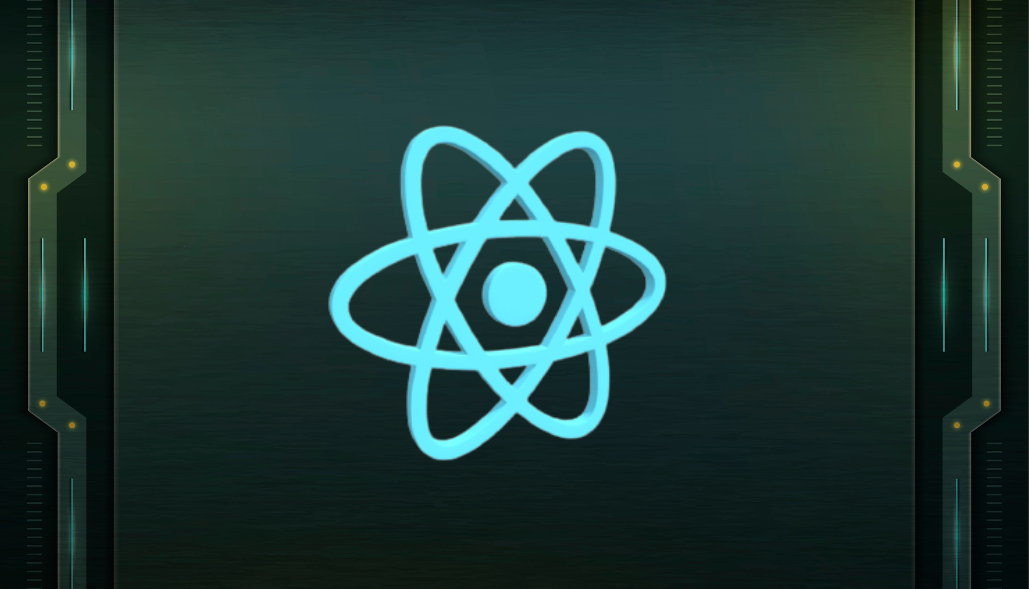Instead of debouncing the queryFn, debounce the search parameters. This ensures that the query function is called only when the debounced search parameters change.
Step-by-Step Implementation
1. Create a Debounce Hook
First, create a `useDebounce` hook to return a debounced value that updates only after a specified delay.
import { useState, useEffect } from 'react';
function useDebounce(value, delay) {
const [debouncedValue, setDebouncedValue] = useState(value);
useEffect(() => {
const handler = setTimeout(() => {
setDebouncedValue(value);
}, delay);
return () => {
clearTimeout(handler);
};
}, [value, delay]);
return debouncedValue;
}
export default useDebounce;
2. Use the Debounce Hook in Your Component
Here’s an example using a todo list.
import { useState } from "react";
import { useQuery } from "react-query";
import useDebounce from "./useDebounce";
function useTodos(page, search) {
let url = `https://jsonplaceholder.typicode.com/todos?_page=${page}`;
if (!!search) {
url += `&q=${search}`;
}
return useQuery(
["todos", { page, search }],
() => fetch(url).then((res) => res.json())
);
}
export default function Todos() {
const [page, setPage] = useState(0);
const [search, setSearch] = useState("");
const debouncedSearch = useDebounce(search, 500);
const { isFetching, isError, data, error } = useTodos(page, debouncedSearch);
function handleSearchChange(event) {
setSearch(event.target.value);
}
function handlePageChange(event) {
setPage(event.target.value);
}
const availablePages = [...Array(11).keys()].slice(1);
return (
<>
{isFetching ? (
Loading...
) : isError ? (
Error: {error.message}
) : (
#
Title
Completed?
{data.map((todo) => (
{todo.id}
{todo.title}
{todo.completed ? "yes" : "no"}
))}
)}
);
}
Explanation:
- Creating the Debounce Hook: The useDebounce hook takes a value and a delay. It sets a timeout to update the debounced value after the specified delay. If the value changes before the delay, the previous timeout is cleared, and a new one is set.
- Using the Debounce Hook in the Component: In the Todos component, useDebounce is used to debounce the search and page values. These debounced values are then used as part of the query key in useQuery.
- Fetching Data with Debounced Parameters: The useTodos function fetches data using the debounced parameters, ensuring that the API call is made only when the debounced values change.
By debouncing the search parameters rather than the `queryFn`, you ensure that useQuery receives a defined value and avoids the issue of a debounced function not returning a value immediately. This approach leverages the built-in caching and state management features of React Query while optimizing performance with debounce.