
Spreadsheet Performance Optimization with Webpack
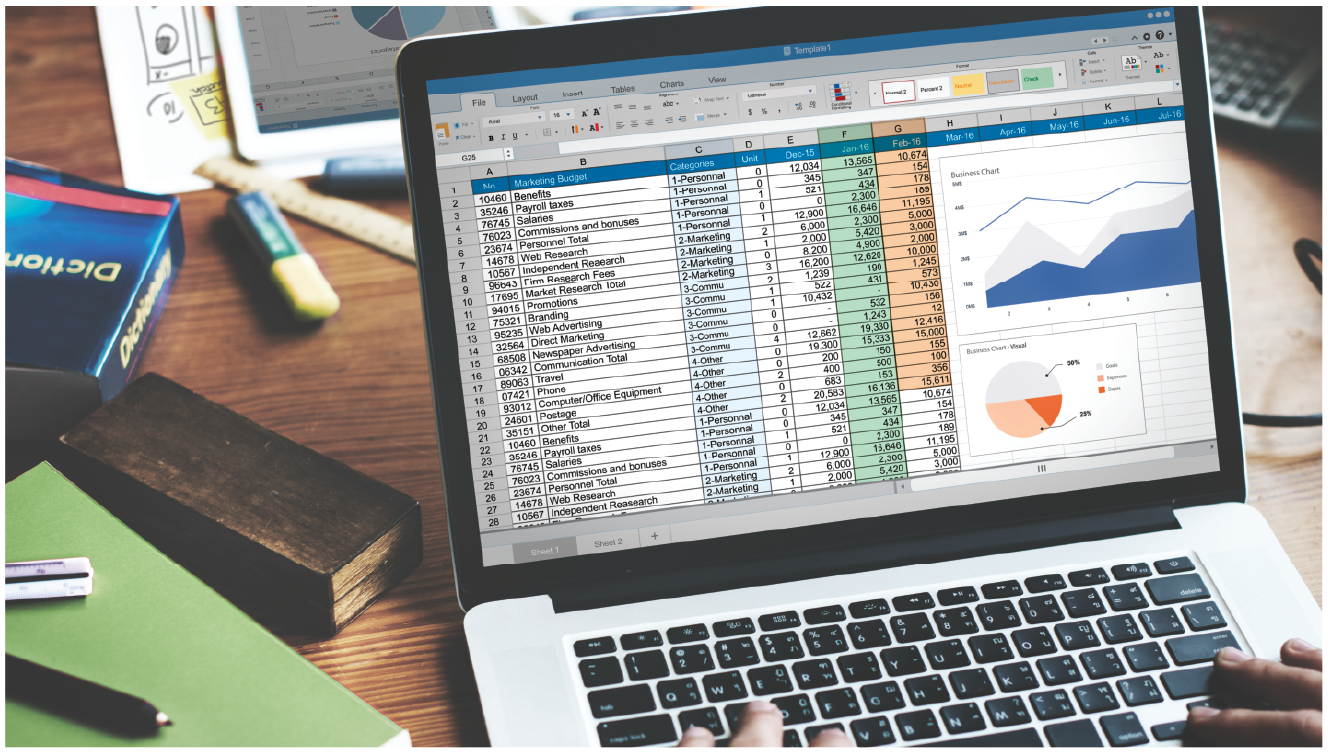
Bacancy
Bacancy represents the connected world, offering innovative and customer-centric information technology experiences, enabling Enterprises, Associates and the Society to Rise™.
12+
Countries where we have happy customers
1050+
Agile enabled employees
06
World wide offices
12+
Years of Experience
05
Agile Coaches
14
Certified Scrum Masters
1000+
Clients projects
1458
Happy customers
Artificial Intelligence
Machine Learning
Cloud Services
AWS
Azure
Google Cloud
Salesforce
Microsoft
SAP

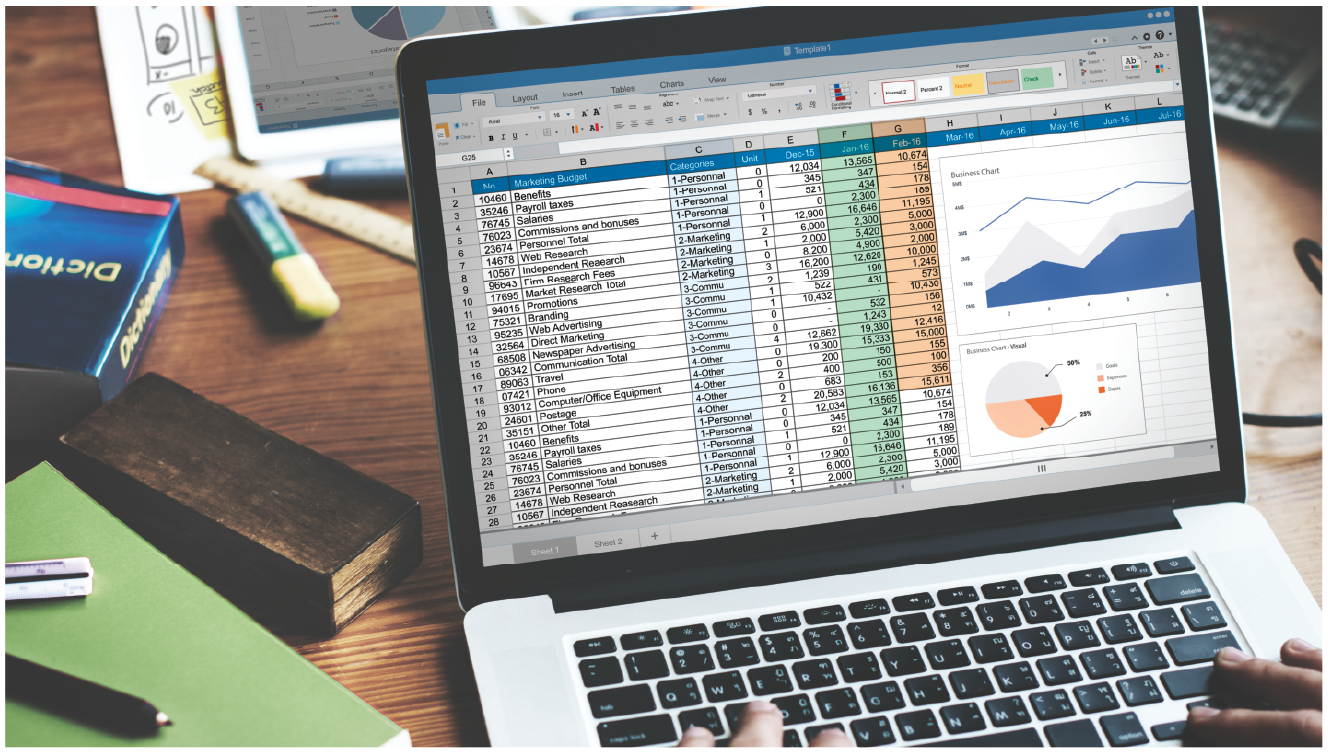
The Spreadsheet editor is a powerful online tool, similar to Excel. It lets you format, manipulate cells, and use built-in formulas. You can create tables, Pivot tables, and charts. Collaborate with others, insert images, and perform functions like matrix calculations. It supports easy import and export with Excel, making it a versatile solution for your spreadsheet needs.



Information Technology

United States

Non- Disclosable
Years of Business
Experience
Happy
Customers
Countries with
Happy Customers
Agile enabled
employees

01

May 2020 - Ongoing
Watch the video
Watch the video
Watch the video
Watch the video
Watch the video
Watch the video
Watch the video
Watch the video
Watch the video
Watch the video
Watch the video
Watch the video
Watch the video
Watch the video
Watch the video
Watch the video
Watch the video
Watch the video