Node 19: What’s New In the Latest Version of Node v19?
Last Updated on February 27, 2025
Quick Summary:
The Node.js team has never taken a back foot in keeping the users up-to-date with the latest features and updates. So, after the significant success of Node 18. The Node.js community is here again with Node latest version of Node.js 19. In this blog post, we have mentioned What’s New in Node 19 features and updates. Also, we have given consolidated information on the changes that Node 19 has brought out for the developer community and the changes that would happen to the existing Node 18 after the release of Node v19.
We know that the Node.js team never fails to surprise us, and trailing the same path this year also, they have taken the developer’s community with great excitement by keeping the Node 19 release date on October 18, 2022, which makes this year’s a great point of discussion among developers. We know that the Node follows the even conventions, which makes all the even versions stable and LTS (Long-Term-Support.) Thus, making the odd versions stable.
The Node –watch introduced as the direct competitor to nodemon has been a standard tool to watch anything but has been chiefly used for Nodejs projects, but now you can easily use the code given below:
This code will observe all and any changes made to the file and thus will restart the server or the script automatically. You can find this feature in v19.0.0 and v18.11.0+.
As we know, the HTTP works on the TCP, which establishes that the underlying protocol is TCP, and the TCP connection is expensive to establish. Earlier, every HTTP request was performed on a new TCP connection. But now, it is possible that a single TCP connection can be used for multiple HTTP requests. But, for Google API on the same domain, it would need a separate connection.
Thus, we can infer that after the release of Node.js 19, if you send a request to Node.js 19, it is going to the KeepAlive header ON, which presents the opportunity to reuse the TCP connection. Still, the default keep-alive duration is limited to 5 seconds to prevent the bloat on the connection on the server.
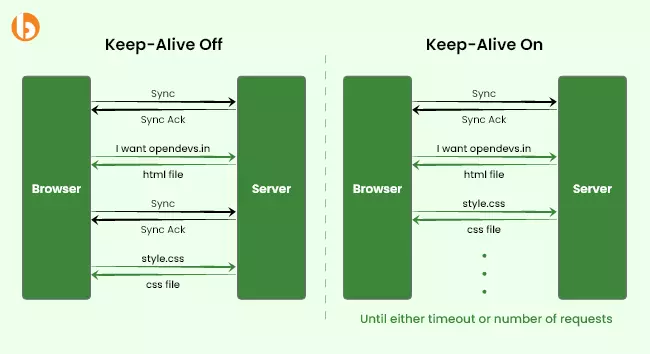
Also, the developer will now be able to parse the response Keep-Alive sent by the server. This header also indicates to the client how much it takes to stay connected. Further, the Node.js HTTP server will automatically disconnect idle clients who use the HTTP Keep-Alive to reuse the connection when close() is invoked.
The main benefit of this feature is that if it becomes stable, it will improve the I/O performance over the network with Node.js.
WebCrypto, a standard cryptographic API for the web platform, is now available in Node.js. The Stable WebCrypto offers a secure and efficient method that helps handle cryptographic operations. This WebCrypto API is available worldwide in Node.js and can be accessed using crypto.web crypto global object.
There are also a few exceptions of the Stable WebCrypto, which are Ed25519, Ed448, X25519, and X448.
Node.js no longer supports the –experimental-specifier-resolution flag. We can achieve this functionality via custom loaders.
In v19.0.0, the team has removed the support for DTrace/SystemTap/ETW with the intent and reason of the prioritization of the resources. The team observed that the complexity of keeping the support updated is not worth the effort in the absence of a clear plan to support these tools.
V8, the underlying CC++ Engine which runs JavaScript, is now updated to version 10.7, which is part of Chromium 107. Thus, this version includes a new feature to the Javascript API: Intl.NumberFormat.
llhttp has been updated to version 8.1.0. Collectively, this version brings many updates to the llhttp API, introducing new callbacks and allowing all callbacks to be pausable.
Although the NPM version included in the Node.js 18 line is the same one included in Node.js 19. Node.js NPM was first released in version 8.6.0. Thus, new updates keep NPM up to date.
Unlike the previous release, Node.js 19 comes up with significant changes or updates to the supported platforms. The standard prerequisites listed in BUILDING.md have not changed, but any operating systems that have reached their EOL will no longer be supported.
After the release of the latest Node js 19, the Ndoe.js 18 goes LTS or the Long Term Support on October 25, 2022, which established the transition of Node.js 18.x to LTS having the codename ‘Hydrogen.’
The Active 18.x release goes into the ‘Active LTS’ and will remain the same until October 2923, and post the completion of this period will move into ‘Maintenance’ until the end of April 2025.
The Node 19 latest version ships with the ‘fetch,’ made out of the experimental flag in Nodejs 18. So, now you can fetch without Node fetch or any other third-party library with the Nodejs directly.
After the release of Node.js 19, AWS Lambda now supports Node.js 18 as a managed runtime and a container base image.
The Node.js community follows the even convention; therefore, this Node 19 version is an odd-number release, and thus, it is not stable but experimental. Also, Node.js 14 ends its lifecycle in April 2023; therefore, upgrading to the latest Node.js version is recommended to receive and enjoy the latest features and benefits.
When it comes to upgrading, Node 18 vs Node 19 has been a tough call for many product owners. Some claim that only the LTS versions should be the ones to which the product owners must switch, However, if you are concerned about the latest versions of the latest Node 19 update and want to enjoy the benefits that Node js latest version Node 19 brings to the table, then you must upgrade to the latest version of Node. There are, in total, three ways by which you can upgrade to Node.js 19 on your Linux systems. Below is a step-by-step guide on How you can upgrade to Node 19.
Upgrading Node js to latest version using Node version manager is an suitable way because it helps to manage multiple Node js versions simultaneously.
Initially, you must update the package repository using the command given below:
Then, install the Node Version Manager using the command curl as given below:
Note: If curl is not already installed in your system, you can install it by running the command given below:
You can also use wget and run the command:
Run the command given below for the system to recognize the changes:
You can then verify the successful installation of the NVM using the command given below:
It is essential to check the Node version that you are using in your system before upgrading to the latest Node.js version. You can check the same using the command given below:
You can also check for the latest releases using the command given below:
To install the latest version, use the nvm command with the Node.js version you wish to install:
Then, the Second method to upgrade to the latest version of Node.js is by using Node’s official Package Manager, which helps install and manage the package dependencies. Node has the NPM complimentary with its installation, so if you have Node.js in your system, you will have an NPM. You can also check the currently running version of Node.js in your system and install the latest one.
Using the n module allows you to manage the Node.js versions easily.
The initial step involves the clearing of the npm cache:
Install n, NVM or the Node’s version manager:
Using the n module, you can Install the latest stable version:
Note: Several Ubuntu distros respond with the command not found output after running the n command. To resolve this issue, run sudo -E env “PATH=$PATH” [command]. For Instance, to install the latest stable version, as in the example above, you would run sudo -E env “PATH=$PATH” n stable.
Installing the latest version:
Install a specific version:
To initiate the upgrade to Node 19, you must first visit the Node js Download Page, where you can find all the available options to upgrade to any version you wish is suitable. You can either download the source code or go for a pre-built installer for the latest version of Node.js 19.
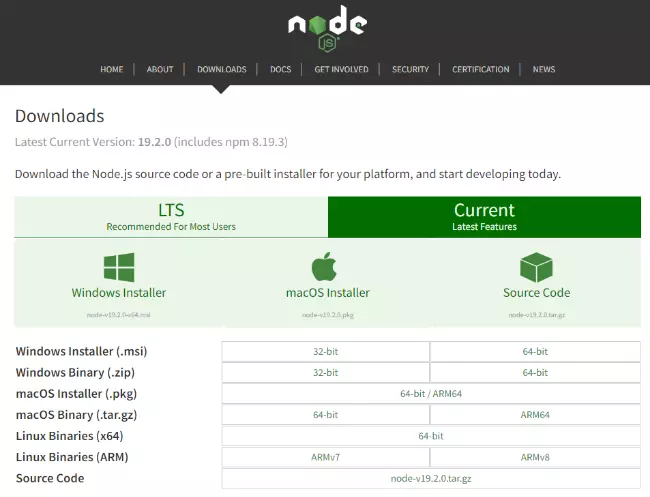
Navigate to Node’s official downloads page, where you can find all available packages. You can download the source code or pre-built installer for the LTS versions or the latest release.
You can either download the package from your browser or find the version number you need and add it to the wget command:
Then, install xz-utils used to extract the binary package:
Extract and install the package with the below-given command:
Congratulations!, Your Node.js 19 is installed in your Linux system and is ready to function.
Note: The similar process is to be followed when installing Node 19 for Windows and macOS systems.
This is all we have about the latest version of Node v19. I am sure this blog post must have given you significant insight into Node latest features and updates. If you still need clarification about upgrading your project to the newest Node 19 in case your project uses any older versions or if you wish to choose Node for your web application development. Then, you can Hire Node.js Developer who can help you make the final call and assist you throughout your web application development journey.
Your Success Is Guaranteed !
We accelerate the release of digital product and guaranteed their success
We Use Slack, Jira & GitHub for Accurate Deployment and Effective Communication.