Vue Datatables – Build Ideal Grid Components for Modern Apps
Last Updated on December 27, 2024
Quick Summary:
Whether a product owner or a business owner, both come across a considerable stretch of data daily, and the data thus obtained is collected as a ‘Datatable.’ The term, though, sounds simple and familiar but contains a vast stretch of detailed information. So, in this blog post, we have consolidated a few Best Vue Datatables in 2025 out of many Vue Datatables that you can choose for your upcoming project.
Before we jump onto our topic, ‘Best Vue DataTables in 2025.’ Let us first understand ‘What is a DataTable?’ A DataTable is a tool built on the foundation of progressive enhancement and plays a vital role for any business owner or admin templates. These are mainly beneficial for representing the data in a tabular format, adopting the responsive web design, and developing various other approaches for establishing tables that can scale conveniently and efficiently well in different viewport sizes.
Elegance is essential in web application development. Similar is the case with a data table regarding presenting and organizing the information. Additionally, it contributes to presenting the performance of your business, growth status, sales data, and popularity. Now that we know What is Datatable and have a basic overview of the topic. Let us move forward with the Top Vue Datatables we selected based on our experience with your web application development.

The first Vue Datatable in our list of the best Vue Datatables in 2025 is Vuetable. Vuetable is a Vue 2.x reusable data table component. The Vuetable allows you to convert JSON data into HTML table format. And, as the Table is generated in HTML format, it can work with any CSS framework.
Vuetable offers several exceptional features that are beneficial during your web application process. The most significant one is the Fields definition which allows you to define fields that can be used and manipulated before displaying.
The first step involves defining the JSON data structure to be presented in the HTML table. Then, configure the Table to display data in any preferred manner. After that, you can create the wrapper component to contain the UI/UX of your data table component in a consolidated manner for a consistent look and feel. The Vuetable Features include
The Bryntum Grid is a grid component by Bryntum. It is an ideal option for enterprise-grade solutions with several essential features like paging, sorting, filtering, and inline editing. It also presents drag-and-drop functionality for reordering rows, low columns, context menus, and hide-and-show columns.
It is Performance centric and strives for quick initial rendering and FPS when scrolling. Generally, it is a pure JavaScript grid, but it possesses a Vue wrapper and many other demos that can be beneficial for integrating it into your Vue applications. Some noteworthy features of the Bryntum Grid are:
Another of the Top Vue Datatables in our list is KendoVue Grid, a component rebuilt from scratch with Vue, with charts, forms, and more. KendoVue Grid offers better Performance in terms of reactivity, along with customizable rendering of the grid cells. In addition to the essential CRUD functions, filtering, grouping, paging, and the usual suspects, they have some other features like reordering columns with the drag and drop option, scroll modes (along with virtual scrolling,) and internationalization. The features of KendoVue Grid are
Handsontable is a JS component that allows wrappers for Vue 2 and Vue 3. The grid component is almost identical to the User Experience of spreadsheets; therefore, it is very familiar for the users when editing the data. You can easily integrate it with any data source, and it has many features for custom views like freezing, resizing rows, and powerful context menus. It allows validation, data binding, sorting, filtering, and CRUD operations. The features of Vue Handsontable include
The Syncfusion data grid is a part of the extensive UI library of Syncfusion. It is effective in cases of handling comprehensive data without any performance loss. The tables here support the inline CRUD operations, exporting of data, filtering, stacked headers, row grouping, and other similar features. Syncfusion concentrates mainly on being touch and mobile-friendly and supporting WAI-ARIA for accessibility.
Data Binding is a flexible aspect to it as it handles various local and remote sources. Combined with JSON, Syncfusion becomes an ideal option for SPAs. It is a perfect choice for enterprise-grade and data-heavy applications. The whole library of Syncfusion is available for individuals and smaller companies. The core features of Syncfusion are
Upgrade your app with feature-rich data table for vue 3 projects?
Get in touch with the best Vuejs development company to lessen your struggle and achieve project requirements easily.
ag-Grid is a simple and decent vue datatable solution where ‘ag’ is agnostic, stating that it is available for many JavaScript frameworks. It is ideal for complex projects, but using it for a small project is not viable if you wish to have extensive functionalities like drag and drop for rows, grouping, or live updates. It is also ideal for handling massive data sets as it is entirely performance-centric.
You can use it free of cost for a trial, but if you wish for an enterprise-grade application, you must purchase the extended license. Also, it is highly customizable with no third-party dependencies, and you can easily integrate with other frameworks. ag-Grid possesses features such as:
jQWidgets Data Grid is of the few extensive Vue Datatables in 2025. It is a professional data grid component created using Vue.js. It presents a set of unique features needed for professional UI development and is also an ideal choice for enterprise-grade development. The features of JQWidgets Data Grif include the features like
Another great Vue 3 data table component is Vue-good-table, which provides a set of robust data tables for Vue.js. It presents extensive customization options like column filtering, pagination, sorting, grouping, etc. It is simple and easy to use, with an additional server-powered table, other features, and customizable types and themes. Some other additional attributes of Vue-Good Tables are:
Vue Easytable is among our Top Vue Datatables, an open-source, powerful Vue data table component with virtual scroll support that helps manage big data sets. It possesses attributes that help build flexible grids: Filtering, Automatic Row Expansion, Row Selection, and Fixed, and Grouped Headers, among others. It also has themes for light/dark mode additionally. Presently, It is based on Vue 2. The core features of Vue Easytable are
Now that we have considered the Top Vue Datatables above given vue js datatables are ideal for complex needs and requirements. But, when the goal is to display generic data, and no complex requirement is involved, you can refer to the renowned UI libraries and frameworks per your requirements. These UI libraries and frameworks offer advanced features like paging, filtering, sorting, selection, inline editing, and more. Below is a list of a few data tables involved in UI frameworks.
When talking about the data tables for Vue js. How can we forget Vuetify? You can use this v-data-table component for displaying the tabular data. The Attributes of Vuetify include pagination, searching, sorting, content editing, searching, and row selection. Some core features of Vuetify are:

Buefy is a user interface component library on top of Vue.js and Bulma, two new but renowned frameworks. Buefy has two core principles, which are to keep stuff simple and to be lightweight. The features of Buefy include the following:

Prime Vue is an open source-next-gen Vue UI with over 90 Vue UI Components with best-in-class quality that contribute to meet up all your UI requirements, and that too in style.

Given below are a few features of PrimeVue:
It is a component that allows you to present the data in a tabular format. It is effectively built to offer exceptional Performance, and that too in record time. The features of the Quasar Framework are as follows:

Build responsive websites and applications to help your business grow
Hire Quasar Developer from us to create scalable and high-performance solutions that scale effortlessly across all platforms.
The Element Plus allows you to display multiple data in a simple format. It possesses several features like
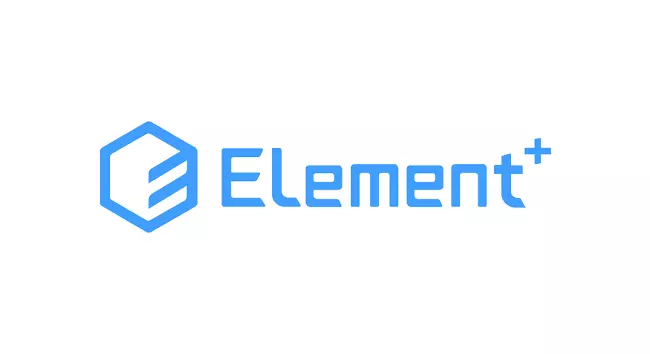
We have consolidated this list of the Best Vue Datatables 2025 with our personal experience and research. Though all these Vue Datatables are ideal for your project, the optimal use of these is entirely based on your needs and requirements.
If you are also a product owner and need clarification about which Vue js Datatable is the best choice for your next project. You can also Hire Vue js Developer to streamline Vue js data table project and assist you in creating high-performance and efficient web applications.
Your Success Is Guaranteed !
We accelerate the release of digital product and guaranteed their success
We Use Slack, Jira & GitHub for Accurate Deployment and Effective Communication.