The human mind is inquisitive. A single query triggers another interrogation. I understood this behaviour when I was attending a free seminar on “Why to Choose Drupal as a CMS“. I had got late for some reason, and I entered after 10-15 minutes at the start of the event. As soon as I opened the door, the people in the audience were firing questions one after the other (as if it was an auction):
Is Drupal 7 still supported?
How long will Drupal 7 be supported?
How do I update Drupal?
How do I migrate to Drupal 8?
I have some Drupal 8 upgrade issues, what should I do?
Who wins the Drupal 7 vs Drupal 8 battle?
How can I solve my Drupal 7 to Drupal 8 migration issues?
Can you share a Drupal 8 tutorial pdf?
Hearing these questions in a sequence, I got stuck momentarily. I didn’t even realize that I had stopped at the door for a few minutes. Soon my friend sitting in the second row called me as he had secured a place for me beside him. (Ain’t I lucky?)
I am sure those of you still using Drupal 7 for your website; even your mind might be smacking with these questions. Fret not! I have brought a ray of hope for you. I have got answers to all your Drupal upgrade questions.
As you already know, the latest version (Drupal 8.8.1) of the #Number-One Content Management System platform – Drupal is out in December 2019, and in June 2020, Drupal 9 is expecting arrival.With the Drupal team focusing on improving Drupal 8 upgrade, Drupal 7 may be barred from official updates very soon.
In this blog post, I will tell you the business benefits of taking your website to Drupal 8 upgrade. Also, I have prepared a simple, straightforward, and accessible manual that helps in upgrading your site to Drupal 8 so that you will be in sync with the industry trends.
8 Benefits of Drupal 8 Upgrade
Entrepreneurs are keen to upgrade their existing websites from Drupal 7 to Drupal 8 because these versions (7 and 8) are going to reach their end of lives in 2021. Here’s why:
- It is easy to build mobile-friendly websites with Drupal 8 webform as it seamlessly supports mobility.
- Drupal 8 modules support more than 100 languages along with RTL text direction, which helps you expand your website’s global reach.
- Introduction of BigPipe technology has accelerated front-end performance and loading speed because of more solid caching modules.
- Drupal 8 download lets you set-up multiple sites with one database. It has built-in web-services, so your website can integrate with any number or system or applications.
- Content creation and management are more natural with Drupal 8 upgrade as it integrates the WYSIWYG editor at its core.
- You get better SEO rankings with Drupal 8 installation because it supports HTML5 that has a cleaner structure and new semantic elements.
- It allows you to reach more users by adhering to web accessibility standards. It uses WAI-ARIA practices, underlined links, better contrasts, HTML5, and mandates ALT text for image descriptions and more to meet web accessibility.
- Drupal 8 themes achieve full marks on its customer expectations as it offers user-friendly content creation and a smoother interface.
Now that you know the advantages of the latest version of Drupal, you surely want to upgrade your website to it.
Drupal 7 to Drupal 8 Migration
In this section, I will explain how to update and migrate your website with precise implementation methods.
There are two ways to Update and Migrate Webform Drupal 7 to Drupal 8:
I. Drupal Configuration
II. Drush Command & Composer.
Let us start with the configuration method first.
Step 1: Back-up your Website
First thing’s first! Haven’t you heard “a little safety does not harm”? Indeed, before we start the Drupal 8 upgrade and migration, you must make a local version of your website. We don’t recommend implementing changes to your live site without a back-up.
Hence, following the best practices, you must save all your data by locally backing-up your website on your machine.
Step 2: Install the new Drupal 8 fresh site
After the primary step, what you would think ideally, is right. Go to the official Drupal website, and download the latest Drupal 8 (8.8.1) version.The Drupal 8 download is my personal favorite!
Step 3: Prepare for Migration
Save the new drupal site on your local environment, as this will be your destination for the Drupal 8 migration process.
Step 4: Enabling the core Modules
Navigate to the ‘Extend’ tab of your website and make sure that you enable these three modules on your Drupal website core section: Migrate, Migrate Drupal, and Migrate Drupal UI.
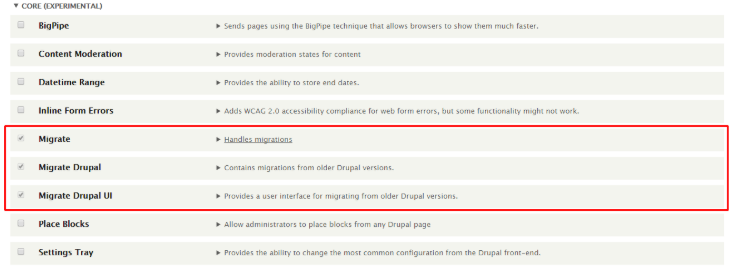
- Content migration becomes effortless with the flexible framework provided by the Migrate module Drupal 7 to 8.
- The Migrate Drupal module provides the capabilities for importing content from Drupal 7 to Drupal 8 upgrade.
- The Migrate Drupal UI provides a user-interface for migrating from the older versions of Drupal.
Once you have verified these modules, click the install button at the page-bottom.
Step 5: Continue upgrading the website
Navigate to the upgrade path, once your migration modules are enabled. You need to go to www.example.com/upgrade, where you got to replace ‘example’ with your website name. Read the instructions on the page, execute them, and then proceed ahead by clicking- Continue.
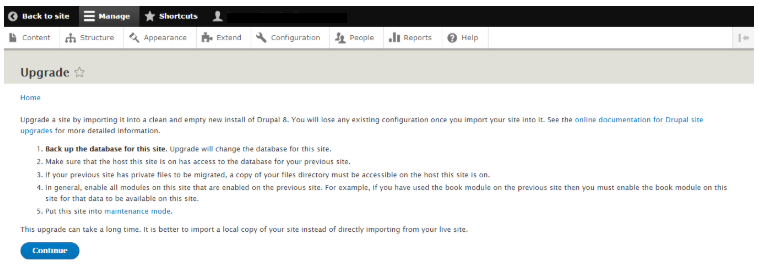
Step 6: Enter Credentials
The next step asks you for your website details like database locations, website files location, and your website credentials.
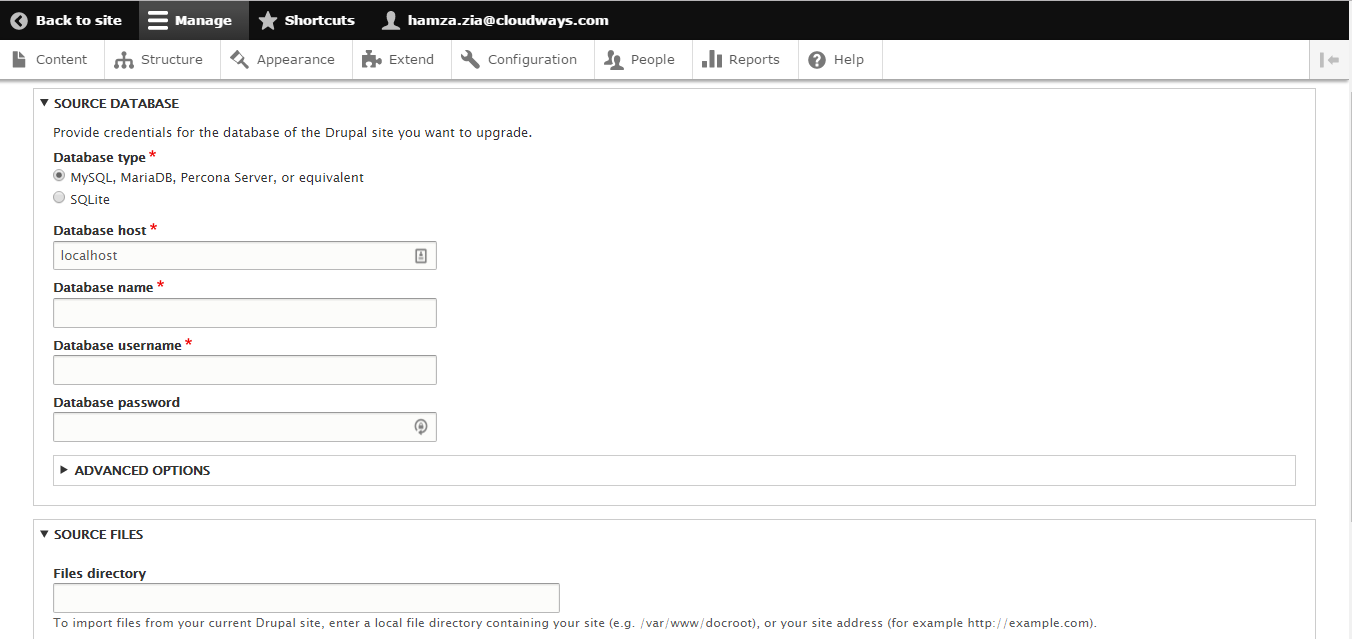
Step 7: Step 7: Start to Migrate files from Drupal 7 to Drupal 8 Upgrade
As you enter your credentials right, you redirect to the upgrade review page, which contains the summary of all the installed and missing modules on your old site. You must carefully decide as to which modules are essential to you, download the missing ones, and then move ahead by clicking on- Perform Upgrade.
Depending on the size of your website, the upgrade will take some time. In case of any errors, you can reload the page.
——————————————————————————————————————————————————
Migrate Drupal 7 to Drupal 8 Upgrade using Drush
Alternatively, if you want to upgrade using the Drupal’s Command line, i.e. Drush Command & Composer, here’s how you should proceed:
Step 1: Install Composer
Firstly, you need to install the composer using the command (“composer install”). Make sure that the composer is updated. If not, then you can update the composer using the command (“composer update”).
Step 2: Install Drush
If your composer doesn’t already have Drush as a dependency, you can install Drush using the command (“composer require drush/drush”).
Step 3: Check Version
Next, assure that you have the latest version of Drush. For that, you can check the version of your drush using the command (“drush -version”).
Step 4: Start Migration
Finally, you can now start migrating your website to Drupal 8 upgrade using the following Drush command:
“drush ://user:password@server/db — ://example.com –configure-only”
Where ‘user’ is the username of your source database,
‘password’ is the source database user’s password,
‘server’ is the source database server,
‘db’ is the source database, and
‘example’ is your website name.
Step 5: Check Migration Status
You can then analyze the status of your website migration with the command (“drush migrate-status”).
Step 6: Data Migration from Drupal 7 to Drupal 8 Upgrade
To import all the migrated data, use the command (“drush migrate-import -all”).
This way, you can migrate your website from Drupal 7 to Drupal 8 upgrade using Drush commands.
By the end of this post, I hope you have cleared all your doubts and queries on Drupal 8 upgrade. I am sure you, too, want to upgrade your website to Drupal 8, so Hire Drupal Development Expertise and handover all your troubles just to get business benefits in return. Start your first Drupal 8 tutorial and tell us how you felt.
