The Nuxt community offers various modules with the latest features that is so essential to implement to build a best-performing web application. When I started using Nuxt modules in my Vue application, I loved them, so I thought to share my insights about the as a blogpost. I am a fan of NuxtJS, so I thought of writing a blog on the NuxtJS modules that will help you to increase the productivity of your VueJS applications. Here are my favorite 10 NuxtJS modules that I use for my Vue.js project.
Before we move further, have a look at why we use NuxtJS for building applications:
You may also like; How to Do Server-side Rendering (SSR) With the Help of Vue and Nuxt.js?
Why is NuxtJS Modules the Best Vue.js Framework?
Nuxt. Js allows you to build a modern application in an easier and faster way. If you are building an enterprise-level large-scale application, it can be slow because you have to do a lot of configuration. In contrast, on the other side, it makes it convenient to share code between the client and the server so you can precisely focus on the application’s logic.
Here are some NuxtJS modules for your next VueJS project that you can implement to increase productivity and provide you with a wide variety of features to use in your application.
1. Dropzone
Installation
npm install nuxt-dropzone
Dropzone is a vue.js component that provides drag-drop functionality for file uploads with image previews, as well as you can also upload, cancel, and validate multiple files quickly and easily. If you are looking for feature-rich components of dropzone compatible with server-side rendering powered by vue-dropzone, then this module should be the answer you are looking for.
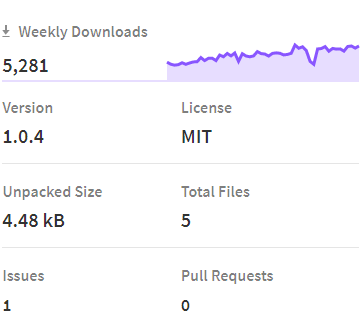
2. Social Meta
Installation
npm install nuxt-social-meta
If you are willing to add tags for social networks like Facebook and Twitter, you can use the social meta module of NuxtJS, which is a common practice. It is so easy peasy to do it in less than 10 seconds and move on to your next task.
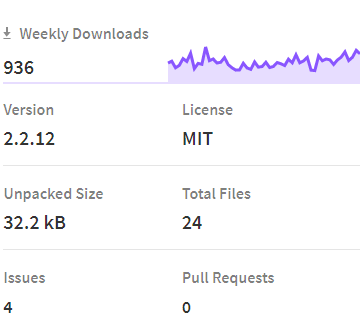
3. Moment
Installation
npm install nuxt-moment
The Moment is a JavaScript date library for parsing, manipulating, validating, and formatting dates. The code written in ECMAScript 6 is placed inside /src rather than moment.js. Using this module, in your nuxt app, ensures better performance.
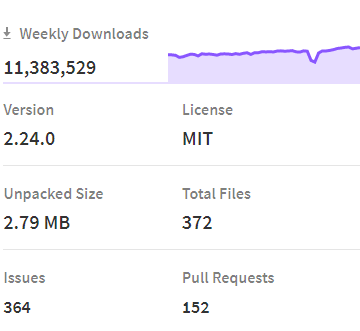
4. Axios
Installation
npm install @nuxtjs/axios
If you want to fetch some data from an API, you can make HTTP calls by using the Axios module. If you are implementing the Axios module in your project, then the base URL for the client-side and server-side will be executed automatically. To return the data directly from the server-side than helpers like this.$axios.$get, this.$axios.$put and this.$axios.$delete can be used. Make use of this.$axioss function to setToken for global authentication when any user login.
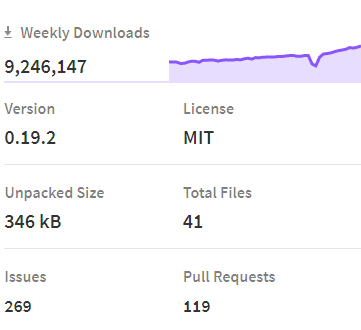
5. Style Resources
Installation
npm install @nuxtjs/style-resources
Previously you needed to import all the variables in vue.js file before using them, which takes a lot of time, and it becomes so annoying and cumbersome. But if you are implementing style resource module, no need to import the variables in all files rather than you can directly use them by introducing in the main vue.js file only.
6. PWA
You may also like; A Comprehensive Guideline on How To Build Real-Time PWAs Using Vue CLI 3.0
Installation
npm install @nuxtjs/pwa
The PWA Nuxt module is capable of building progressive web apps using great features that you can use depending on your needs. One of its unique functions can generate the icon of the app from one icon as well as allows you to create the manifest.json file automatically.
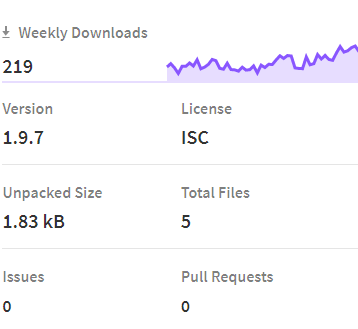
7. Sentry
Installation
npm install @nuxtjs/sentry
Sentry is a Nuxt node tool to watch for file changes by using a path, wildcards, or regexes and can be used to execute a function or command. It’s like a guard for nodes. It is one of the best available solutions, to fix the errors and save your lots of valuable time. Implementing this real-time error tracking tool can help you solve more than 5000 errors per month.
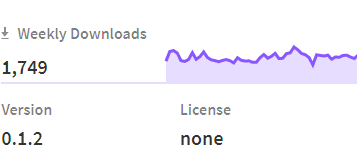
8. Nuxt Auth
Installation
npm install @nuxtjs/auth @nuxtjs/axios
It is considered as one of the best and popular modules to get you up and run the authentication in a minute. Using the auth module, you can share items with multiple users for locking down public access to a specific public. The auth module can add expiration for tokens.
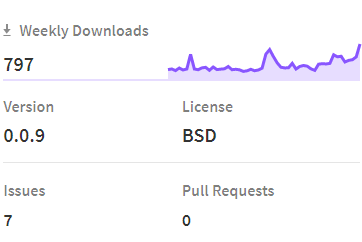
9. Nuxt Sitemap
Installation
npm install @nuxtjs/sitemap
Based on the sitemap.js it works with various modes such as universal, spa, and generate. Let you app automatically generate, server dynamic sitemap based on the pages folder architecture. With a sitemap, you can run a function to create them by yourself and ignore the dynamic routes.
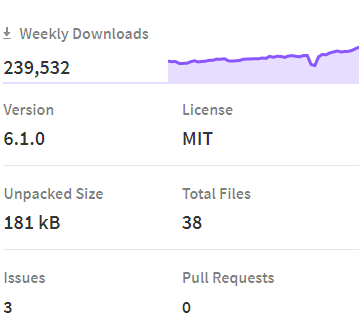
10. Nuxt Toast
Installation
npm install @nuxtjs/toast
Toast is a Javascript module for non-blocking notifications, and the goal is to create a simple library that can be easily customized and extended. Application always requires send-in app notification to notify the users when certain events take place, with NuxtToast send error free, successful messages to your visitors.
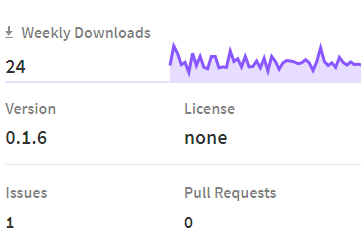
Final Thoughts
I hope this blogpost clears up a lot of the confusion about NuxtJS modules as a part of coding and to get the most out of it is a boost to productivity. You can use the NuxtJS modules in your next VueJS project to make your development process easier and faster and if you are looking for the experts to get it done, then hire vuejs developer from us at your convenience and considering your specific project requirements.
Have I missed any module that you are using or you have landed on this blog post to know more about a specific module that I have not mentioned above, if that is the case please, share your knowledge and mention it in the comment box below.
Frequently Asked Questions:
-
What is NUXTJS used for?
The purpose of using the Nuxt.js framework is, it allows you to build server-side rendered Vue.js applications effortlessly and faster. Build server-rendered Vue. NuxtJS can abstract most of the complex configuration, such as middleware and routing.
-
How to use external resources in NuxtJS?
First, include your external resources in your primary function or pass each resource an optional body: true, before closing < /body >.
-
How to extend webpack config?
You can use the extend option in your nuxt.config.js file to extend the webpack config. The build method accepts two arguments; firstly, config and secondly, boolean arguments such as isClient, isServer, and loaders.


