Salesforce Gmail Integration: Everything You Should Know About
Last Updated on July 24, 2024
Quick Summary
Are you interested in leveraging the full potential of your Salesforce and Gmail? This blog will help you understand how robust Gmail integration with Salesforce revolutionizes your business working style. In the blog, we will cover a comprehensive overview of the integration of Salesforce and Gmail, its definition, key features, benefits of Gmail Salesforce integration, why to use it, and how to implement it. Let us walk you through the ultimate guide to Salesforce Gmail integration.
What are the things your sales reps or managerial employees are extremely stressed about? Is it about targets, numbers, milestones, or managing data?
Let’s relieve the stress!
For many of us, the most pressing question is, “How can we fix this?”. But those of us who have all the necessary tools and technologies want to know, “Why is this happening in the first place?”
What you are missing is a healthy approach – enabling better coordination, improved communication, and a more cohesive approach to customer interactions. The truth is, you do not have Salesforce automation. So, what’s the solution?
Salesforce Gmail Integration. That’s it!
It is about connecting customers through email and entering contacts, as 60% of customers interact with sales reps through email. Moreover, according to HubSpot, sales reps spend an average of 5.5 hours a week just entering contacts and activities into their CRM.
So, it clearly emphasizes the significance of a robust CRM and email platform. Are you also one of those who seek Gmail integration with Salesforce to reduce the burden of email interaction and want quick results in CRM activities? Let’s go ahead with our comprehensive guide and delve into the power of Gmail Salesforce integration.
Salesforce is a renowned Customer Relationship Management (CRM) platform that automates sales and marketing processes, allowing businesses to connect with customers. It covers numerous departments, such as sales, marketing, customer service, HR, data management, etc. The CRM helps build and enhance customer relationships by providing all information, such as record, view, store, collect, and evaluate. More than 150,000 companies use Salesforce and have generated over 7.84 billion USD in revenue in the 3rd quarter of 2023.
Key Features of Salesforce:
Conversely, Gmail (Gee-mail) is a well-known email service provided by Google. The free web-based services allow users to send and receive emails with 15 GB of storage space. On top of that, you can create an address book, spam, block contact, and other primary email operations. All you require is to sign up with Google. Also, various domains, such as marketing, sales, and accounting departments, use it to interact with customers. As of 2023, there are more than 1.8 billion active Gmail users.
Key features of Gmail:
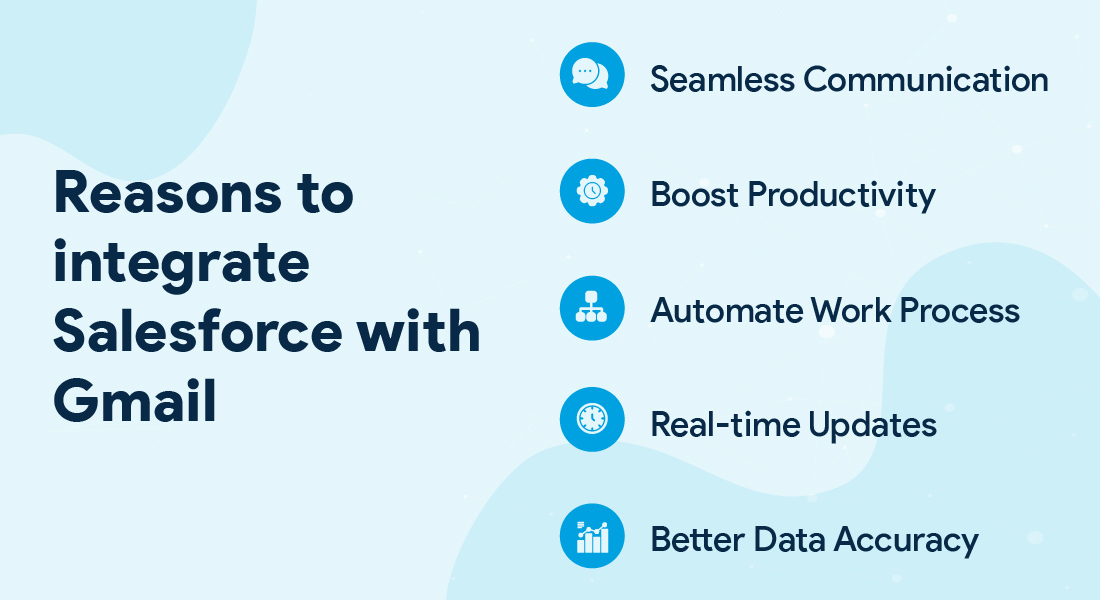
Both platforms lead in their ways and offer numerous benefits to businesses with compelling solutions. Also, with this strategic approach, you can save your time and efforts by 70% and manage email interaction efficiently. Below are the core points of integrating Salesforce with Gmail:
By integrating Salesforce with Gmail, you obtain a platform for customer interactions and sending emails. As a result, you will have seamless communication among your sales representatives or employees with clients. A robust integration enables emails to sync automatically between platforms, empowering you to compose personalized communications.
Utilizing the capabilities of Salesforce for Gmail enhancements allow tracking engagement metrics directly and acquire real-time insights using CRM. So, you don’t have to go back and forth for communication and streamlining the interaction experience. Instead, move on and start building strong relationships.
With Gmail and Salesforce integration, you get an option to access email and CRM in a single window. Navigating a single platform increases productivity and allows users to handle multiple tasks, contacts, and communications seamlessly. Besides, smart compose automates email logging and activities, which eliminates manual entry.
Additionally, it will relieve you from doing tedious tasks, such as drafting emails, scheduling meetings, and updating contacts manually. Thus, integrating Salesforce and Gmail automates repetitive tasks and prioritizes relevant activities, propelling overall business productivity.
One of the massive reliefs of Gmail and Salesforce integration is that they automate your business workflow. A sales and marketing representative has numerous tasks to follow, including redundant activities and communicating events. However, integration streamlines the process and enhances business responsiveness.
With robust integration, the system automates qualified leads, performs email actions like responses to email inquiries, triggers criteria-based actions, and updates records. As a result, it improves operational efficiency and minimizes manual errors and efforts.
Thanks to Gmail integration with Salesforce, now you cannot miss rapid customer interaction because of real-time updates. Moreover, it allows you to stay informed about customers and enhance your communications. Also, with quick updates, you can make changes in the platform, which ensures all team members are working on the same notes with the most accurate information.
Real-time updates contribute to measuring results by optimizing email CRM metrics and solving customer inquiries promptly. Additionally, it reduces mistakes in data and receives real-time feedback from customers.
It is a vital part of the CRM system, and integrating Gmail with Salesforce plays a pivotal role in offering reliable and accurate information. Integrating Salesforce Gmail extension or building a custom one allows you to facilitate data and seamless business workflow. As a matter of fact, it reduces the risk of data blunders because of automated data entry and lowers discrepancies among systems.
The Salesforce Gmail integration ensures consistent client information, enabling the design of strategic planning within organizations. The overall result is enhanced CRM workflow and better decision-making.
Integrating Salesforce to Gmail offers versatile benefits to your organization. It allows you to focus on other activities that are necessary to grow your business, optimize, and prioritize primary activities without worrying about managing tools.
By facilitating Salesforce Gmail integration, you can access Salesforce data right from your Gmail account. It increases your workflow efficiency and boosts sales and marketing productivity by bringing email, data recording, and analytics to one place.
Additionally, you can view and email your Salesforce leads and grab opportunities that might have been missed by your sales and marketing team in a manual environment. Moreover, creating in-depth reports becomes easier as you have multiple pieces of information at your fingertips.
Hire Salesforce developer to unlock the benefits of the CRM platform and grow your business to the next-level!
Salesforce eliminates manual data entry with its robust automation tools. With Salesforce and Gmail integration, you can simplify data entry with a central data management system. Also, it reduces errors in data, which promotes data accuracy and makes the database reliable.
Additionally, it helps to follow data compliance, streamline daily operations, and address government security best practices. It also ensures your data is secure and consistent, adhering to the quality standards of a better database.
One error in the information scraps the entire database. As a result, any error in the database affects the trustworthiness of your business and customer notions. However, with Gmail Salesforce integration, you can minimize data mistakes, no matter how extensive your database is.
You can implement a strategic approach to daily tasks with fewer errors. In addition, you will be able to focus on essential business activities and optimize processes as your team does not have to spend time on finding and correcting errors.
More than streamlining workflow in your organization, you can increase your sales engagement with accurate data, precise analytics, and an all-in-one platform to generate profitable insights. With this integration, you can understand your customer requirements better as it provides a comprehensive view of customers.
Moreover, it helps to personalize your sales campaign and increase conversations. Also, with actionable insights, you can customize requirements and manage campaigns as per customer demand and behavior.
By tracking all your emails, calendar events, and tasks in one place, your team can perform better and efficiently. For instance, automation eases their daily operations, so your team can get more time to bring new innovative ideas to the table.
More than that, you can expand your strategy and enhance workflow with knowledgeable insights and seamless onboarding processes. Also, Salesforce Gmail integration reduces the dependency on performing manual tasks and allows you to keep track of data records.
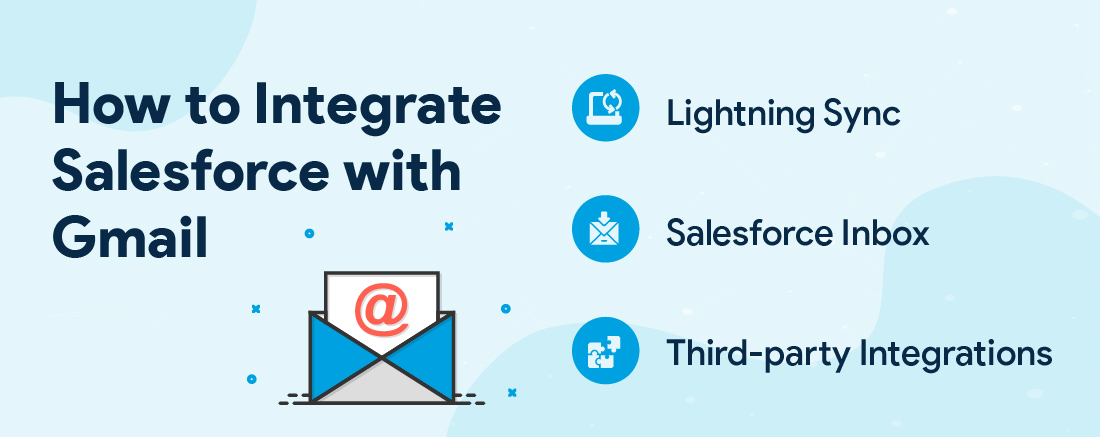
Connecting Salesforce and Gmail is a game-changer for your business as it streamlines workflow, improves efficiency, and personalized customer experience. Let’s understand how to integrate Salesforce with Gmail so you can track your emails; here are three ways to do it:
It is the quickest and easiest option for beginners, as it can be done with a few resources and minimal steps. All you have to do is simply activate Lightning sync in the Salesforce setup, install the Chrome extension, and sign up your relevant information, and you are ready to go.
Here’s the step-by-step guide for Salesforce Gmail integration with Lightning:
It is a suitable choice for primary email logging and contact syncing. This method is free to use and automatically moves emails, events, and contact data between platforms.
This is an add-on purchase and can be used as an advanced approach to the normal Salesforce Gmail integration. To utilize Salesforce inbox for Gmail, you need a license that provides inbox-specific functionalities and features in your Gmail Salesforce account.
The steps to integrate Salesforce Inbox are as follows:
However, the Salesforce inbox method is only compatible with Google Chrome. You can seek professional Salesforce integration services to enhance your integration process.
The last but equally equivalent method for Salesforce Gmail integration is utilizing a third-party application. It is preferable when you want to meet specific requirements and third-party apps like AppExchange or Google Marketplace help to address needs, including leads, analytics, and campaign management.
Steps for setting up Salesforce Gmail using third-party integration:
Selecting third-party integrations can provide comprehensive functionality, like automated campaign execution and personalized templates. Also, it is flexible to match your unique business workflow. Remember, some would be free to use, and some will have subscription fees.

Salesforce offers Einstein Activity Capture, which automates log emails and calendar events from your email account (e.g., Gmail). Also, Salesforce has its own AI tool– Einstein GPT-which significantly streamlines your email process. The Einstein GPT combines Artificial Intelligence and automation, enabling you to target audiences and deliver personalized content.
As a result, it improves customer experience and interactions. As an email marketer, you can utilize Einstein GPT to auto-generate email and send it across the web and mobile. Moreover, it designs customized mail campaigns to boost your email marketing. The pinnacle of excellence is that it allows you to interact with customers in real-time and can generate multiple versions of an email with different subject lines, content, and calls to action.
Einstein GPT can design sales emails, including meeting requests, follow-ups, product demos, and appreciating emails. The smart component will adapt the tone and language and create email accordingly. Moreover, it will understand customer behavior and deliver personalized experiences. On a positive note, it influences numerous email campaign KPIs, such as open rates, response rates, conversions, and click-through rates.
In conclusion, Salesforce Gmail integration is a powerful combination that streamlines workflows, boosts productivity, and improves customer experience. The Gmail integration with Salesforce indeed helps businesses understand customer sentiments, automate email processes, and focus on strategic tasks. With the Gmail Salesforce integration, your sales reps and marketing teams can work smarter, process more efficiently, and perform productively.
Say goodbye to issues and errors you faced due to manual synchronization and email processing by integrating Gmail with Salesforce. If you seek to integrate Gmail and Salesforce to upscale your business performance, partnering with a trusted Salesforce development company can help with seamless and hassle-free Salesforce integration.
No, you do not need to pay or purchase Gmail for integrating with Salesforce. However, for advanced functionality and features, you may be required to pay subscription fees and a Salesforce license.
You must ensure that both the Salesforce and Gmail platforms are connected correctly and the integration is active. Also, follow the rule to sync data like direction and data types.
Yes, Gmail Salesforce Integration is absolutely free. You are required to add an extension or sign up for your account to start integration of Salesforce and Gmail.
Your Success Is Guaranteed !
We accelerate the release of digital product and guaranteed their success
We Use Slack, Jira & GitHub for Accurate Deployment and Effective Communication.