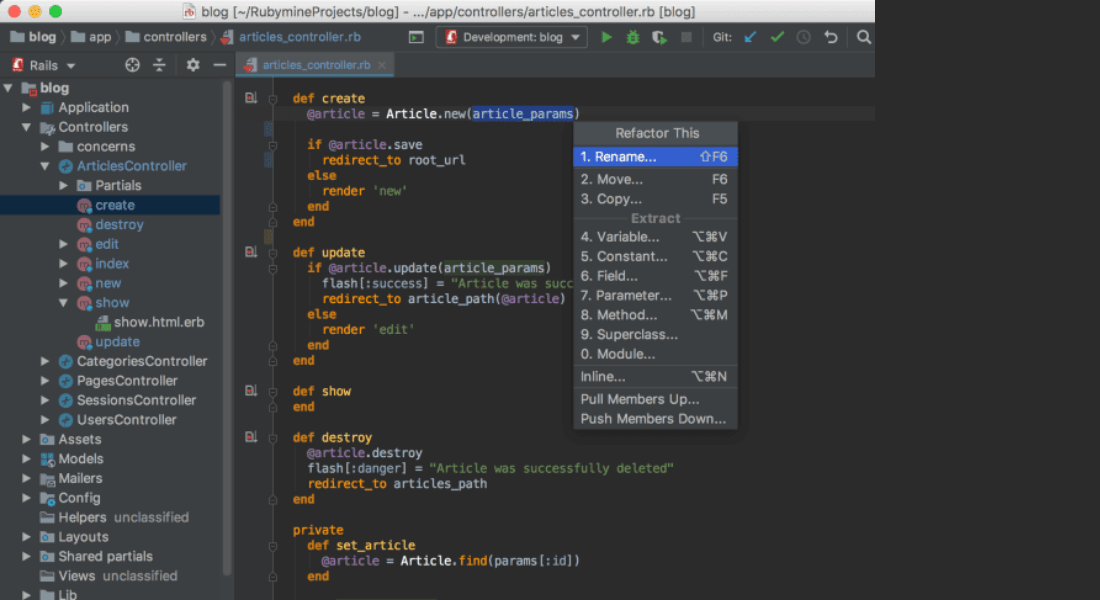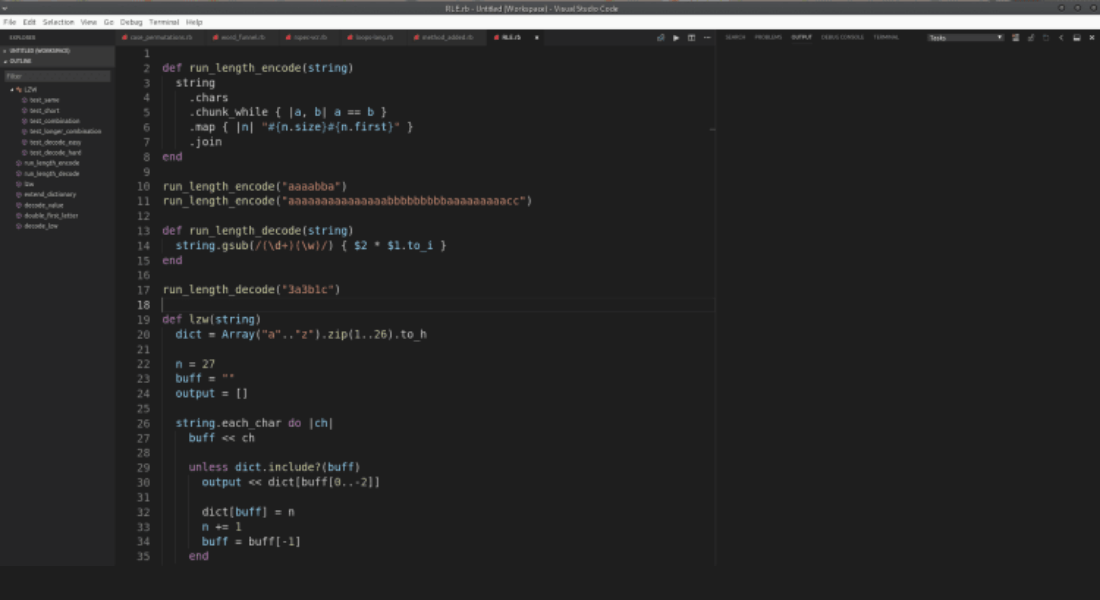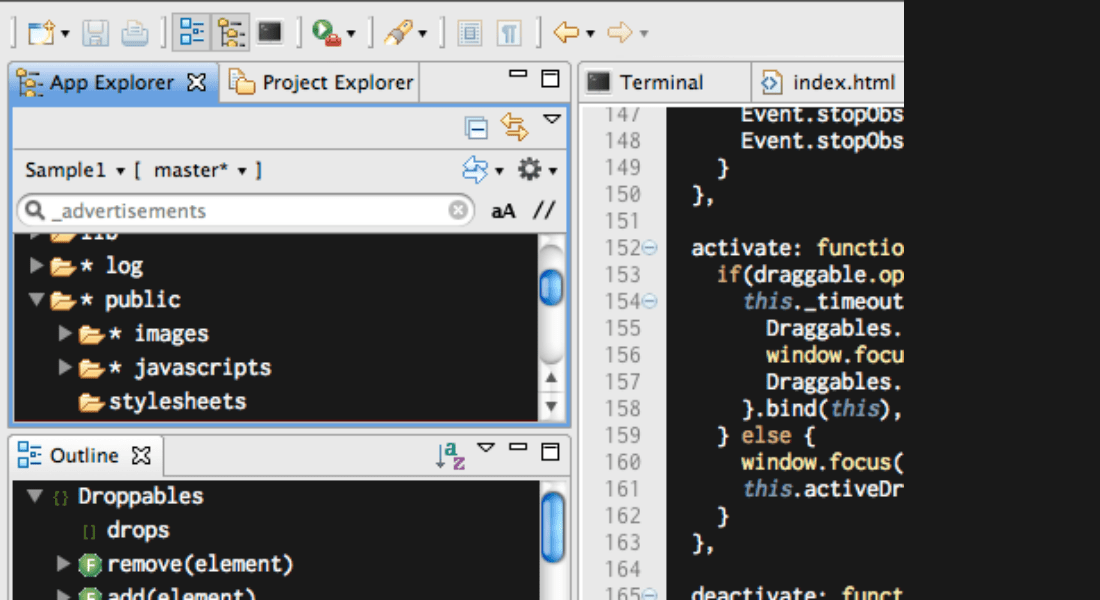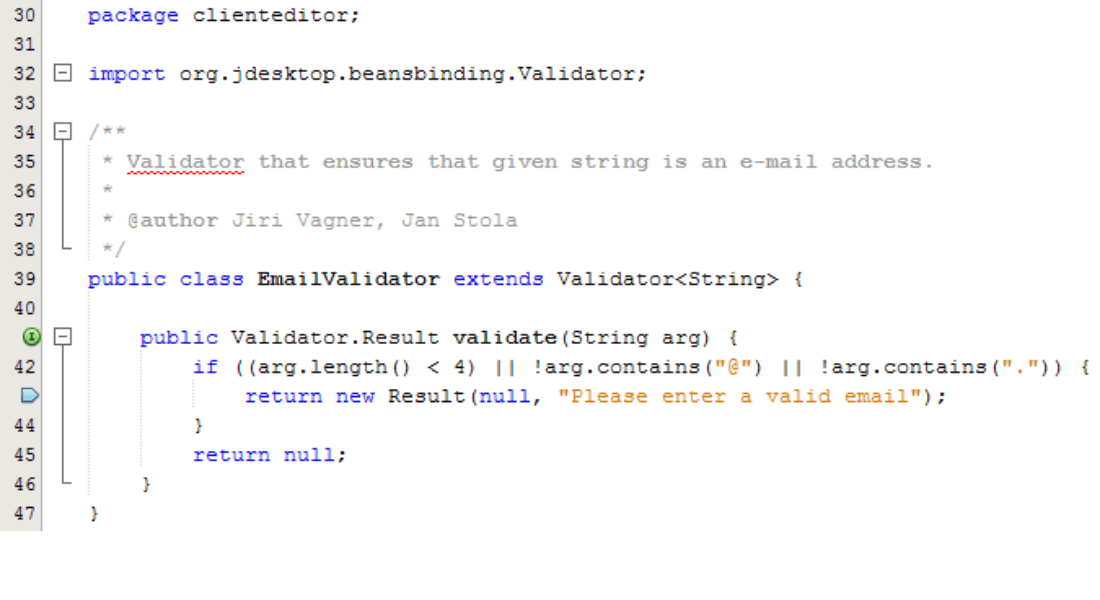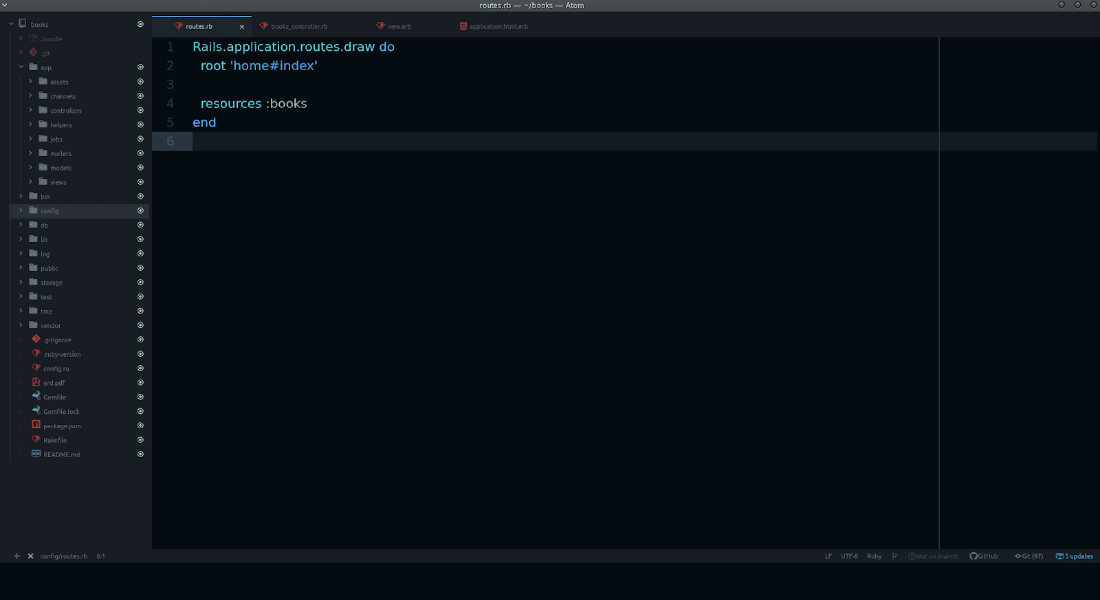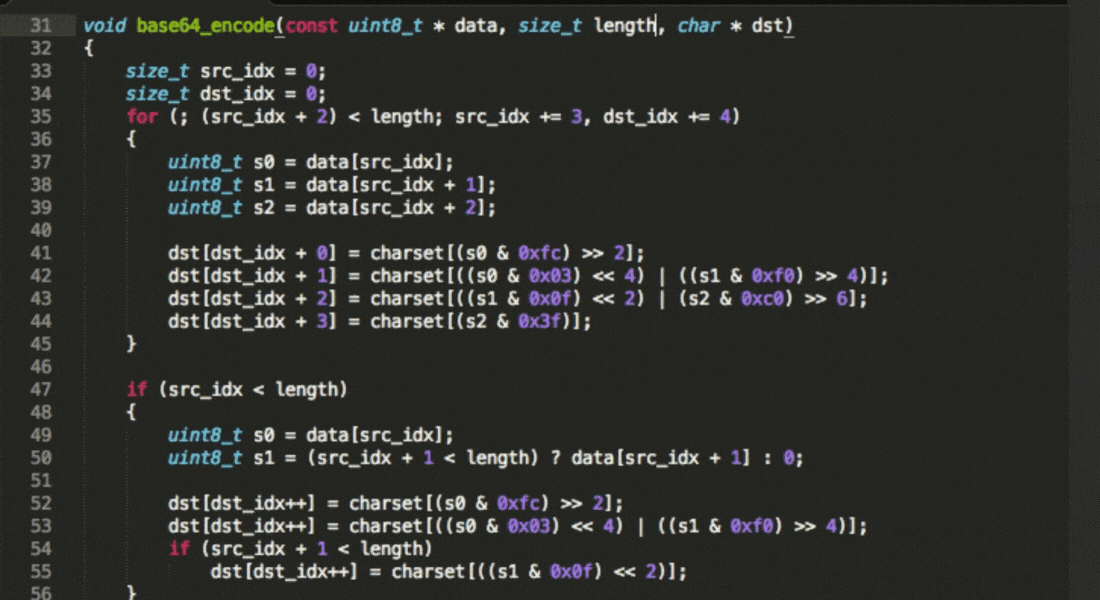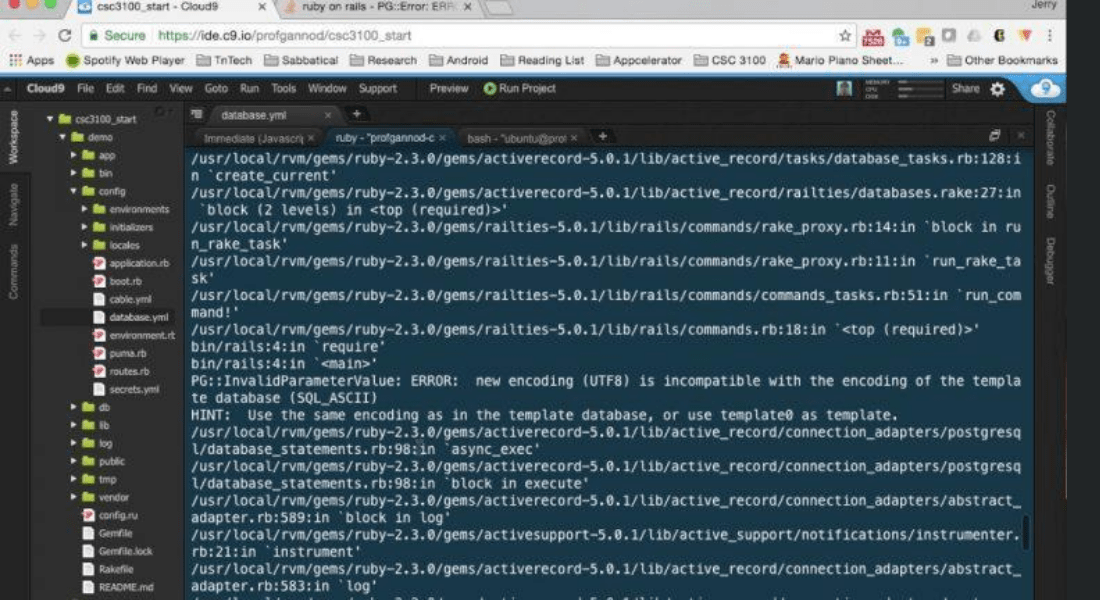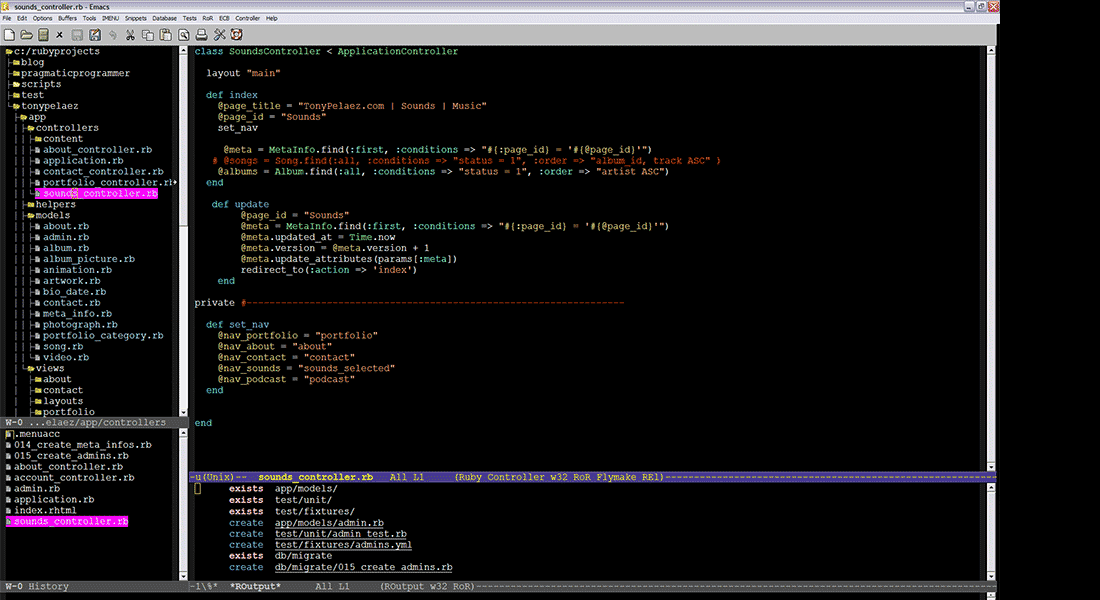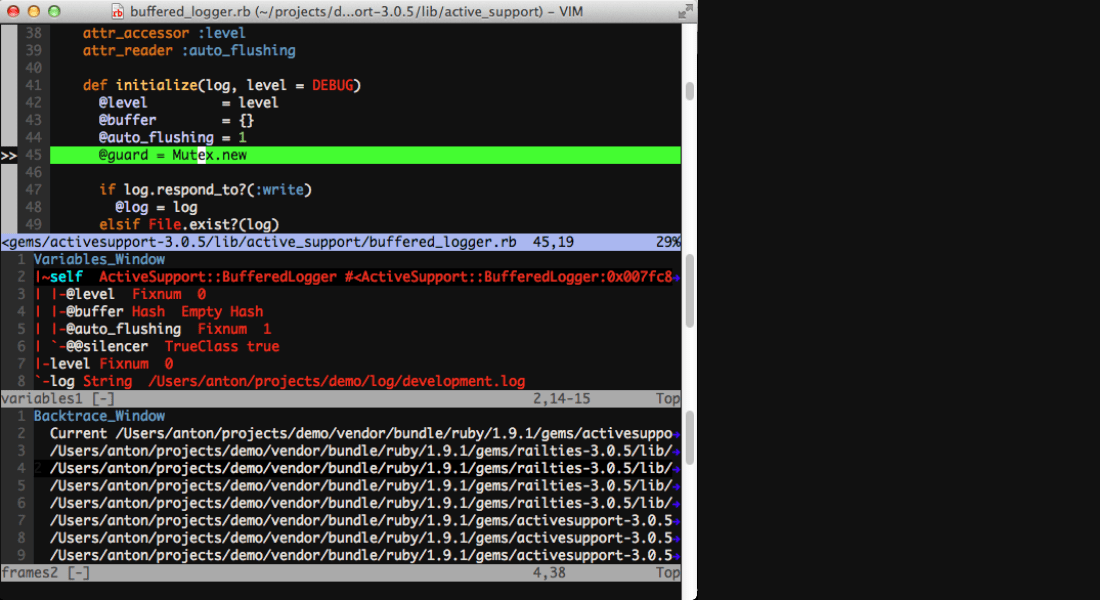Quick Summary:
Build your next RoR project rapidly with excellent Ruby on Rails IDEs. Here’s a list of Bacancy’s RoR developers’ favorite, trusted, and most-used Ruby IDE and editors that also might be useful to you. Try them and share which one is your favorite RoR IDE.
Table of Contents
Introduction to Ruby on Rails IDE
Integrated Development Environment, IDE, is a special software tool designed to maximize a software developer’s productivity.
Generally, an IDE is split into three parts.
- Source code editor
- Build automation
- Debugger
Many contemporary IDEs come equipped with class browsers, object browsers, and class hierarchy diagrams for the object-oriented software development methodology. There are many IDEs for different programming languages, including Java, Python, C, and C++.
If you’re interested in building something with Ruby, then one of the first questions that will arise will be which integrated development environment, or Ruby on Rails IDE, you can start playing around with.
Usage of RoR IDEs
The use of a Ruby IDE in your RoR project is vast. One such fantastic use is that a developer can browse to a type quickly without caring about the project right now. The primary application of the Ruby on Rails IDE is to enable programmers to simply traverse through various types of code without the aid of a project. Additionally, it will provide alerts if a mistake arises. The developers can use hyperlinks to traverse around the members with ease using an IDE.
By reducing setup time, speeding up development chores, keeping developers informed of the most recent dangers and best practices, and standardizing the planning process so that everybody can follow along, these IDEs increase productivity. IDE with RoR auto-generates code with the aid of earlier codes. A few more ways IDE for Ruby on Rails helps are,
- It organizes different imports made by the programmer and includes some necessary imports.
- It simplifies the job of programmers by keeping the source code, errors, and warnings all on the same screen.
- It facilitates the execution of the unit test.
- The programmer can also use it to go straight to the compile-time error.
As a developer, individuals will spend significant time in the editor. Hence it is crucial to select one that is both relaxing and effective.
Code Editor vs IDE: How is IDE Different from Code Editor?
Despite their apparent similarity, text editors and integrated development environments (IDEs) differ significantly. If explained in short, a text/code editor is a straightforward writing tool with limited capability for text or code. They just offer copy, cut, paste, undo, redo, and syntax highlighting as features.
The IDE, however, is a lot more. A typical Ruby on Rails IDE consolidates numerous features of constructing a computer program in one package. They offer auto-completion, creating executables, debugging, refactoring, version management, and many other features in contrast to editing.
The ideal Ruby on Rails IDE platform is out there for you, With Us!
Our smart RoR developers have experience with varied best free IDEs for Ruby on Rails. Partner with us the top Ruby on Rails Development Company to turbocharge your entrepreneurial journey.
Top Ruby on Rails IDEs
Let’s learn about some of the best-known Integrated Development Environments (IDE) for the Ruby on Rails web application. Now that you have a better and clearer understanding of the Ruby on Rails framework and IDE, look into the 9 most popular IDEs for Ruby on Rails to use in 2025.
RubyMine (Ideal for Ruby: Commercial Version)
RubyMine is a commercial endeavor of JetBrains, a well-known business specializing in developing IDEs that support numerous programming languages. Besides RubyMine, they have also created development tools for Python, PHP, JavaScript, C, C++, and several other programming languages.
RubyMine’s intelligence is by far its best asset. RubyMine’s ability to automatically finish code and provide ideas for frequently used techniques is another excellent feature. Additionally, a built-in console is loaded with RubyMine, so you can easily launch the server and test Web services or APIs. This IDE for Ruby on Rails user interface is visually pleasing and indicates the changes made to a record since the previous publications.
Features
- JavaScript, Ruby, and CoffeeScript have graphical user interface debuggers with the power to set breakpoints for code debugging.
- It features code completion, syntax, and error highlighting formatting recommendations and unified integration with version control systems.
- Integration of Git
| Pros |
Cons |
| Refactoring assistance |
Private source |
| Integration with bundler, rake, terminal, testing frameworks, etc. |
Performance and UI design choices can seem “heavy.” |
| Automated intelligent completion |
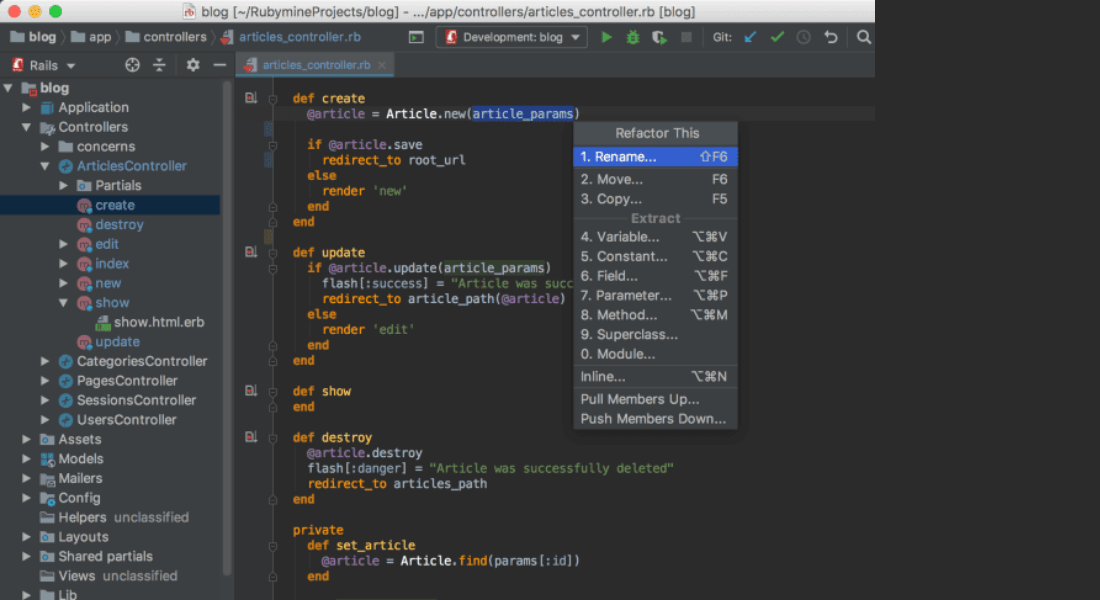
MVSC (Visual studio code for Ruby)
Microsoft Visual Studio Code is the most well-known and trustworthy IDE available for free download. TrustRadius, a product review website, has rated Visual Studio Code 9.1 out of 10, establishing it as the best editor for Ruby on Rails. Visual Studio Code is an intuitive editor, much like other cutting-edge IDEs. Although several code editors provide simple autocomplete and syntax highlighting, Visual Studio Code offers much more. Programmers can access member lists, fast information, and information on parameters using its IntelliSense tool.
Through integration with Git, version control is managed. Numerous extensions are available if you wish to alter your Ruby on Rails IDEs and expand their functionalities. To prevent the editor from becoming sluggish, the installed plugins run in a separate process.
Features
- IntelliSense offers auto completions. This bases them on the types of variables, function definitions, and imported modules.
- Capacity to debug from the editor via breakpoints, call stacks, and an interactive console
- Utilizing VS Code, deploy and host websites made with React, Angular, Vue, Node, Python, and other technologies on Microsoft Azure.
| Pros |
Cons |
| Strong multilingual free IDE for Ruby |
Does not have all of the IDE’s functionality |
| Intellisense |
Increased launch time |
| Integration of Git |
Plugin for the Ruby language is rarely updated, but it still functions |
| Integrating the terminal |
| Integration of the debugger and other IDE-like capabilities (needs language support via plugins) |
| Being actively developed |
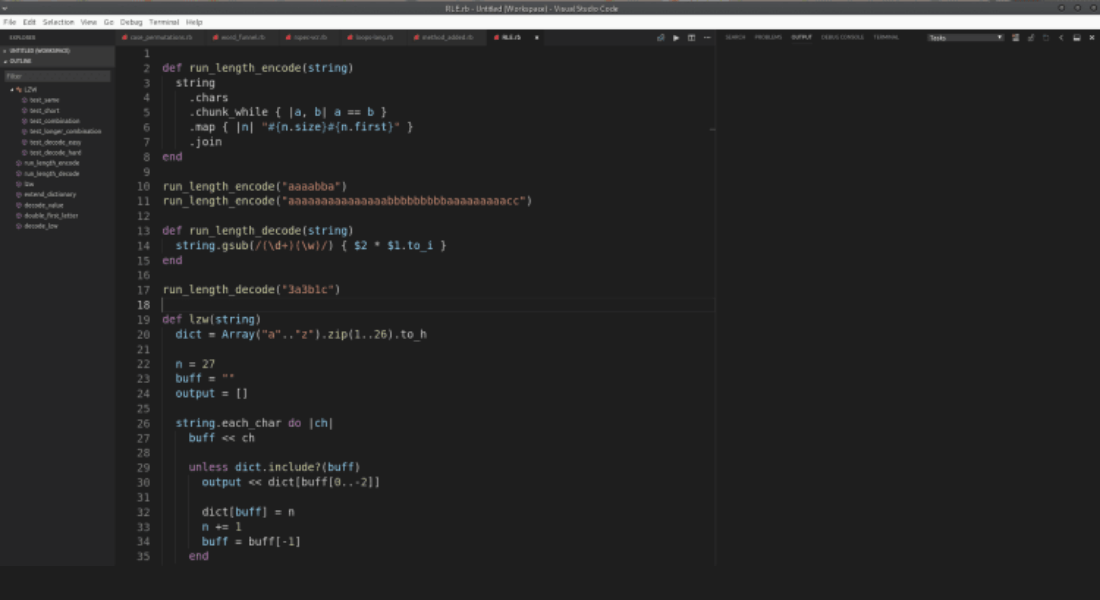
Aptana Studio (RadRails that is Perfect in Class for Ruby Rails)
Aptana Studio is the leader among free Ruby on Rails IDEs for creating web apps. At the moment, it has received over 6 million installations. Ruby on Rails programmers employ Aptana Studio 3 to benefit from its plugin system to maintain their code, although it’s primarily designed to construct and debug websites using HTML and CSS.
The automatic debugger is Aptana Studio’s main perk. The deployment wizard in Aptana Studio, which supports the protocols FTP, SFTP, FTPS, and Capistrano protocols, is another factor that attracts programmers to the software. The Aptana Studio UI is straightforward yet appealing, and its outline view is ideal for browsing classes by the names of their operations.
Aptana Studio 3 was the recent upgrade made available a few years ago. However, using the latest programming language release might not be ideal.
Features
- To display collections that match the patterns. It makes use of its filter nodes.
- Forecasting the bugs is helpful.
- It includes syntax or error highlighting.
- Its representation in code is tree-structured.
- Variables, breakpoints, and control execution may all be quickly inspected.
| Pros |
Cons |
| Code assist, deployment wizard |
No HTML design window |
| Integrated debugger, Git integration support |
| Capacity to customize the software |
Is it now time to aim for the bull’s eye with Suitable Ruby IDE?
Hire Ruby on Rails developers from us and build the next transformational web application for the world!
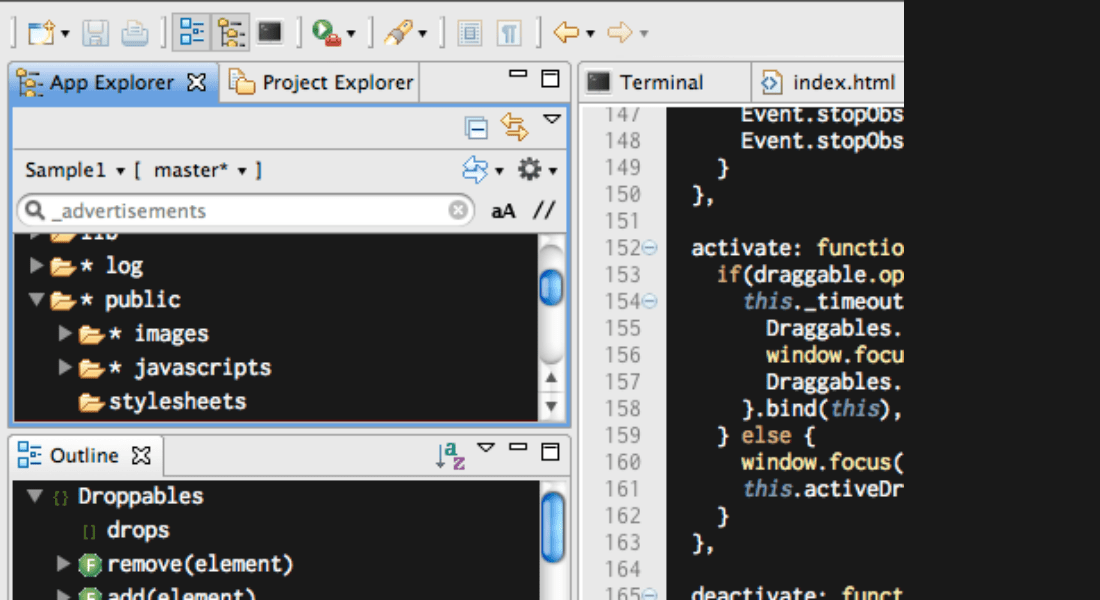
NetBeans
Apache developed the free-to-use development platform a long time ago and named it NetBeans. Developed in Java, NetBeans may be installed on any operating system, including Ruby on Rails IDE Windows, Mac OS X, and Linux. The “write once, run everywhere” tenet of Java also holds for NetBeans.
NetBeans is a well-known IDE for development in various programming languages. The NetBeans Ruby IDE is the industry standard for Rails online development using cutting-edge technologies. Thanks to its end-to-end application development capabilities, constantly increasing Java Editor, and regular speed and performance improvements. Namely, Java, PHP, HTML 5, C, or C++ can be used with NetBeans to rapidly and easily create desktop, mobile, and web applications.
Oracle developed this Ruby on Rails online editor. It is open source. It also enjoys the backing of a sizable developer and programmer community since it is a quicker and more intelligent approach to code. All in all, the NetBeans UI is straightforward but practical. The ability to color code units differently makes locating keywords, variables, fields, and parameters easier.
Features
- It works with Windows, Linux, macOS, and Solaris as a cross-platform application.
- It provides intelligent summaries to help you analyze and run your Rails applications and has great compatibility with well-liked tools like Maven.
- To prevent your writing from looking gigantic, you can use the collapse and expand features to hide large chunks of code, such as method declarations, comments, import statements, etc.
- A clever autocompletion function is available to assist you in writing code more quickly and accurately.
- The smart suggestions, which indicate flaws like missing field and variable definitions, issues with import, braces, and other typical mistakes, make it easier to fix code faults.
| Pros |
Cons |
| Easy to install |
Not up to the mark for legacy application development |
| Lightweight runtime |
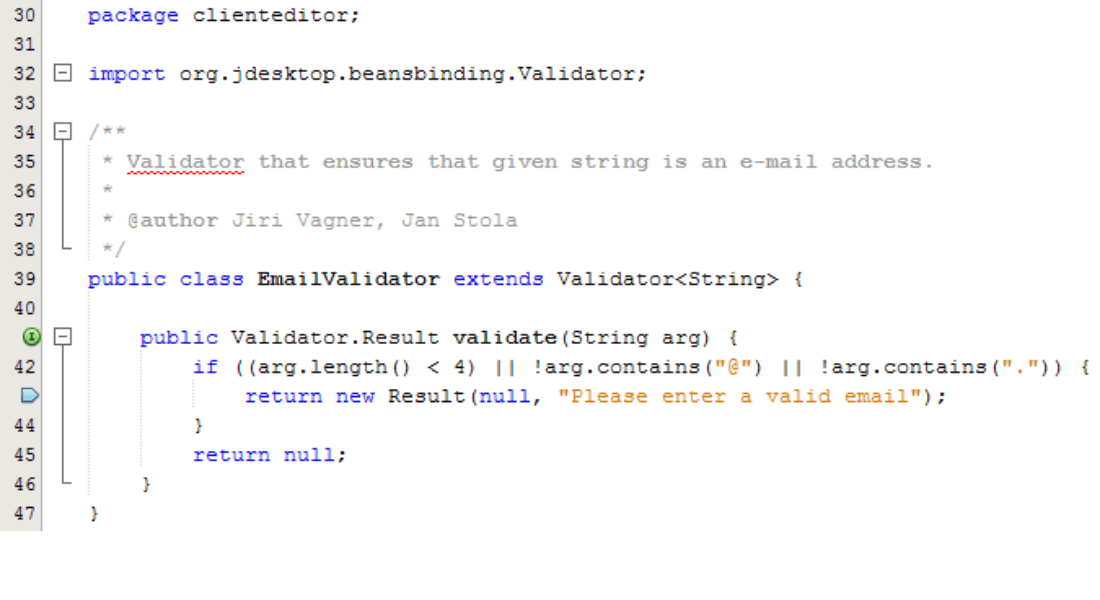
Atom Editor (Highly configurable text editor/Free Ruby IDE)
Have you ever questioned which IDE the Facebook team employs? Atom is the answer. The editor was initially built and maintained by Facebook’s Nuclide team, but it is currently created and updated by the community of web designers.
An open-source Ruby IDE with incredibly customizable features to make code writing easier is the Atom editor from Github, now a Microsoft company. Additionally, it increases efficiency without requiring that the configuration file be moved each time.
It typically requires assistance from the Github seamless practice to operate. There are many programming languages supported by it, including Ruby. The following section discusses some additional features of Atom for Rails development.
Features
- GitHub and Git integration for version control.
- It has manifold panels, find and replace capabilities, and auto-completion.
- Developers can work simultaneously on the same document using teletype.
- High customizability is one of Atom’s distinguishing qualities. You can add countless open-source packages to an IDE to increase its capability.
| Pros |
Cons |
| Integration of Git |
Sluggish when opening large files |
| Good code snippet support (time saver) |
Atom crashes as a result of a non-core package acting improperly |
| Enables you to directly run code in the editor (with plugins) |
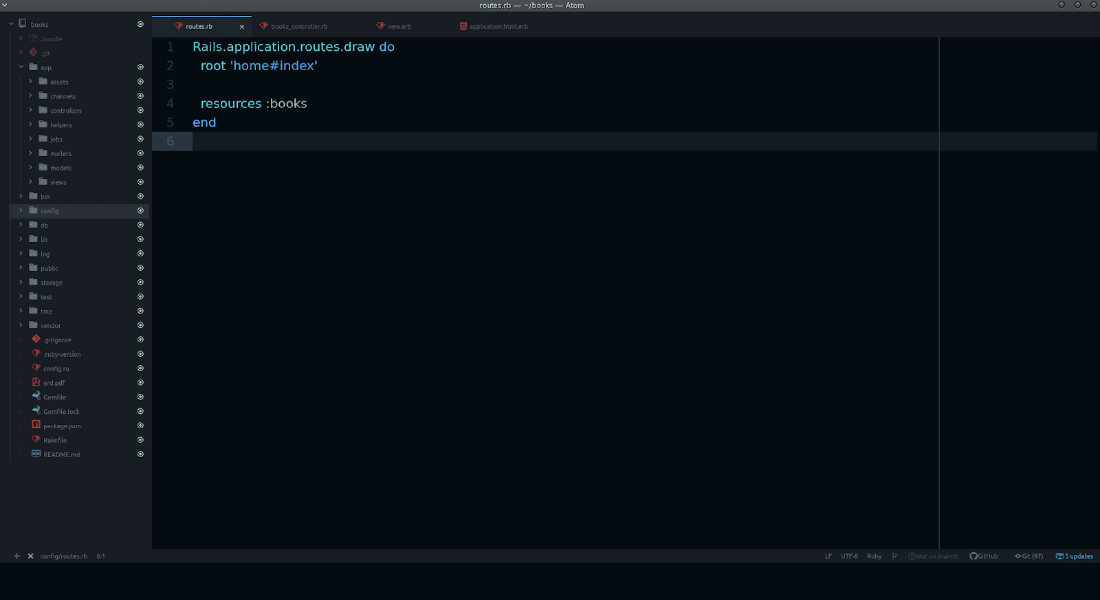
Sublime Text (Ruby Editor)
The highly efficient, adaptable, and lightweight code editor, called Sublime Text, has got tons to offer. Sublime Text is currently the leading Ruby on Rails IDE for RoR programming.
It is one of the most widely used editors due to its stunning user interface, performance, and ability to add plugins that transform it into a fully functional IDE.
Features
- Searches by users are made easier by the Goto definition and Goto Anything capabilities.
- The best features of this best Ruby editor are performance and customizability.
- Divide editing is possible; many text selections and changes may be made simultaneously
- Projects can be quickly switched without having to just save.
| Pros |
Cons |
| Robust ecosystem of packages and APIs |
The neighborhood is not particularly lively |
| Make something unique |
Clipboard interaction in vintage style |
| Switch projects immediately |
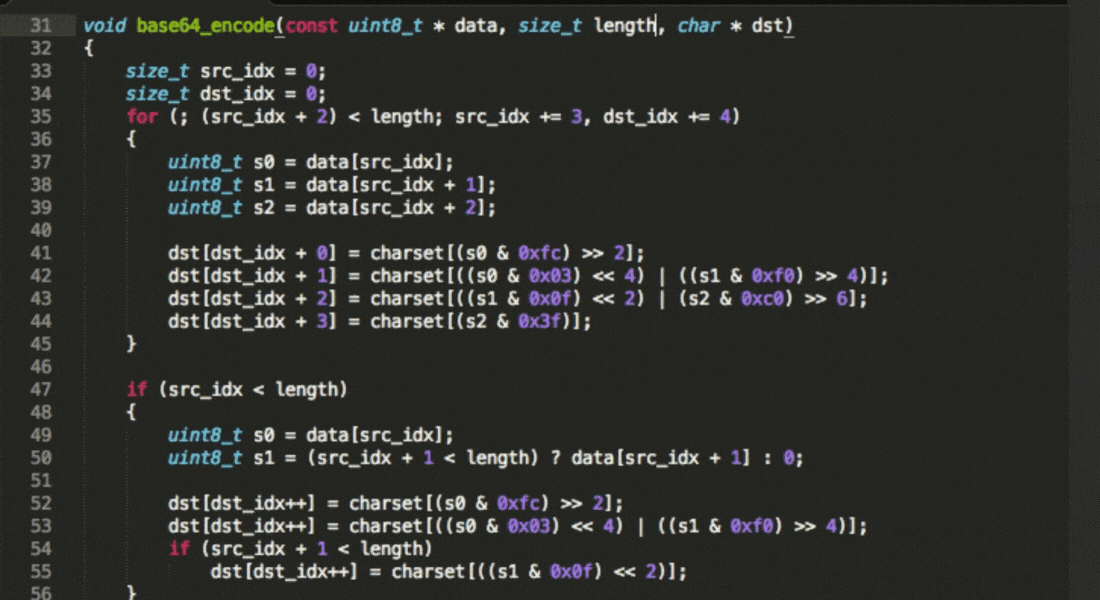
Cloud 9 (Best Ruby IDE in the Cloud)
Cloud 9 is free software that is administered and controlled by Amazon. The main capabilities of Cloud 9 are an editor, debugger, and terminal. Cloud 9 is a cloud-based program. All advantages associated with cloud applications are shared by Cloud 9.
You may access your project with Cloud 9 from any location and on any device. No additional software download is required to start working. All you need is a basic web browser. Real-time monitoring of the project’s progress makes team collaboration more effective. Thanks to its interface with AWS Cloud, it has access to the AWS terminal, making it simple to execute commands.
One of its distinct advantages is the simplicity of using this Ruby IDE, Cloud 9, to create serverless apps. Additionally offered are fixing AWS Lambda features and local test infrastructure. Cloud9 is already being used by a number of medium-sized to large-sized businesses, including Soundcloud, Heroku, Mozilla, and Mailchimp, to name a few.
Features
- It offers a browser-based Ruby on Rails editor that makes writing, running, and debugging your projects straightforward. The editor’s themes are available for selection.
- It includes an integrated panel debugger that helps breakpoints, variable state checks, and code stepping.
- You can use it to execute tasks like building your own code, pushing code updates to git, and displaying server command output.
- Templates in Cloud 9 are used by tools, such as the Serverless Application Model (SAM), to provide a streamlined method of specifying resources for your serverless apps.
| Pros |
Cons |
| Allows parallel development with a plenty of developers |
Requires Internet to access the workspace |
| Easy to use with a great UI |
| Easy dev environment |
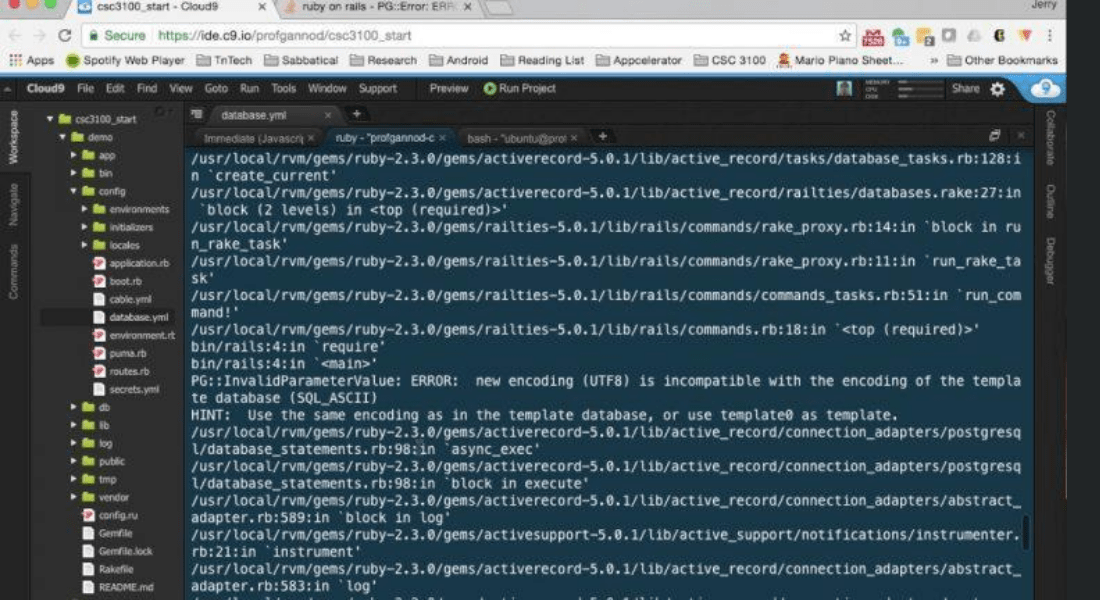
Emacs (Ruby Editor cum IDE)
Emacs is a vintage text editor that debuted in 1976. When it comes to Ruby scripting and Rails web programming, Emacs is an absolute beauty and charming code editor. It is available for free usage and can be tweaked and personalized to meet needs.
Project management tools, calendars, a debugger interface, an IRC client, mail, and a newsfeed are all included in Emacs’ feature set. The ability to support Unicode for almost all human languages is one of the best characteristics. Emacs is the most popular Ruby on Rails IDE currently offered for Ubuntu because of the abovementioned capabilities.
Many Ruby developers use Emacs, and as a result, there is a Ruby plugin specifically designed to enable Ruby programming called improved Ruby mode. Additional packages to further enhance Emacs for Ruby include programs like a rake, rvm, chruby, bundler, and rbenv. Specifically, it is one of the best options when looking for a free Ruby IDE.
Features
- Streamlining Ruby on Rails web development with Enhanced Ruby Mode
- Syntax coloring is one of its edit modes.
- It has features other than text editing. To name a few, it includes a debugger interface and tutorials for project managers and new users.
- Its appearance can be changed entirely using the GUI or Emacs Lisp.
| Pros |
Cons |
| Fast |
High learning curve |
| Large number of packages |
Documentation is scattered |
| Multiple files in an individual frame |
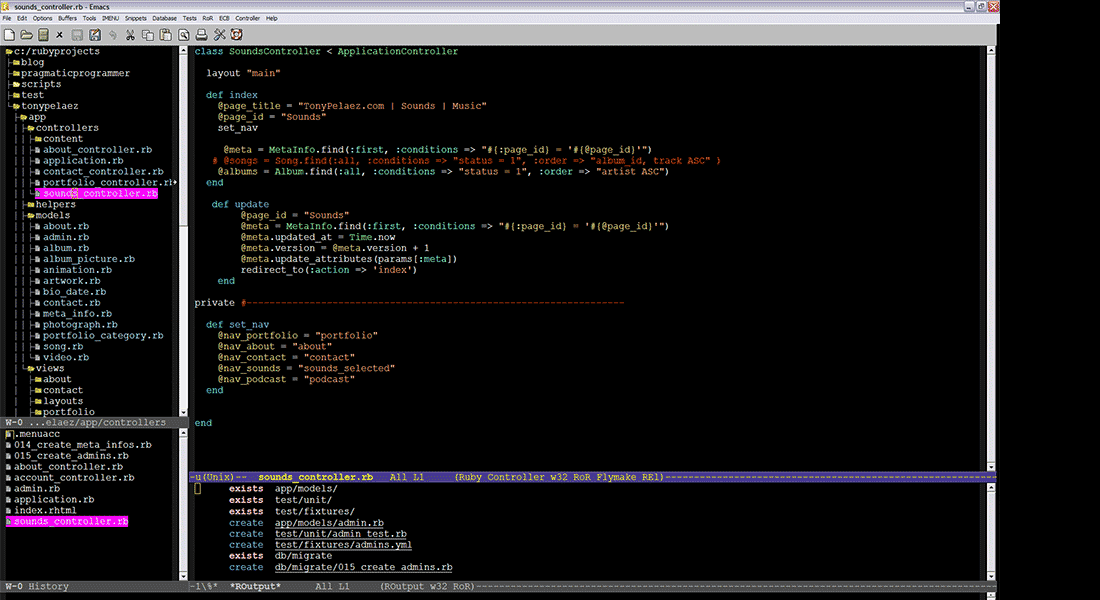
VIM Editor (Ideal Linux Ruby IDE)
VIM is one of the best text editors for Ruby on Rails that is open-source, free to use, and thought to provide a wealth of capabilities. This Ruby on Rails IDE is well-liked by its users, especially those who want to code quickly by using only their keyboards and no mice.
VIM is offered as open-source software with a GPL license. The fact that Facebook’s engineers used VIM throughout its early development stages can be used to determine VIM’s fame. Undoubtedly, maybe this free Ruby IDE is not much talked about but is definitely a bomb.
Features
- Because it is keyboard-based, switching between files may be done rapidly.
- The best Ruby IDE for Linux is available and is called VIM Editor.
- The option to use plugins to convert this text editor into a robust Ruby programming environment.
| Pros |
Cons |
| Many plugins and keyboard shortcuts |
Incline learning curve |
| Without using your mouse or leaving the terminal, you can complete all tasks |
It takes time to set up initially |
| Strong editing capabilities (delete inside quotes, regex replace, block selection, etc) |
vimrc file & installing plugins |
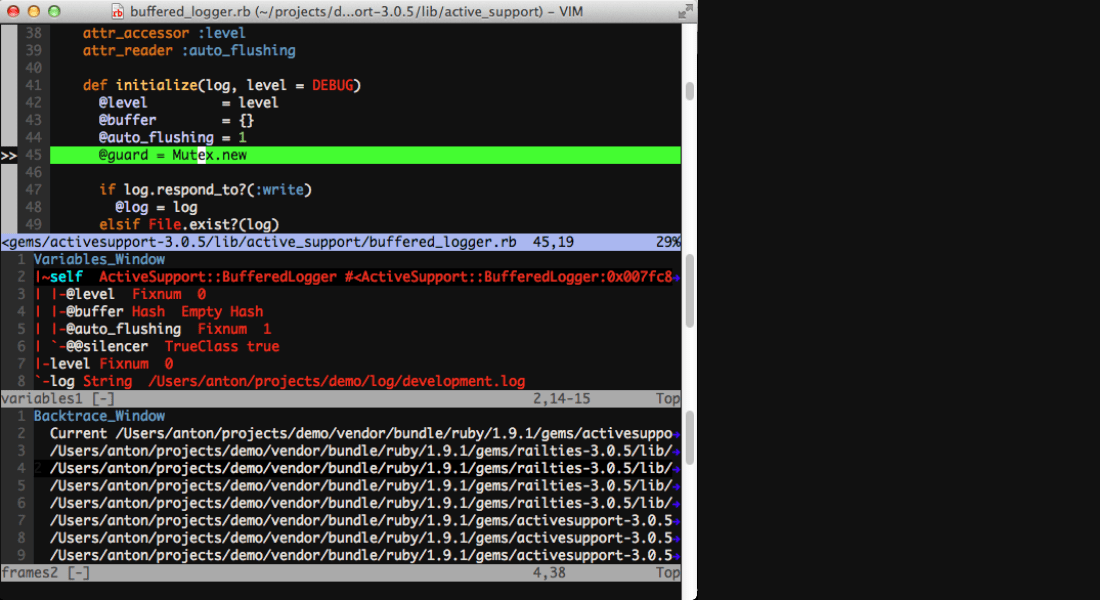
How to Choose the Right IDE or Text Editor for your Ruby On Rails?
Every Ruby on Rails IDE functions differently and offers various features and customization. However, the core remains the same: to streamline, debug, edit, and run the code efficiently. We have mentioned the best Ruby on Rails IDE above, so choose the one that is suitable for your web application.
However, if you are still confused about it, you can consider the following factors, which will help you to simplify your objective-
- Integration capability
- Platform compatibility
- Learning curve
- Cost
- Community support
- Relatable plugins
Conclusion
Ruby, a general-purpose programming language, is concerned primarily with Python. Developers may create a variety of scalable, quick, and integrable websites and web apps with Ruby on Rails. But an IDE or code editor can be helpful in streamlining the web development process.
Ruby demands robust Ruby on Rails code editors with features like Atom, Vim, Emacs, or Sublime Text. The current IDE market provides various solutions to accommodate all needs and preferences. RubyMine is the finest option if you’re looking for a top-notch commercial IDE. Programmers from the past will value a traditional text Ruby on Rails editor like VIM. The Emacs, Ruby text editor is appropriate for software fanatics who continue to claim the GNU free-software tenet. AWS Cloud 9 will be the best option for developing serverless and cloud-based applications. Atom and Visual Studio Code both rank among the most adaptable and flexible IDEs.
Try to grasp the Ruby on Rails IDE you chose by studying the keyboard shortcuts and consulting with more seasoned users. Although there are a few more Ruby on Rails IDEs and best code editor for Ruby on Rails than those listed here, it is hoped your purpose of identifying the best IDE for Ruby on Rails web development is served.
Frequently Asked Questions (FAQs)
Xcode is a preferred Ruby on Rails IDE for Mac OS.
Users find RubyMine to be heavy- performance-wise and also that it is not open-source, which they do not like.
There can not be a single answer to this question, however, we have presented the tried and tested, our favorite 9 RoR IDEs that you can use and find out which is your preference.
RoR developers find VIM as the best editor for Ruby IDE because it has many shortcuts and is extremely easy to use. It enables strong editing and is available for Linux OS.
NetBeans is the most popular open-source Ruby on Rails IDE.