Everything You Need To Know About React Native Ecosystem
Last Updated on January 3, 2024
Quick Summary:
The market for Progressive Web Apps (PWA) is at its peak, and those of you who know the miracles of React might not get excited; as I say, React Native has been attempting to traction the developer community lately. There has been a lot of buzz regarding the React Native framework. Multiple debates and endless discussions, yet many aren’t still aware of what react-native is or what the entire ecosystem of react-native is all about.
So, not to deter all the fuss and help you get straight with React Native Ecosystem, I have drafted this blog post that deals with its comprehensive structure.
When it comes to cross-platform app development React Native is the knight in shining armor for business owners. Many industry giants like Uber, Microsoft, and Facebook, accept this notion and use React Native for app development. But, it is a single factor behind the popularity of React Native. Instead, it is a whole lot of components, debuggers, tools, and many others that combine and form the entire React Native Ecosystem. So, this blog post is a comprehensive take on understanding the reason behind its popularity amongst business owners. Before we begin with the React Native Ecosystem, we must know what React Native is.
It is finely molded to make feature-rich native frameworks. React Native is based on the JavaScript library of Facebook, React. With attractive designs and a user-friendly interface, React Native differs from React because the former promotes mobile applications, whereas the latter targets websites. To put it this way, the present-day web developers of React can efficiently work on building mobile apps with the help of React Native, a framework similar to what they excel in. Further, the framework embeds a fully native interface capable of sharing codes between platforms. It enhances the development process, making it easier for a single developer to reuse the code and develop apps for Android and iOS platforms.
Much like React, React Native codes in XML markup and JavaScript language. Once the code is ready, the React Native bridge invokes powerful APIs in Java/Objective-C to deploy Android/iOS applications. In a way, it transfuses the web-based application to display a mobile-friendly interface instead of web views. Thanks to the React Native component libraries and development tools, all of this is possible with similar ease and integration. You might want to Know the Cost to Build a React Native App.
Sounds good! The brief to what is appealing, and now that we know all about React Native, we head toward describing its vast React Native Ecosystem.
The first segment of our React Native Ecosystem is a React Native Boilerplate which is a code that enables you to start your development project without the hustle of the time-consuming config process. It helps your developers manually iterate several codes in your project. The most significant benefit of a React Native Boilerplate is that it saves time and has a minimal learning curve because instead of coding from scratch, you can implement code templates which makes your developer’s work more effortless thanks to a specific frame scaffolding code.

The React Native Boilerplate not only comes with NativeBase but is a library that provides us with essential cross-platform UI components for React Native and Redux persistence. This library allows us to save the redux store in the local storage of our browser. It has 3.2k Stars and 466 Forks on GitHub.
Hooks are a new addition to React 16.8. They let you use state and other React features without writing a class. They are the functions that let you “hook into” React state and lifecycle features from function components. Hooks are also backward-compatible. It has 31.2k Stars and 2.5k Forks on GitHub.
NativeBase is an accessible, utility-first component library by Geeky Ants that helps you build consistent UI across Android, iOS, and the web. It has 18.1k Stars and 2.2k Forks on GitHub. It enables devs to build universal design systems. It is one tool that offers a local ecosystem to create native applications. Developers can use third-party libraries and React components to build cross-platform UI components.
It is a starter kit for React Native based on the UI Kit of the same name from Framer and is focused on animations. You can use them as turn-key solutions for your next project. Fiber can easily be customized and is built on with NativeBase and react-navigation.
It is a small library that offers two simple methods so your React Native developers can make their UI elements fully responsive. It also provides an optional third way to detect screen orientation and automatic rerendering per new dimensions. After the updation, this library now offers flow type support, and types can work out of the box without needing additional setup.
React Native Navigation is module dependent and is designed to be used for React Native. It directly uses native navigation for iOS and Android APIs, allowing for a more native look and feel. When working on embedding navigation within the React Native apps, developers can choose from two different variants. It has 12.6k Stars and 2.7k Forks on GitHub.
A. StackNavigator
It enables your app to transition between screens where each new screen is placed on top of a stack. Initially, it is configured to have a familiar look and feel for Android and iOS; new screens slide in from the right on iOS and use OS default animation on Android. But they are customizable to these animations to match your needs.
B. DrawerNavigator
It is a UI panel that shows the app’s navigation menu. It is hidden in case of no use but appears when the user swipes a finger from the edge of the screen or when the user touches the top of the drawer icon added at the app bar. It can also be addressed as a component that renders a navigation drawer that can be opened and closed via gestures.
C. TabNavigator
React Native Tab Navigation is the most common navigation style in mobile applications. It is tabbed at the bottom of the screen or on the top below the header, or sometimes as a header. It is used to switch between different route screens.
Looking for React Native developers to build high-performance mobile applications?
Bacancy has the most dedicated and skilled developers. Contact us today and hire React Native developer!
React Native Ecosystem offers you a way to manage this data across your app, from the value of a text field to the rows on a table. And as you are aware that Redux is a global state management library. So, if you wish to async your tasks. You can opt amongst the two Redux middlewares based on their features given below:
Redux-Thunk
Redux-Saga
It is a particular library that helps you build your ToolBar/NavBar/TabBar for Android or image sources. Across the world, plenty of Android apps already use it, and you might want to. React Native Vector Icons has made 15.5k stars and 1.9k forks on GitHub, which tells about its popularity.
The font in React Native presets and some text classes using the FontSize variables. You can use It to change the size and alignment of the text as per your preference
React Native Ecosystem offers many color APIs that allow you to utilize your platform’s design and user preferences fully. It also uses color name strings as values.
React Native Elements is a UI library for React Native projects built using javascript, which is customizable and works across both iOs and Android platforms. Experts and naive developers both show a keen interest in this particular library. It has gathered 20.6k stars and 4.2k forks on GitHub, which is more than enough to prove my point.
One of the rising React Native Component libraries built above Galio.io, React Native, and Expo is the Material Kit, which enables you to create amazing apps. It has a collection of customized buttons, cards, navigation, and inputs, which is quite close to Google’s material design. This library is getting attention and a strong community on GitHub with 483 stars and 219 forks.
Airbnb provides the Lottie library for React Native within the React Native Ecosystem, which enables developers to add animations to their applications. This library helps to convert Adobe animations into web app consumable formats. When using React Native, the Lottie library has gathered 14.8k stars and 1.6k forks on GitHub. So if you want to build a visually attractive app, try to use this React Native library.
Debugging is the most crucial part of your app development process and for React Native Ecosystem. It makes you aware of all functional and non-functional components, correct or incorrect codes, etc. But it allows you to assess your project before the development phase. Here are some excellent React native Debugging Tools for your development project.

The first React Native Debugging Tool is Google Chrome Tools which is a comprehensive toolkit for your developers, built directly into the Chrome browser. Google Chrome Developer Tools lets you edit web pages in real-time, diagnose problems more quickly, and create better websites faster.
Reactotron is primarily a desktop-based open-source application by Infinite Red. It is a React Native Debugging Tool that helps you check React JS and React Native Apps and supports OS like Windows, Mac, and Linux. From inspecting to subscribing and modifying the app’s state. It can also track the request of HTTPS as made through the app. In a way, this ensures optimizing the performance of the app and tracks errors. Redux, along with reactotron, can dispatch actions and track sagas.
Another one in this React Native Debugging tool is Flipper which is a platform for debugging Android, iOS, and other React Native apps. It presents features like visualizing, inspecting and controlling your apps from a simple desktop interface. You can use Flipper as is or extend it using the plugin API.
The whole world is getting onto online payments and for enabling those online payment services many renowned brands exist like Google Pay, Paypal, and Apple Pay but these all can be integrated with a few resources like Stripe, Braintree, or Razorpay. While Paytm can be integrated using Webview in React Native.
We all must have seen some pop-ups within our web apps which are Push notifications messages or alerts sent by a web app your user has installed. Foreground and background notifications are two main types of notifications.
It is a React Native component within the React Native Ecosystem just to add a LiveChat widget to your application. It works for both iOS and Android.
React Native Database is the local storage facility, as provided by React Native. It offers plenty of options, from dynamic storage to local databases. We need to store data locally, whereas a few instances witness data storage offline, which is retrieved online. Developers must have a sound understanding of their ecosystem to determine which local data storage would serve their purpose best. The most promising ones include
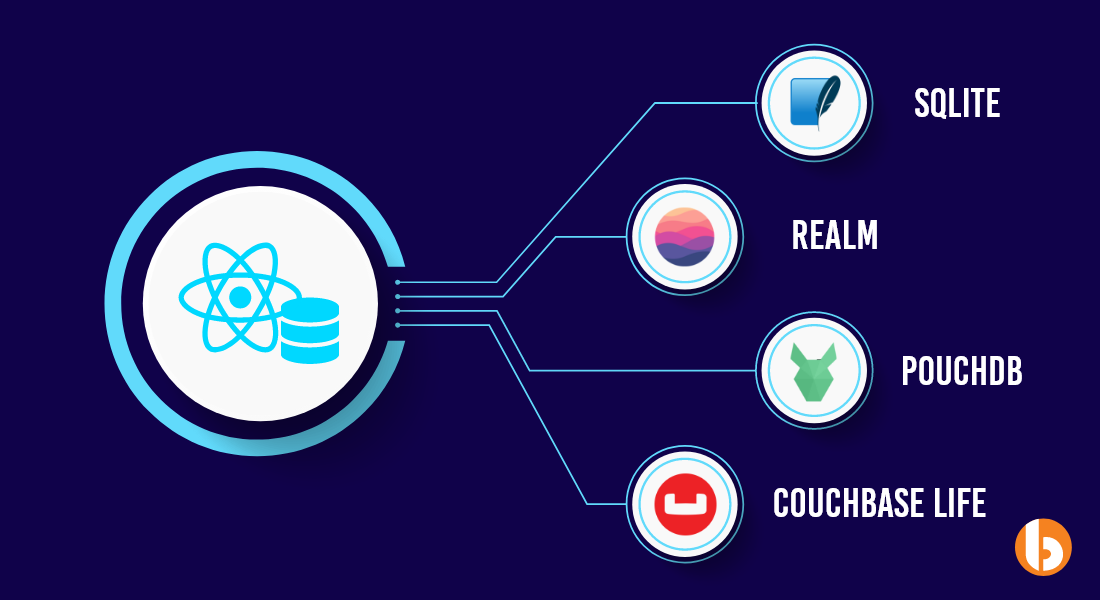
The React Native Ecosystem entails multiple backend services that promise to enhance the overall functionality of your app.
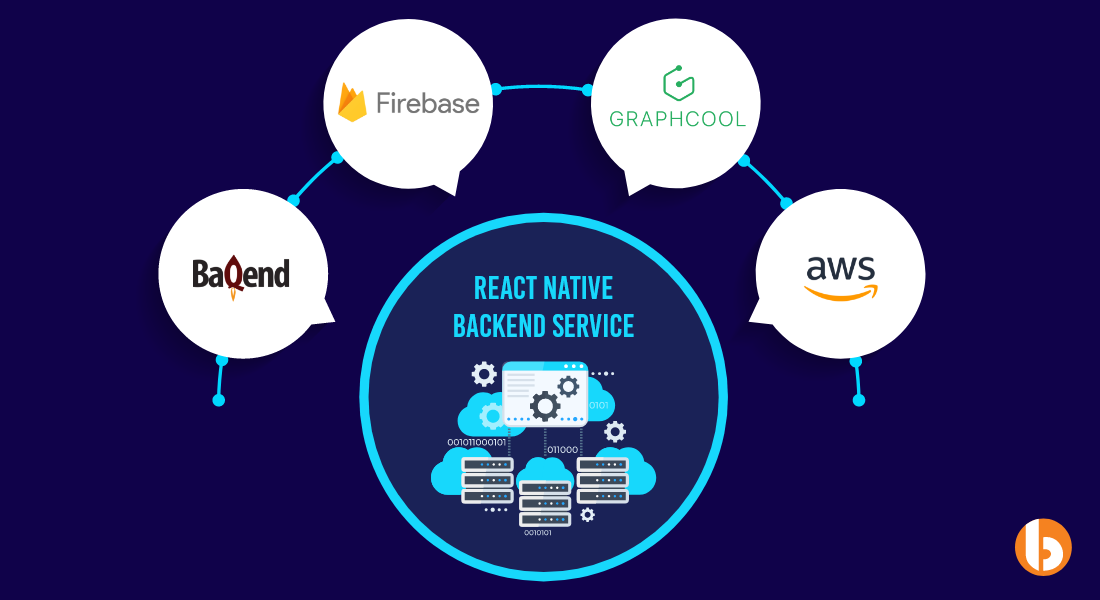
Testing is the most important part while developing a product, some might be minor ones that hamper the user experience or others might be of greater impact which all collectively lead to loss of business. The React Native Testing Tools help test your web apps before they are deployed in the market. A few most significant of them we have given below:
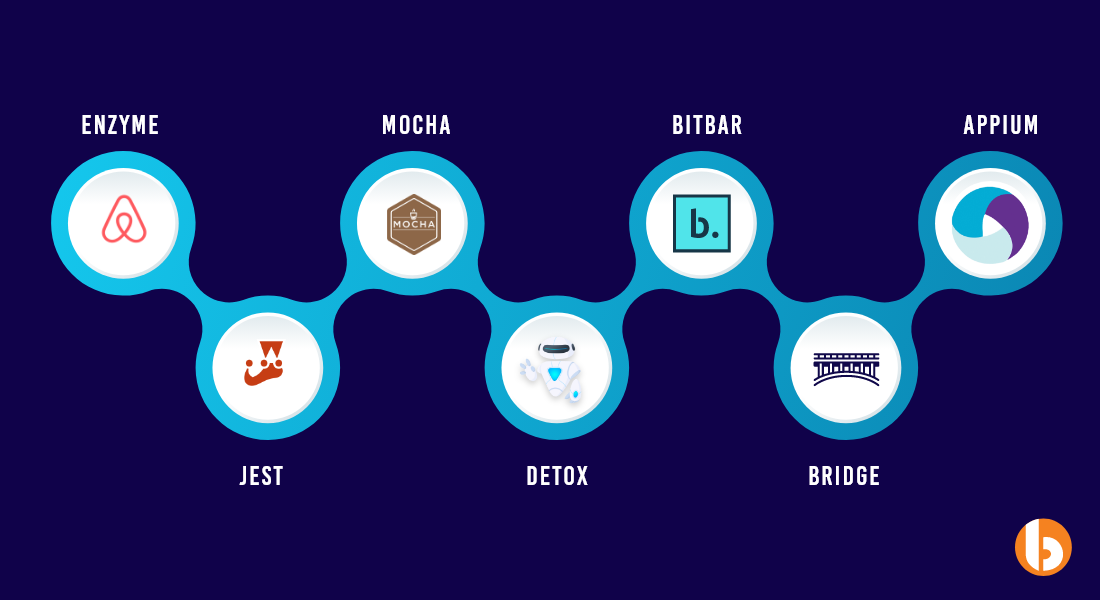
If you have a new-sprung idea for your next-gen business, React Native will be the right platform to mold your vision into a reality.
Hire the best React Native app development company and know why React Native is good to go in 2022.
Every time you think of your project, the first thing that comes to mind is to fasten up the pace of the development process. Well! You can achieve that with React Native CI/CD Tools has exactly the same for you, which can help to get your apps delivered early and quickly via automation within the stages of the development process. The main concepts of CI/CD are continuous integration, delivery, and deployment. Given below are some tools that would help you bring this to reality.
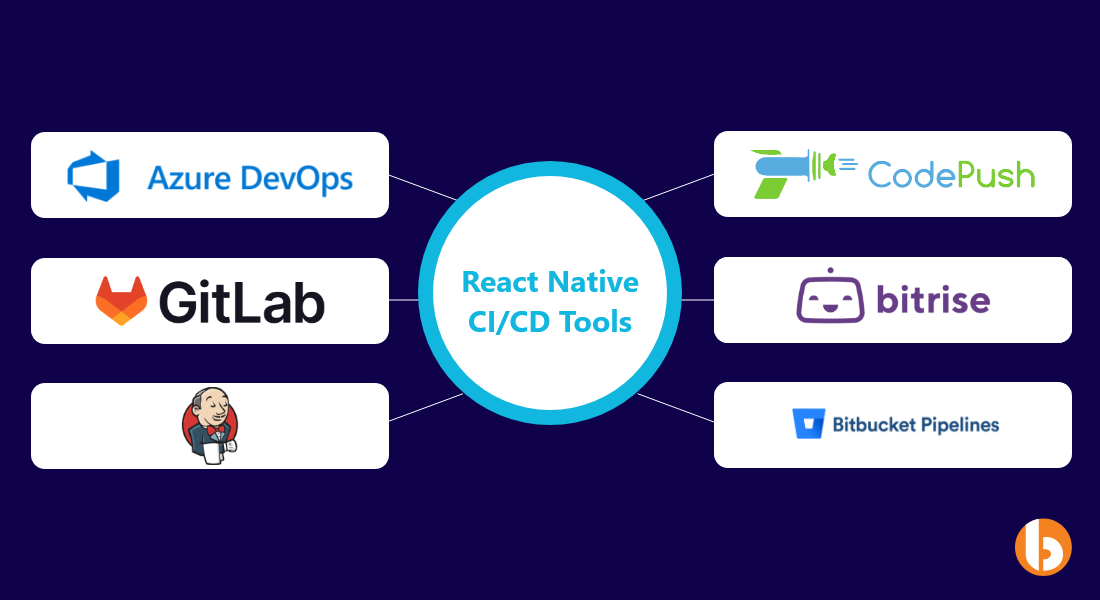
The React Native Ecosystem is broad enough for you to anticipate and ideate. It has a lot more along with the React Native Databases, libraries, tools, navigation, and back-end. It supports integrating push notification tools, animation tools, lists, technology-specific elements, and many other such features and facilities.
This was all from my pandora’s box, which is true to my knowledge. I hope you might find useful stuff from this post for your upcoming React Native project. If you have any suggestions or comments on React Native Libraries and Developer Tools, please don’t hesitate to leave a comment. And lastly, if you think my collection helped you, please share this post with your friends.
To know more in detail, get in touch with our expert React Native developers and leverage their top-of-the-line React Native development services.
The React Native ecosystem is made up of all things that are comprised in the framework which can enable developers to build up marvelous aspects and features of a high-functional and cross-platform React Native application.
A React Native developer makes use of several parts of the ecosystem like boilerplate, debugging tools, testing tools, backend services, additional features, and more to develop a smart and modern RN application.
By making use of the React Native ecosystem, business owners, developers, and app users get the following benefits:
Your Success Is Guaranteed !
We accelerate the release of digital product and guaranteed their success
We Use Slack, Jira & GitHub for Accurate Deployment and Effective Communication.