Quick Summary: If you’re considering launching apps on the cross-platform development, you’ve probably thought about Flutter. You must be wondering why you should use Flutter for your next project and How it is good for app development? In this blog, we will discuss what Flutter provides in the new release and why it can be an excellent solution to some frequently occurring issues in your business.
Table of Index
3. Latest Flutter Version 1.22 Features
- Targeting iOS 14
- Android 11
- New Internationalization and Localization support
- Stable platform
- Add clips
- Expanding the universe button
- Material button and symbol support
- Windows desktop alpha
- Application size analysis
- State restoration and Android embedding API
- Navigation 2.0
- Smooth scrolling for high rate displays
4. What Flutter has changed from Nov 2018 to Oct 2020
Introduction
Flutter web development is undoubtedly the best cross-platform development framework to choose from in 2020. Flutter makes it easy for startups to showcase with the feature-rich mobile application without investing extra effort in the project’s project and the burning hole.
The latest version of Flutter is the real deal for scalable projects and applications built using Dart. Dart code can be implemented on iOS, Android, and also web applications.
Announcement
The latest Flutter version 1.22 is live that supports iOS 14 and Android 11. It is built on the previous release foundation by allowing developers to make faster and beautiful user experiences for various platforms using a single codebase. The Flutter quarterly releases the latest features and performance and fixes the bugs suitable for general production use.
The latest Flutter version makes sure that Android 11 and iOS 14 are working best and provide everything that passes our extensive test suite. The Flutter community also introduces new tools for dissecting app size and ensuring that the plugins build support only for the particular platform you want.
Latest Flutter Version 1.22 Features
Targeting iOS 14
Whenever there are updates of an OS mobile, the Flutter developer community test all the incompatibilities that may affect Flutter and its tools, but when it comes to iOS 14, there are few changes to ensure that it works the way developers want:
- Xcode 12 requires iOS 9.0 or up to increase the default template from 8.0 to 9.0.
- Problems related to physical devices were fixed in Flutter 1.20.4.
- There is a restriction that disables debugging apps on iOS 14 as a part of the debugging process.
- Flutter has a new policy that shows notifications when apps access their clipboard in Flutter 1.20.4.
- iOS 14 specific crashes are fixed in the latest Flutter version.
- There is a new policy for locally debugged Flutter apps that is active during the development process.
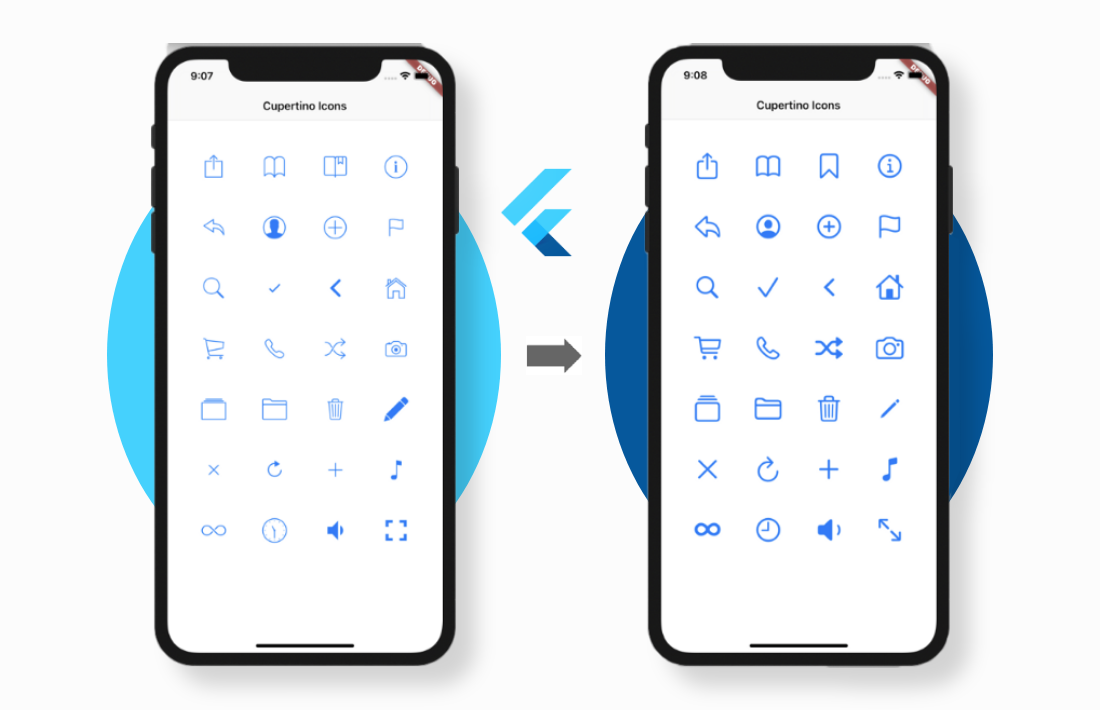
Here is the list of icons on the cupertino_icons preview page.
Android 11
The framework and engine are updated in the latest Flutter version to support Android’s two new features. Flutter helps to detect harmless bugs of Android notches and prevent your application from failure.
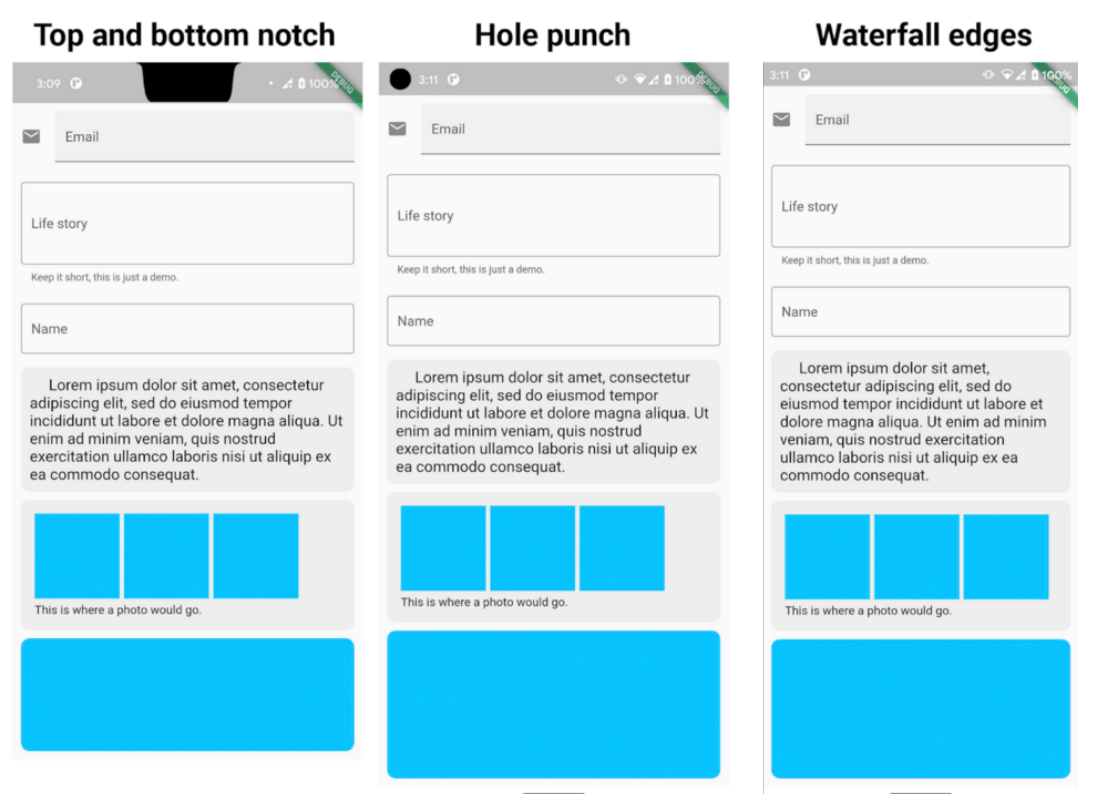
Make sure that you’re placing a functional UI in the non-obstructed regions to avoid gesture detectors.
New Internationalization and Localization support
The latest Flutter version provides the core functionality that you may require for your apps’ internationalization and localization.
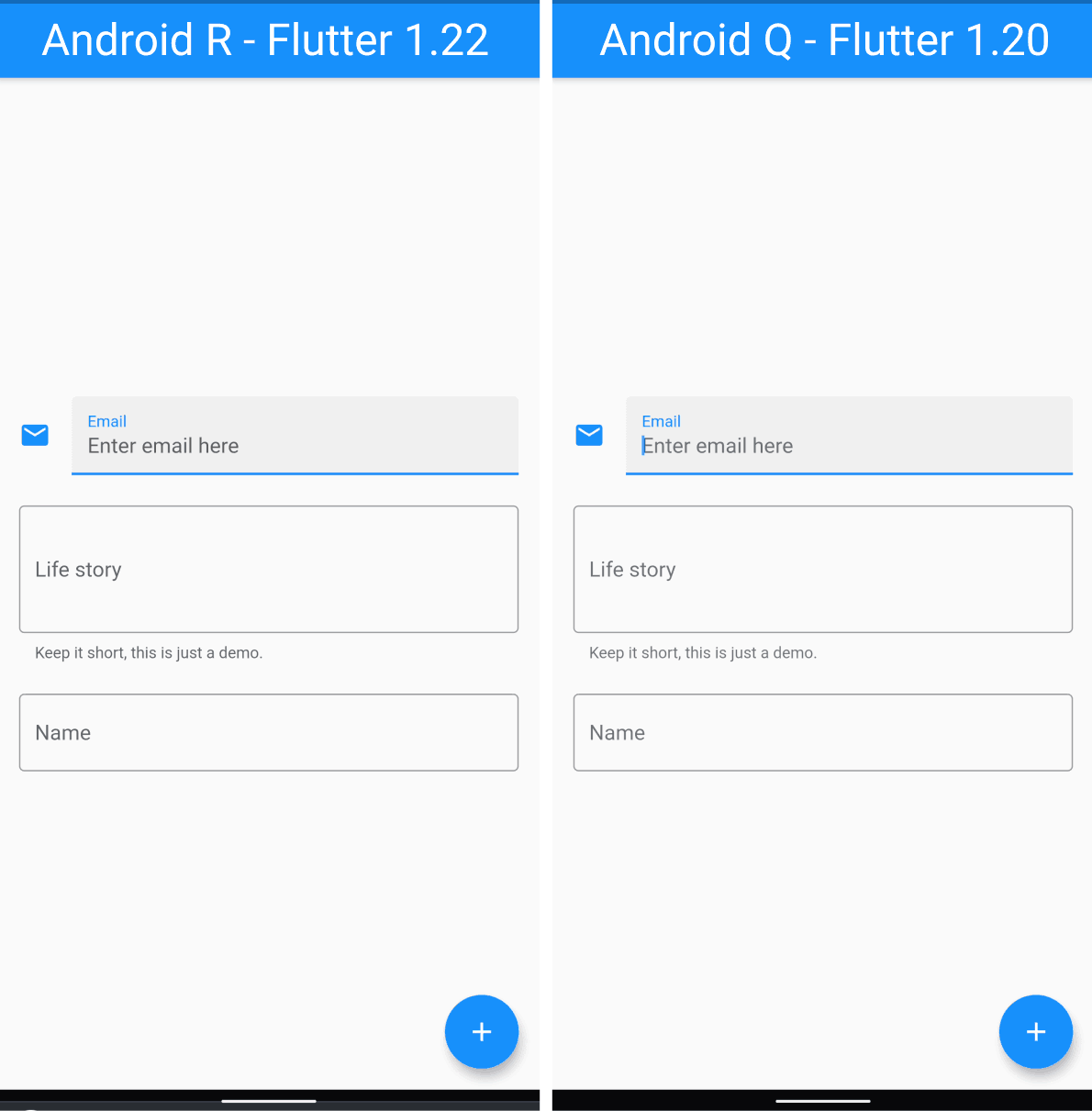
Stable platform
The latest Flutter version includes google_maps_flutter and webview_flutter plugins that are fully compatible with the production scale. You just need to import them, build APK, and release it. Additionally, there is more flexibility for you to use native code for multiple platforms.
App clips
In the latest Flutter version 1.22, iOS 14 introduced the app clips feature with some important tools that will help you to create small clips easily.
Expanding the universe button
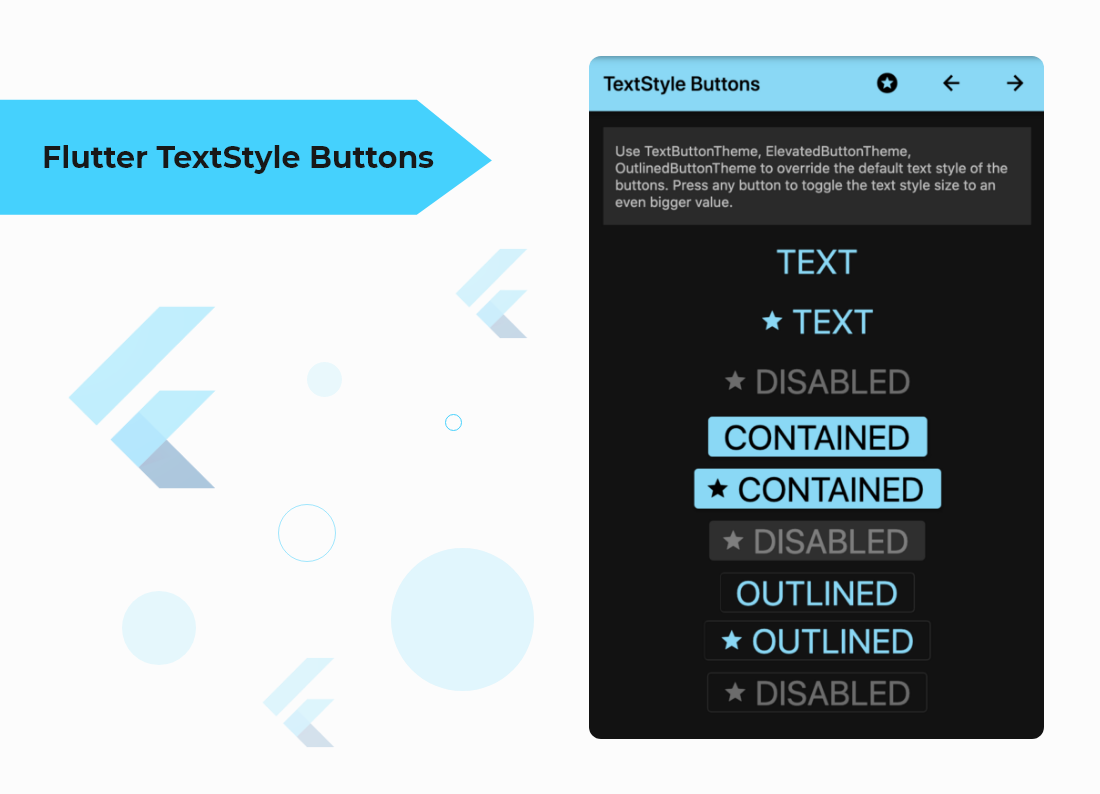
The existing Flutter UI look good but are hard to use when you want custom themes to add new buttons with new styles. It is important to keep Flutter updated with Material guidelines to implement the new universe of buttons in your Flutter app.
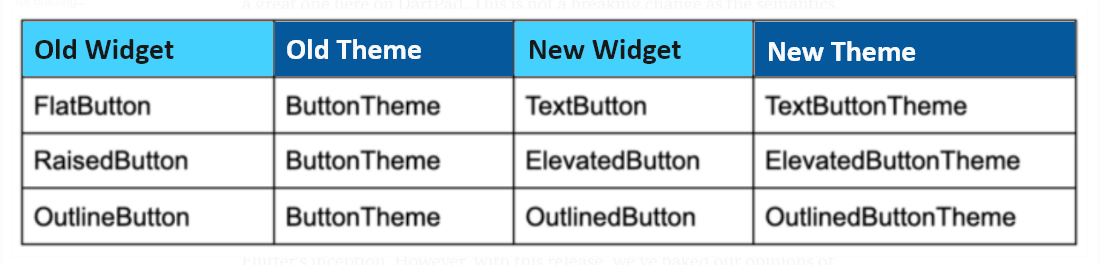
Instead of developing the current button classes, you can implement the new replacement button widgets.
Material button and symbol support
The latest Flutter version provides more customized button themes so that you can easily change your older project and customize them according to your requirements.
Windows desktop alpha
This is one of my favorite features from the latest Flutter version, which is available in beta to try your Flutter code in windows OS.
Application size analysis
You can use the analyze-size-tool to analyze your app’s size with any of your build commands like:
- flutter build apk
- flutter build appbundle
- flutter build ios
- flutter build Linux
- flutter build macOS
- flutter build windows
State restoration and Android embedding API
The latest Flutter version can automatically close in the background and shut down without losing your place, which is only applicable for Android. If you restore the data, you need to invest some effort to function correctly, which will help Flutter apps feel even more native to Android.
Navigation 2.0
We commonly use navigation.push(), navigation.pop(), etc. in our app, but somewhere between various screens, we don’t know about the stack within this.
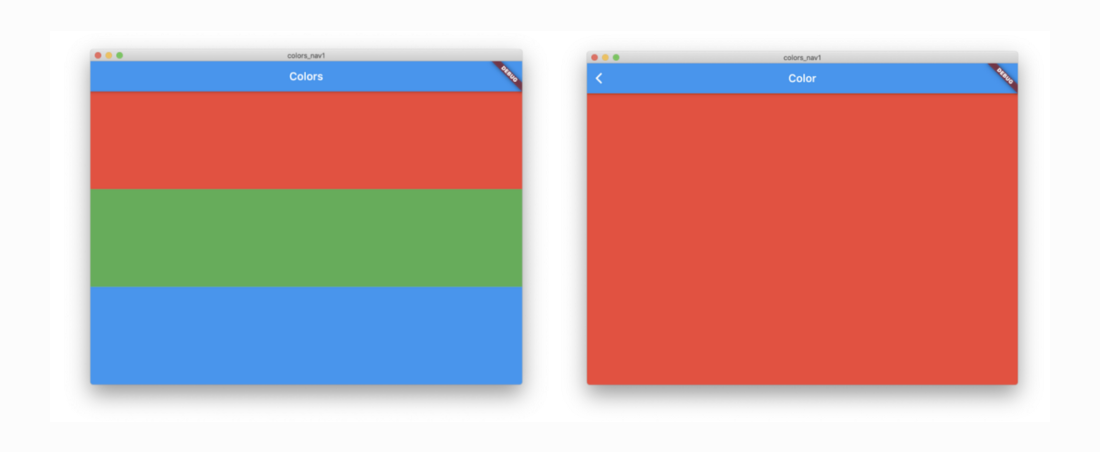
So in the latest Flutter version, navigation 2.0 is available to see this stack.
Smooth scrolling for high rate displays
This point is recommended to those devices with more than 60HZ input frequency rate.
Now you can add this flag to your Flutter app like:
void main() {
GestureBinding.instance.resamplingEnabled = true;
run(MyApp());
}
This feature is auto-enable soon.
Must Read: Use of Agile Scrum Methodology in Flutter App Development – An Effective Guideline
What Flutter has changed from Nov 2018 to Oct 2020
November 5, 2018
The Flutter community spends a few months redesigning the website and organizing its information to make it easy for you to find documents that you’re looking for. Here are the few changes that are done to the website:
- Reorganize front page
- Revised navigation in the left sidebar
- They revamped the Showcase page.
- Enhanced community page
- The table of content is now available on the right side.
February 26, 2019
The latest version 1.2 was released on February 26, 2019, at Mobile World Congress in Barcelona.
Here are some recently updated docs:
- The Flutter community updated the state management advice with an introduction and different state management options.
May 7, 2019
Flutter 1.5 is live!
After revising the front page and community page, the Flutter community updated the DartPad to work with Flutter.
July 9, 2019
Flutter 1.7 is live!
Here are the updated docs on the site, which include:
- Settling an Android app is now updated to discuss building an Android release using an app bundle and creating separate APK files for 32-bit and 64-bit devices.
- The DevTools docs are migrated to flutter.dev.
Sept 10, 2019
Flutter 1.9 is live!
Flutter’s web support is combined with the main repo that is not ready to be used in production, affecting your website when developing Flutter mobile apps.
Updated docs on the site include:
- Flutter community reviewed the Showcase page.
- They revised the web FAQ.
- There is a new page on creating a web application.
- The web page for Flutter is updated.
- There is a new page on generating a web app for release.
- The performance view tool allows you to profile a session from your Flutter Android and iOS application.
Dec 11, 2019
Flutter 1.12 is live!
Updated docs include:
- Get started docs is revised with a new write your first Flutter app on the web codelab available in DevTools.
- There is detailed documentation on adding Flutter to your existing app for multiple platforms to accompany an updated implementation of add-to-app.
- They introduced a program for recommending particular Dart and Flutter plugins.
- Building a web app using the Flutter page is updated.
May 6, 2020
Flutter 1.17 is live!
Updated docs include:
- The hot reloading page is now revised to be more clearer.
- There is a new page on Understanding constraints, which is contributed by Marcelo Glasberg (Flutter community member).
- Modified animations landing page, including the animation decision tree for pre-canned Material widget animations.
Aug 5, 2020
Flutter 1.20 is live! For details, see Announcing Flutter 1.20.
Docs updated to flutter.dev include:
- Flutter community revised the codelabs landing page.
- There are new instructions when installing Flutter on Linux.
- They modified the Desktop support page available as alpha.
- New Flutter books are published.
- The Flutter books page is updated.
- Reducing the shader compilation jank on mobile is now added to the performance docs.
Oct 1, 2020
Flutter 1.22 is live!
Docs updated to flutter.dev include:
- A new page describes how to switch your app to use the new icon in Cupertinolcons.
- A newly updated page shows how you should implement the new App size tool in Dart DevTools.
Our Services To Build Experience-Driven Businesses

Final Thoughts
Flutter 1.22 is the quarterly stable update for the UI framework to build UIs for multiple platforms using a single codebase. In the latest Flutter version, there is support for Xcode 12 and iOS 14’s new icon with a snippet of a relevant part of your app at the right time. There are few adjustments and bug fixes in Flutter for iOS 14.
I hope you enjoyed learning about the latest Flutter version 1.22 with a few adjustments and essential features that allow you to build high performing app. If you’re planning to develop a Flutter app with its latest features or update Flutter app, get in touch with the best Flutter App Development Company having experts and dedicated developers who can handle the development process and build the app according to your business needs. So, whenever you’re planning to build android app development using Flutter, you’ll get numerous features without investing extra efforts if you hire Flutter app developers from Bacancy Technology.


